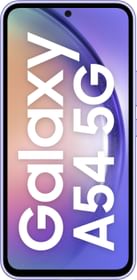Setting a custom ringtone for individual contacts has been a cumbersome task on Android, particularly within the Google Contacts app. Fortunately, Google is aiming to simplify and enhance this feature with its latest update, making it much easier and more accessible.
A new update to the Google Contacts app lets users add custom ringtones from the Fix & manage tab in bulk. Earlier, users would have to go to a contact, tap on the three dots, and then follow a series of steps to set a custom ringtone for every single contact. This old method is still available but the new method brings convenience to users who want to add & easily manage custom contact ringtones in bulk.
Here’s how the new method works
- Open the Google Contacts app.
- Tap on the Fix & manage at the bottom right.
- Under “Other tools,” tap on Contact ringtones.
- Then, tap on Add contact ringtone.
- Select a contact that you want to set the custom ringtone for.
- Finally, select the ringtone you want to set and tap on Save at the top.
- You will now see the “Contact ringtones” screen. You can edit, remove, or add custom contact ringtones from here.
- To add more custom contact ringtones, tap on Add contact ringtones.
- Repeat the steps to assign custom ringtones for other contacts as well.
Tip: To delete a custom contact ringtone, tap on the Trash icon and select Remove.
ALSO READ: The Ultimate Guide To How To Change Ringtones on Android
You can still use the old-school method of adding a custom ringtone for individual contacts. Follow the steps below.
- Open the Google Contacts app.
- Tap on the contact you’d like to add a custom ringtone for.
- Tap on the three dots at the top and select Set ringtone.
- Now, select a ringtone that you want to add.
- Once you are done, tap on Save at the top.

If you don’t see the feature yet, don’t worry. Google is slowly rolling out the feature in the latest update so it should take some time to reach you. Just make sure that you have installed the latest version of the Contacts app on your smartphone. Also, make sure that you have the latest software update installed for your device.
A custom contact ringtone is the simplest way to know who’s calling. What do you think of this change to the Google Contacts app? Should Google integrate the feature directly into the Phone app? Let us know your thoughts in the comments section below.
You can follow Smartprix on Twitter, Facebook, Instagram, and Google News. Visit smartprix.com for the most recent news, reviews, and tech guides.