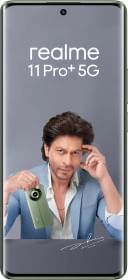You must have heard Adipurush movie’s song “Ram Siya Ram” which has captivated audiences with its mesmerizing melody and powerful lyrics. If you’re a fan of this song and wish to make it a part of your daily life by setting it as your ringtone, you’ve come to the right place. This article serves as a comprehensive guide to help you download and set the “Ram Siya Ram – Adipurush” song as your personalized ringtone on your smartphone. By following the steps outlined here, you can enjoy the soul-stirring tune every time your phone rings, allowing you to immerse yourself in the enchanting world of “Adipurush” wherever you go.
How to Download Ram Siya Ram – Adipurush Song Ringtone
You can follow the following steps to download ‘Ram Siya Ram’ ringtone from the Adipurush movie.
- Search for a reliable website or platform that offers ringtones for download. There are several options available, such as Zedge, Pagalworld, or even official music streaming platforms.
- Once you have chosen a website or platform, navigate to the search bar or browse through the categories to find the “Ram Siya Ram” ringtone from the movie “Adipurush.”
- Click on the ringtone title or preview button to listen to the ringtone before downloading. Ensure that it is the desired version or part of the song that you want as your ringtone.
- Look for the download button or link provided next to the ringtone. Click on it to initiate the download process.
- Depending on your device and browser settings, you may be prompted to select a download location or the ringtone might automatically download to a default folder on your device.
- Once the download is complete, locate the downloaded ringtone file on your device. It may be in your Downloads folder or a designated ringtone folder.
- To set the downloaded ringtone as your device’s ringtone, you can usually go to your device’s settings, then Sound or Sound & Vibration settings, and find the option to select a custom ringtone. From there, browse for the downloaded “Ram Siya Ram” ringtone file and select it as your default or assigned ringtone.
Please note that the availability and legality of downloading ringtones may vary depending on your location and copyright restrictions. Always ensure that you download ringtones from legitimate sources and respect the intellectual property rights of the creators.
How to Set Ram Siya Ram Song as ringtone on iOS devices:
- After downloading the ringtone, go to your device’s settings menu.
- Navigate to the sound or ringtone settings section. On most devices, you can find this under “Settings” > “Sound” or “Settings” > “Sounds & Haptics.”
- Look for the option to set a custom ringtone or notification sound.
- Choose the “Ram Siya Ram” ringtone from the list of available sounds on your device. If it’s not listed, select the option to browse for ringtones and locate the downloaded file.
- Once you’ve selected the ringtone, save your settings, and it will be set as your default ringtone or notification sound.
How to Set Ram Siya Ram Song as ringtone on Android devices:
To set the “Ram Siya Ram – Adipurush” song as your ringtone on an Android device, follow these steps:
- Ensure that the “Ram Siya Ram – Adipurush” song is saved on your Android device. You can download it from a music app or transfer it from your computer.
- Use a file manager app or the built-in file explorer on your Android device to locate the song file. It is usually stored in the “Music” or “Downloads” folder.
- If the song is not already in the “Ringtones” folder, long-press on the song file and select “Copy” or “Move.” Then, navigate to the “Ringtones” folder in your device’s internal storage and paste the song there.
- Open the “Settings” app on your Android device. You can find it in the app drawer or by swiping down on the notification shade and tapping the gear icon.
- In the “Settings” menu, locate and tap on “Sound” or “Sound & Vibration” (or a similar option, depending on your device’s version of Android).
- Look for an option called “Phone Ringtone,” “Default Ringtone,” or similar. Tap on it to access the list of available ringtones.
- Within the list of ringtones, you should see an option for “Add Ringtone” or “Choose Ringtone from the Files.” Tap on it to access the file explorer.
- Navigate to the “Ringtones” folder where you copied or moved the “Ram Siya Ram – Adipurush” song.
- Tap on the song file to select it as your custom ringtone. You may be prompted to choose whether you want to set it as your default ringtone for all incoming calls or assign it to specific contacts.
- Save or Apply the changes. Once you’ve selected the song, tap on “Save” or “Apply” to set it as your ringtone. The “Ram Siya Ram – Adipurush” song is now your new ringtone for incoming calls on your Android device.
Please note that the specific steps may slightly vary depending on your device’s make, model, and Android version. However, the general process outlined above should help you set the “Ram Siya Ram – Adipurush” song as your ringtone on most Android devices.