It’s a common Android issue wherein the screen doesn’t turn on or wake up with incoming calls. The phone still keeps ringing but to check who’s calling, you will have to unlock the phone, open the dialer app and then go to the ongoing call. (हिंदी में पढ़े)
We have noticed this issue on some phones before. A simple Google search reveals that a few of the previous generation Android phones have had the issue, especially the Android One models.
Page Contents:
- Method 1 – For Phones running on older Android versions
- Method 2 – For Phones running on Android Pie
- Method 3 – For Phones running on Android 10
- Method 4 – For Phones running on Android 11
ALSO READ: How to post Instagram photos and videos through PC/Laptops
Solved: Screen not turning on with incoming calls
Method 1
Step 1: Go to Dialer or Phone app settings. To do so, you can either go to main settings, then open ‘Apps’, and then scroll down to Dialer or Phone App.
To access the App Info page, you may long press the App icon, and then tap the App info option or the small ‘i’ label in the corner.
Step 2: Now select the “App notifications” option.
Step 3: Now if App notifications are turned off, your display won’t wake up when someone calls you. Also if only the “Incoming calls” permission is off, your screen will not light up with incoming calls.
Step 4: Now tap on incoming calls and change the priority to urgent (Make sound and pop on screen)
Make sure the required permissions are turned on and your issue will be fixed.
On Android Nougat-based phones, the option is listed as Phone under permissions as is shown in the image below.
The options may differ based on a particular custom UI on your phone. But all you need to do is go to the App info page of the ‘Phone’ app and grant it the necessary notification permissions. You probably denied the permission when first prompted and perhaps that’s the reason why you are facing the issue.
Method 2: (For Android Pie-based Phones)
If you have Android 9.0 Pie-based software on your phone, you can follow these steps (Courtesy of our reader Charlie)
Step 1: Go to App Info of the Phone Dialer app and tap on Notifications.
Step 2: Tap on the ‘Incoming Calls’ option and then on behavior.
Step 3: Now tap on ‘Behaviour’.
Step 4: Ensure that the notification priority is set to urgent or “Make sound and pop up”.
Method 3: (For Android 10-based phones)
Most Android 10 phones that we have tested have the proper notification option locked by default. If your Android 10 phone is facing the issue, here’s what you need to do:
Step 1: Go to the App Info page of the Dialer app (either from Settings>> app or long-press the app icon)
Step 2: Tap on ‘Notifications’, and then on ‘Incoming calls’.
Step 3: Ensure that your incoming calls are marked as Important and urgent.
Method 4: (For Android 11-based phones)
There isn’t a whole lot different to do here. You just have to go to the App Info section of the Phone/Dialer app. Press the app icon and click on the (i) icon for that.
Thereafter click on Notifications and ensure All Phone Notifications are turned on. Then, press on the Incoming Calls option and turn on ‘Override Do Not Disturb’ and other options as shown in the screenshots above.
Next up, go to the Apps and Notifications option in the main device Settings, and then press on the Advanced option> Special App Access option> Display Over Other Apps, and ensure Phone is Allowed. That’s all.
ALSO READ: How to use Google Pay to Split Bills & Other Expenses
Let us know in the comments which of the aforementioned methods did the trick for you. Besides these methods, sometimes, a simple reboot of the device, or clearing the cache, data, and app preferences can solve any minor issues. Unfortunately, if you’re still facing any issues related to the incoming calls or any other smartphone-related query, let us know down in the comments.
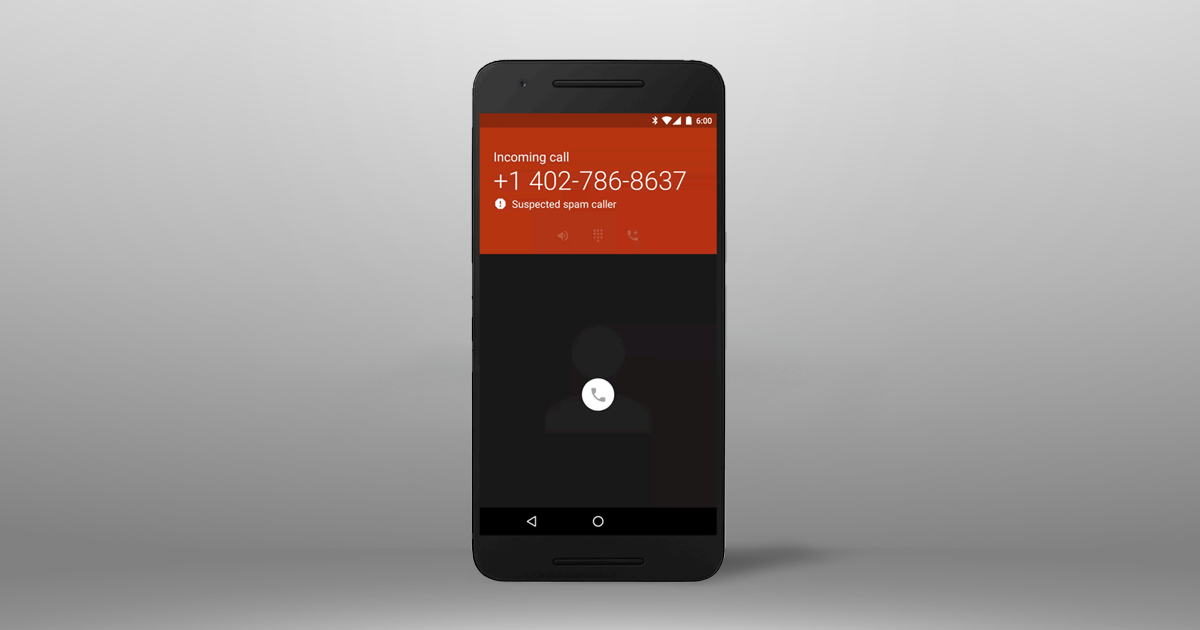
Removing the external memory card solved the problem of delay in turning the screen on in my samsung phone
Thank you sir, the 1st method helped me. Now its working again. Thank you for posting, very helpful😊🙏🏽
Thank you very much,You have helped me.
Thanks so much. Exactly what I needed. The phone is good again. The instructions were clear and axact.
I had a similar issue with my OnePlus 7T. I checked the notification settings for the Phone app in settings to toggle it on to restore notifications. But, I could not do it since the notification settings page for the Phone app showed the message “at your request android is blocking this app’s notifications”. Then I did an Apps Reset in Phone Settings. That worked for me. To do the App Reset, go to Settings > System > Reset Options > Reset app preferences > Reset apps. After I clicked to confirm the Apps Reset, the issue got resolved. Give it a try.
Comment:Thank you so much sir
It really work out for me, thanks slot.
Thanks so much for all the info.
If you have an app lock, disable it from locking your phone dialer app. That’s what worked for me.
Calls issue
Many thanks, I fixed this problem through your nice instruction
Incoming call style setting
My phone Problem call is not show on screen only bell is ringing. Hie we can solved this Problem.
After reading and trying several remedies, I just restarted my phone and it worked. I got a popup for an incoming call. I have Truecaller.
Thanks very much for this info . Seems to be working again now, Moto E6 plus, Android 9. so used method two. Must say though had trouble to start with finding ” phone dialer app” on the phone .
Thanks again , David
Thank you so much for this information, Method 4: (For Android 11-based phones) word on my Android 11 phone.
If none of the fixes work for you, uninstall the updates to phone app and you are set to go.
how do you do that?
Thank you very much
Good morning,
Thanks alot, after I have done the solution provide above, my phone still encouter the same issue. please what is the way out.
i have bought a vivo x70 pro plus and i am facing the issue of late waking up of incoming and outgoing calls . nothing seems to work as i have tried all the methods . If anybody has any solution please help or i think i will have to switch from and android to OS .
The first option worked for me. THANK YOU VERY BIG
the first option worked. thank you so much. appreciate this post
Hi all, I have Xiaomi Mi10 T. When I am on Wifi, The incoming call an number is displayed immediately, but when I am mobile data, the phone is ringing, vibration and ringtone is on, but I have a blackscreen during 15 seconds (and no number is displayed). After 15 seconds I see caller name or number.. I have read everything on internet about this issue, checked all possible options and triad all resets, uninstalls and other b..shit but no success! because of Wifi/mobile data nuance, I think that it is a problem if Google checking the numbers in spam list. And when phone is on Wifi – internet is available, and during GSM call the data is not (limited) available and this checking is not performed (late).. How do you think? And what might be solution? Thanks.
Thank you so much
If none of the fixes work for you, uninstall the updates to phone app and you are set to go.
None of these work for and since the solutions offered are fairly basic I’m not surprised. My suspicion is that my problems are caused by the software that comes with cheap Chinese smartwatches as I did not have a problem before the software was installed, but unfortunately uninstalling it has not helped either. I have tried contacting support for the watches/software but they do not seem to understand why anyone would want notifications on the phone rather than the watch.
GREAT WORK MAN RESOLVED MY PROBLEM BY METHOD 3
In tried the above its still not working
I have tried it but it’s not working and I do not hear what the other person is saying well😭😭😭😭
Thank you so much, Deepak. The “Method 1 – Older Android Devices” was the precise solution!
Hi Sweetness. On my Samsung A11, the app notifications show only two categories missed calls and voice mail.
And they’re greyed out.
The only switch you can use is App icon badgex
THANKS A LOT….ISSUE RESOLVED
What can I do? My phone is not revealing the information on incoming calls but how do I correct this. The above information is not working for me
Thanks! It’s working nw
the incoming calls/outgoing calls notification categories are not highlighted to be enabled or disabled. And at the bottom says ‘ 1category deleted’
Please assist
mine does the same too, exactly the same
Thanks, note number 4 worked well for me.
I am using TECNO P703 and I am experiencing the same problem where incoming calls are not waking my screen and I have to unlock then to dialer to see who is calling and answer the call. But when I go to notifications on phone as explained in the article above it is not responding switching on for incoming calls and outgoing calls. In other words the incoming calls/outgoing calls notification categories are not highlighted to be enabled or disabled. And at the bottom says ‘2 categories deleted’.
It’s been a week now and it’s not good at all, sometimes I even missed calls.
Please assist me accordingly.
I have the same problem with huawei y5. Please help me on how to fix the same problem
A11 is having this issue and none of these methods are even possible on this phone.
Honestly though, best fix for A11 is to just not own one. Worst phone I have ever owned.
Sir. Facing the same issue with my new realme 7.
Kindly help
Thanks so much I av fixed my issues
All this could not work for me but thanks to those who brought the idea of “clear cache”
It has worked for me.
Hi , Am purchased Panasonic Tab 8 , 2 months back. But right now it display won’t switched on. am tring to find the service center but no more in my circle. if any possible solution is have pls share to vsikpwarma@gmail.com.
Thank you so much. Tried Method 1. It works well.
Hello. Sir . My Asus zanephone max Pro m1 .During a call . Not working phone
Have opened phone app and able to see incoming callls off. When i click it it is gone to next screen but says “android is blocking this category of notifications from appearing on this device”.
THANK YOU
Clear cache worked for me
Thanks. My problem is sorted
Worked to fix ztx blade issue, do we know why this happens? Just a gremlin? Thanks very much, saved my sanity.
Thank you very much. It helped me.
I have desame problem with my tecno p7303 someone should please help me
How to turn off screen while making call in tecno spark 3 pls?
It helped… thanks a lot much…😊🙏👍
Thanks a lot…
This is very useful..
I though to so factory reset…
Thanks for your efforts.
None work for me. Can factory reset work?
Unlikely, but you can try. Do let us know.
Still not display full on screen its still above my phone i want it fully display on my screen how i silve this sir.. Android user
It worked .Thank you.
Thank you, it works
Hello i am using infinix hot 8.
There is no option of incoming calls
What should i do?
How is the above issue related to the fact that the display does not turn on during calls, or even about 30 seconds when they ended?
My itelA16 is not displaying incoming calls on the scren. It only show on the top of the scren and i want it to display all over the scren as it usually do.
Once you click on that notification it will show on full screen.
Thanks worked for me somehow notifications on phone had been turned off.
I can’t get behaviour in infnix hot 7. so it does not display incoming call on screen
I got the same problem on my mum’s phone. I tried everything and the one thing that isn’t mentioned here is “Clear Cache and Clear Data” from the phone app “storage” screen.
When nothing worked this did. Hope this works for you too. 🙂
Genius! It’s so easy and it worked for me too when nothing else worked, thanks a lot!
if I clear data, what all data will be lost?
my problem of incoming calls ringing, but not displaying on the screen is intermittent. whenever this problem occurs, i switch power off and then on, and the problem is solved. but after some time, it again does the same thing. it is a nuisance to switch off and switch on frequently. is there any permanent solution?
i have ensured that incoming call notification is ON. Also, under BEHAVIOUR, I HAVE CHOSEN make sound and pop up on screen. still this intermittent problem is not solved. can anyone help?
my phone is ASUS MAXPRO
Clearing the data on my Motorola worked for me. I just long pressed the phone app, tapped app info, tapped storage, then tappec clear data. It worked. Thank you so much for your help.
Thanks for sharing this. I tried every other thing and it did not work, just when I was about giving up, I tried your suggestion on clearing the CACHE/DATA and the phone came back to life !
I have tried all kinds of things for my Moto phone but none worked. Anyway, the only thing that works for me is the removal of casing that somehow affects the Proximity Sensor. Now it works as before!
Thanks for the help, your directions (method #2) worked for me. Suggestion for the website: move the comments box (or a link) to the top of the comments list. I didn’t find it at first and simply replied to a prior posting. Would have been nice it have a more direct comment link. Thanks for the fix again.
Thank you, Its working
Worked for me also. Thank you!
we have 5 moto x4 phones (new) and both mine and my husband’s started doing this. Google Fi even sent a replacement phone after we did a factory reset on his. And guess what, the “new” phone does the same thing. Mine won’t even show it at all, even if the phone is awake for the call. There’s NOWHERE to accept or decline. I’m about to throw away my phone but we aren’t done paying for them yet.
Thank you so much
Please my phone is infinix S5 lite,and the issue is that when a call is coming in,the screen will wake up,but once I pick it up it’ll go off and It won’t turn on even after pressing the power button,in that I won’t be able to drop my call, because it won’t come up. please help me
Dear Sir,
I’m using NOKIA 7 PLUS.
I’m facing an issue regarding display not waking up with incoming & outgoing calls.
I am still unable to solve the problem. My phone is Infinix Hot7 Please, i really need your help.
Have you found a solution?
I’m using hot 7 too and I have same problem
Please share a solution
Really Helped!!
Good information, my mobile started by using method 2. thank you .
Provided information is very much useful. Thank you.
Issue resolved with my MI A1. Thanks a million. You’re a genius.
Comment: method 2 worked perfectly for me.. thanks
I have tried all the steps but is unfortunate that the problem of incoming calls is still the same on my phone. Please help me out. My phone is Techno 703 tablet.
I have tried all the steps but is unfortunate for me that my incoming calls still remain the same. Please , help me out. My phone is Techno P703 table.
I got the same problem on my mum’s phone. I tried everything and the one thing that isn’t mentioned here is “Clear Cache and Clear Data” from the phone app “storage” screen.
When nothing worked this did. Hope this works for you too. 🙂
Thank you so much! That is the only thing that worked for me!!!
I have a moto z 2play. I tried all of the above fixes. Screen still goes to black after I pick up an incoming call so that I cam neither turn on the speaker nor end the call! Help please!!! Thank you.
Moto Z 2 Play. Did everything suggested. Screen still goes to black as soon as I pick up a call, and I can’t get it to light up during the call. Therefore I can never turn on the speaker, nor can I end any call!!! Help please? Thank you!
Still does not work… My settings are the same as the last option but I am still not seeing my calls
I’ve done everything like this. But the problem is my phone shows every incoming calls as ‘unknown’ (doesn’t show any number just says ‘unknown’) though I’ve caller number saved.
I GOT NO HELP BECAUSE THE OPTIONS THAT I AM SUPPOSED TO TO CLICK ON ARE ALL GREY, LIKE INCOMING CALLS ETC
I got the same problem on my mum’s phone. I tried everything and the one thing that isn’t mentioned here is “Clear Cache and Clear Data” from the phone app “storage” screen.
When nothing worked this did. Hope this works for you too. 🙂
Worked for me
Hello, I evidently have the method 2 option above on my brand new Moto g7. But, when I click on the ‘behavior’ on incoming calls, everything is grayed out except for “on lock screen show all notification content’. All the other ‘phone’ notifications settings can be changed. I read all the comments above and all my settings seem to be correct. My screen however is still black when an incoming call comes in. I believe this may only be for calls which are not in my contacts list. I do have fingerprint lock screen, as referenced above in a comment. Can you please help? Thank you!!!
I am still experiencing the problem on my Technology spark 3, I have tried all the methods but still not working
Thnk u very much for your kindness so helpful for my all app setting
Hi, I have recently bought a One Plus 7T. I am facing the problem that the Incoming Call Notification is disabled to Others and I am not able to change it to Important. The Settings are disabled and I am not able to Change it. Whenever a new Call comes, I can only see the Call In the Notification Banner. Even if Locked or Unlocked, it is always there in the Notification Banner.
Long press on the dialer>> App info>> Notifications>>Incoming call (tap on it, the toggle appears as if it is disabled in the dark mode)>> set as ‘Important’
I am having same problem in my XIAOMI REDMI 7. I tried all the options but nothing is working yet.
Thank you very much. My life is back on track.
First method worked on my Moto G5. But why the fork did it reset itself to not display the incoming caller in the first place ? Am on Android 8.1.0.
Thank you!! My settings were a little different but this got me there and now I can see my calls again.
Thanks sir
Its working for my asus zenfone max pro m1
Comment:thank u,it resolve my challenge too umidigi A3.
Sometimes it freezes.
Thanks very nice support me
ash!!! finally it resolved in MI A1.
Oh my goodness! an incredible article dude. Thanks However I’m experiencing concern with ur rss . Don抰 know why Unable to subscribe to it. Is there anybody getting an identical rss downside? Anyone who knows kindly respond. Thnkx
There is no option like behaviour in moto one power mobile ..how to fix it…please help
Thank you so much dear. I am very happy with this trick. I solved out my problem with your help. Thank you so much again 🙏🙏🙏🏼🙏🏼🙏🏼
Thanks a lot Dear, I have fix the problem after reading your information !
Great help! Thank you.
I’m still facing it pls help me out my incoming call did not show who is calling me pls i need help
Uninstall the call app updates and you’re good to go.
Thank you very much. I just solved it on my phone.
Be careful with this, as it only applies to a select few android phones….
I have an LG Android model LML413dL, and there is no way to set it to wake up when a call comes in. If you have this, or any number of older Android devices, this tutorial is not correct, and none of the options presented here exist on you phones. So, disregard this as it is only for the newer, more expensive Android phones!!
This will work for most Android phones launched in the last two years.
Pls this problem was not solved in my mobile .My mobile is Coolpad pls reply how to solve this problem on my Coolpad mobile
Ahh… Finally!!
Thanx a lot. More_than a week I m struggling with this issue. Now it is resolved
Am using Tecno camon 11 and have tried all these procedure but but the problem isn’t fixed yet. What other alternative can i use?
Hi pls how have u resolved this issue
Same here….it is not working. Did you resolve yours?
Same here
This really worked for me. Thank you!!
Comment:my phone is tecno spark3
I’ve tried but it’s still not working.
what do I do now.
I have a mi A3 and everything is setup correctly as per your article and still the phone dialer doesn’t pop up when call comes in.
Why???
Thank you. This resolved my issue in Moto G5s plus.
Thank you… my problem in my device got resolved.
Thanks it’s working in Moto e5 plus.
I have tried these methods but the problem still persists…is there any other reason for this?
Hello sir,
I am using Infinix Hot 8 Android 9.0 Pi based. Everybody who calls me get a busy signal and my phone does not ring and I just get a missed call. I have tried all the settings in my phone, even I also re-set my phones all settings. Still not able to resolve the issue. Please do help me to resolve this issue.
Please it’s still showing and my phone doesn’t have notification cartegory or behavior please help me am using TECNO SPARK 3
this solution are not working on MI A3 phone
Thanks deepak,
it worked on my Asus Zen phone.
Solutions fixed my friends Motorola e5. Thank you.
i have try to solved the issue in my techno spark 3 n is not going,please help me with another solution
Please my infinix hot7 will just be ringing without pop up calls, I have tried all sent via here but not working. Please what can I do?
Even my own infinix hot7 is doing the same thing.. please we need help .
Thanks for your simple and effective solution to this issue. The 2nd method worked in my Mi A1 with Android 9.0 The strange thing is that after 2 months the call screed had once again stopped to appear, and I had to follow the same steps again to solve the issue – is this some kind of “default” setting that comes back after, for example an upgrade? Thanks anyway!
Sir I have used Doogee S70 mobile I faced this same problem my phone was ringing but incoming calls are not displayed….! Pls suggest me how can I solve pls sir.
Thanking you
Please my phone is hot 5 issue not solved incoming call not popping
thank you so much! this was helpful for my MotoG phone.
Pls suggest for vivo phone
My phone Xaiomi A2, I also faced this problem. Now issue solved with your direction..Thank you writer…
It’s not working on my infinix mobile
I got the problem fixed. Thanks so much for the help
hello sir,
I am using Samsung j7 max. Facing the same problem” display not waking up with incoming calls”. Can you please help me to solve this issue. many thanks in advance because I am sure you will definitely help me to solve my issue.
Thank you sir, it worked for me.
Worked for Asus Zenfone max pro m2.. app behavior option was turned off for Android pie …thanks a lot mate ! Cheers
sir,
I have oppo f7 the, same problem, screen does not turn on when incoming call or oughtgoing call , i am facing at past 1 month palese help me to resolve this problem.
i tried a lot by your pattern but i couldn’t solve it.
If you have any other trick then plese help me.
Thanks a million…sir, that information was really helpful…thank you..
Method 2 worked with my MI A1
thanks for sharing. it help me fix my nokia 4.2 incoming calls
I had the same problem with my phone – no incoming calls were displaying or readily answerable. Following your steps led me to the correct phone system entry to fix the problem. Thanks for clear and direct steps to follow. I am excited that now I can pick up incoming phone calls now.
thanks for this methods that worked correctly……..
Method 2 worked for me. I have no idea why it changed.
I was struggling with this for quite a while.
Thank you so much!
Comment:thank you my phone is now ok
thank a lot, i was searching foe this from last few months,
my issue resolved
On my spark 3, I found out that when I dial number immediately the backlight goes off and I am unable to view anything on the screen till I end the call with the on/off button by the side
Thank you. It worked!
Have a NOKIA 8.1 purchased a month back.This problem has started a few days back.Was not there initially.Tried the solutions given above.Did not work.The problem is both with incoming as well as outgoing calls.
Commen
t:my phone is hot 7 i ve try all the steps yet caller’s details still not show while phone screen is on only and still be ringing.
Comment: my phone is hot 7. I ve try all the steps yet caller’s details still not show when screen si on while phone will still be ringing.
Please this problem is persisting in my tecno spark 3….I’m really worried
My phone is infinix hot7
I’ve tried all what you instructed here but not working
Pls help me out, calls are not displaying
Comment:surely I appreciate your instructions my phone behaved same way,i mean incoming call you can’t receive but now following your instructions am ok comfortable.thank you once again
Wow. It helped a lot. God bless you for this.
I really appreciate. Thanks
Thanks for incoming call issue thanks so much
Comment:my tecno spark3 stop showing incoming calls on the screen how do i do it
And my infinix hot 7 also stop
please help me i need to answer call abeg
Simeon have you had a solution on ur spark 3? If yes pls can you help me, am facing thesame problem n is very fraustrating
Really helpful 😊😀👍
I’ve Galaxy J4 plus. I tried those steps but still facing the problem.
Thank you so much for helpful information.
Thanks much.. I struggle with this problem quite often but not getting how the settings get changed.. may be because of some updates..
It is resolved now.
Hi there, It worked here as well. Still, is a WORKAROUND, its not supposed to accept/reject calls through notification window. Android next release need to fix this asap.
Thanks for your information , facing this issue from long time now it got resolved.
Thanks So much!!!!!!!♥️
I have tried all the steps given, but still the incoming calls are not turned on especially when i am in another program, the phone just keeps ringing but does not display the caller’s details, please help. Infinix Hot 7
Same problem. Have followed each step but it still doesn’t show
I am using infinix Hot 7, and I followed all the procedures, but Yet the problem if not displaying the incoming calls persist.
I bought it two weeks ago.
What can I do?
Thanks for post, it’s working now.
Many thanks…I faced this issue with my Mi A1 for almost a month, tried almost everything, asked some supposed experts, reset to factory settings and still my call screen remained black when I received a call…until I read your solutions, notably the 2nd one! THANKS A LOT!
Thanks. Very useful. Previously, I thought it was a bug and would be fixed in the next update. This post is very useful!
Thanks a lot 😘😘😘😘😘😘😘
Disgusting problem got solved with method 2
Thank you very much.
Wow ooooo it work out thanks a lot… .cheers
THANK YOU !!!! The “behavior” tab was all the issue I had for the past 3+ months !!!!!! I´m happy again with my Xiaomi
my camon 11 refuse to display incoming call what shall i do to solve the problem
Hello all,
I was searching the internet for hours and even spoke to SAMSUNG tech support and no one was able to give me an answer so I had to do it the old fashion way and check every individual setting ad sub folder until I found it, and here’s what I figured out:
If you have a Samsung J7 V (which I don’t recommend ), you recently had the phone system update to ANDROID 9.0 and your screen stays black even though you are receiving a call try the following:
1) Go into SETTINGS
2) Go into NOTIFICATIONS
3) While in NOTIFICATIONS click on DO NOT DISTURB
4) While in DO NOT DISTURB click on HIDE NOTIFICATIONS
5) TURN OFF “HIDE FULL SCREEN NOTIFICATIONS”, while your phone is locked and the screen is off a call will wake the phone and you will see the full screen called id with
You can try the other features on this page but I have everything OFF and now my phone is back to the way it originally was. No idea why these would be buried in the DO NOT DISTURB SETTINGS it should be front and center in at least NOTIFICATIONS or DISPLAY SETTINGS…at least I got it to work
Hope this works for you!
Thanks for sharing this.
Pls Deepak Singh help me on my Tecno spark 3, have tried all the methods above but still my caller ID does not appear especially when am busy with other apps.
Hi, I don’t have the Spark 3 with me, but I do have the Tecno Phantom 9, which hopefully has the same UI. Go to App info page, tap on notifications, then tap on incoming calls (even if you see the option ticked) and then set “Behaviour
” as “make sound and pop on screen”. Also, ensure that “display over other apps” option on the main App info page is set to “Allowed”. If you have any issue locating these options let me know.
Thanks Dee for replying but have done all those to no avail.I don’t have the option for display incoming calls over other apps, only for message. I took it to a repairer and he told me is just the nature of the phone and that I need to format it cos there are so many things in it but I have not used up to half of my given space. Can this be true?
It only happens when am busy with other apps and every other user of spark 3 has thesame problem. I think is an originated problem from the company. They should fix the problem in their next update. Very faustrating
If you use tecno spark 3,
go to settings– apps¬ification– see all apps– click d 3dots on d upper right hand– reset app prefences. And that’s all😎… Try call your fone and you’ll see incoming call will pop up on d screen.
Hi, i got Samsung S8 Android 9, security patch 1-Jul-2019. But this solution doesn’t work for me.
Thank you for this !!! I have a Galaxy A10 and this worked !! followed to the step and everything was sorted afterwards ! turned do not disturb off and still works !! thanks again !!
I also have a Samsung a10
Same problem
Have to unlock
Scroll down the notifications
Then can I tap to answer
How did you fix yours
Hi Anthony
Thank you for your comment / support. This was the only way I was able to fix my Galaxy A10.
YES! This worked. After much searching, that was it. Thank you so much for taking the time to post this. 🙂
sometimes its very irritiating when we wakeup and watch the full phone-history.I really like this post. its very helpful.keep posting.
I’ve Zenfone max pro M1 it’s not working
Thanx a lot for your kind information, it really works.
Thanks a lot its working i have been struggling with this like for a week
Thanks it’s working ✌️✌️
Hello, sir I followed your step, it’s works. Thank you for your post..my m1a1 incoming call waking up issue solved.
Hi,
Thank you so much Sir. I had taken the phone to the MI service center, and they told me that, I have to get the Lcd & touch combo replaced. However I denied it and followed your suggestion. Its a fantastic fix and saved me a lot of money and time.
Once again, thanks a lot. God bless you.
I tried all the steps but my Infinix Hot 7 still does not display my incoming calls
my infinix hot7 wont also show my incoming calls, it just keeps on ringing
i followed the advice but still not showing incoming calls. what shall i do?
Thanks for the post. ALTERNATE FIX: I noticed that if your Android v9 is set to “Do Not Disturb” then the above description will not work. You need to turn off Do Not Disturb for this to work since it overrides all other settings. To do this, 1) press the up or down volume button, 2) press the gear 3) Under “Do Not Disturb” make sure it is set to Off.
HI Deepak,
I have purchased a Samsung M40 and its facing same problem but the issue is not resolved as the setting are not as shown in your blog. Can you please Help??
In Samsung’s One UI, the phone app notifications are already set to high priority. You will see the options shown above for other apps like messages. Ensure that you are on the latest software, and also that you are using the default system app as your dialer (It’s possible that truecaller or some other dialer app has been accidentally set as default)
thanks allot i wasn’t using default caller app
after applying this idea i can say that this post is very helpful for many smartphone users. Thank you for sharing..keep it up..
First Method works for me, i suggest all to follow all the steps describe. If you only follow first or second step then it not work. so follow all four steps.
Dear Sri Deepak Singh
Your information was extremely helpful
Thank you once again
Warm Regards
Narayanaswami
Dear Sri Deepak Singh,
Thank you for the above information. Since yesterday my LENOVO K8 Plus HAD THIS PROBLEM OF DISPLAY NOT WAKING UP WITH INCOMING CALL. IT WAS VERY VERY IRRITATING NOT ABLE TO ANSWER ANY INCOMING CALL.
FOLLOWING YOUR INSTRUCTIONS, THIS PROBLEM IS SOLVED.
THANK YOU VERY MUCH ONCE AGAIN
WARM REGARDS
NARAYANASWAMI
This is really helpful. My phone’s issue got resolved after following these steps. Thanks a zillion!
your post is very helpful for busy working employee like me. I appreciate your work.keep it up and thank you.
Thanks man!!!!!!! you save my day!!!!!!!!
Glad to help 🙂
Thanks brother,, I was frustrated , and was going to reset my phone , but last time I suggest to ask Google assistant ,then she showed this website and it worked ,, naw feels relaxed…. Thanks man…♥️
♥️♥️♥️♥️♥️♥️
I got my phone fixed thanks to you I’ve struggled with it I use my phone for Drs,appts and family so it has to light up your method worked thank you so much
Thanks for the great explanation and its working
glad to help 🙂
Please help me my infinix hot 7 is not displaying incoming calls and is frustrating
Solved my problem thanx
Someone help……. Mine is a Tecno has still refused to light on incoming calls
If you use tecno spark 3,
go to settings– apps¬ification– see all apps– click d 3dots on d upper right hand– reset app prefences. And that’s all😎… Try call your fone and you’ll see incoming call will pop up on d screen.
Oh Thank you, solved my mother phone
Hi I’m using a Moto g6 phone and I’m still unable to rectify it can someone help me with the same please
Thanks For the solution..
i have the same problem with my infinix hot 7 too. it doesn’t display when received incoming call
i have the same problem with my infinix hot 7 too, have you solved yours. if yes, kindly tell me how you went about it please
solved for my moto one power..
thanks
Thank you sir for this helpful information
incomming cal bahaviour option is hidden my phone
Hi, I have Galaxy S10 which runs of Android Pie. version 9.0. However, as I followed Method 2 > Step 2, I didn’t see ‘Incoming Calls’ in Category. I only see ‘Missed calls’ and ‘Voice mails’. How can I enable to see ‘Incoming calls’ on Method 2 > Step 2?
P.S. – The problem is my phone is ‘FingerPrint’ locked and upon incoming calls, the phone doesn’t automatically shows the caller id with ‘receive’ / ‘reject’ option. the first screen comes up is the ‘unlock’ screen asking for ‘FingerPrint’. So I can’t see who is calling at a glance unless I unlock it. It’s annoying when I am busy.
Anyway, how to resolve this problem?
You use the default app for calling? or some third party dialer?
Thanks a ton, this was very helpful. I was struggling with my newly bought phone, Asus Max Pro M2, solved it after reading your blog.
Issue solved on my Mi A1. Thank you very much!!!
I am not receiving information on my incoming calls
Phone shows calls are turned on
I am still not receiving anything on phone screen
What shall I do?
My infinity hot s3 mobile screen lock time call come but not take call .not lock screen no problem call come simply attending call why this problem are come
Followed advice but still have problem.
You’re lucky Manikandan. My phone still doesn’t turn on with incoming calls and I miss nearly all of them.
Thank you very much. I struggled with the above issue in my phone for past 4 months. Now the ssue is resolved.