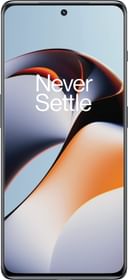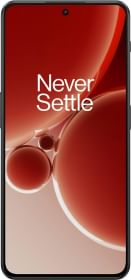You were casually scrolling through your Facebook feed and came across a video worth sharing. You can share the link but sometimes, you wish you could download it and watch it later, right? It could be an informative video or an entertaining satire, but downloading a video hits differently than simply sharing a link, right? If you are on the same page (which you are likely since you landed here), here’s how you can download Facebook videos and reels on your desktop and smartphone.
These methods should cover a major chunk of videos and reels on Facebook and be available across desktops and Android phones. You can still try it on Mac and iPhones although this extract is targeted towards the first half of devices (which means the majority of the devices).
How To Download Your Facebook Videos on Desktop?
Here’s how you can download Facebook videos that you have uploaded.
#1: First, open Facebook on your desktop and log in to your account.
#2: Head over to your profile and proceed to the ‘Videos’ tab on the navigation.
#3: Select the video you want to download.
#4: Tap on the ‘three-dots menu’ on the extreme right-top corner and select ‘Download Video’.
#5: You can also download videos in SD and HD by hitting the ‘pencil’ icon on the video and that should do the trick.
How To Download Facebook Videos On Desktop?
Facebook is a ginormous platform with billions of videos at your disposal. It doesn’t take a rocket science degree to say you might come across an informative, entertaining, or video worth downloading at some point in time. However, downloading Facebook videos isn’t as easy as downloading something off the internet. Luckily, there are plenty of ways you can do it anyway. We have assembled all those methods for you right in this blog.
Download Facebook Videos Using Third-Party Downloaders
Often one of the easiest ways to get your hands on any Facebook videos or reels is simply to use third-party downloaders. Here’s how the process works on FDown.
#1: Go to any reel or Facebook video you want to download.
#2: Tap on the ‘three-dots menu’ and select ‘Copy Link’ from the pop-up menu.
#3: Go to FDown on your desktop or mobile.
#4: Paste the copied link and hit ‘Download’.
#5: Once the website fetches the video, it will direct you to a download page asking for downloads in ‘Normal’ or ‘HD’ quality.
Note that different Facebook video downloaders will have different options for downloads including MP3, 3gp, SD, etc.
#6: Once you select the desired format/quality, the video should start downloading.
#7: Go to ‘Downloads’ and there you have it.
List of Third-Party Facebook Video Downloader Tools
Download Facebook Videos Using mBasic
Don’t worry, it isn’t a cryptic title to use programming language or any internet mastery skills required for this method to work. Turns out, you can download Facebook Videos using mBasic prefix on the URL just as you would use the ‘SS’ prefix to download YouTube videos. Let’s see how this simple process works.
#1: Navigate to the video you are interested in downloading.
#2: Click on the ‘three-dots menu’ in the upper-right corner copy the video link you desire and paste it on the URL bar of your browser.
#3: Next, remove the prefix ‘www’ from the URL you just paste and add ‘mbasic’ without quotation. This will load the same video in a basic interface.
#4: Hover on the video, right-click on your mouse, and hit ‘Open in a new tab’. This will load the video in a video player interface that you can play.
#5: Now that you have a video player, hit the ‘Options’ button denoted by ‘three vertical dots’ located in the extreme bottom-right corner and select ‘Download’.
Bingo, the video should commence downloading on your desktop right away. Note that a similar method is available on Android phones as well where you have to repeat Steps #1, #2, and #5 which should render the same results.
Wrapping Up!
Facebook is a major social networking platform with hundreds of millions of daily users who want billions of videos. You might come across goldmine of videos that are worth downloading. We came up with this blog to give you directives on how you can download Facebook videos and reels using simple methods and tools available on the internet. Do let us know which method you found the best.
You can follow Smartprix on Twitter, Facebook, Instagram, and Google News. Visit smartprix.com for the most recent tech and auto news, reviews, and guides