Many of us want to save videos or photos to our devices for future viewing or use. There are many reasons why one would want to download a video, audio or photo from a social network. They might want to show it to their friends or relatives or keep it to themselves to watch later. Most social media apps don’t allow you to download videos themselves so you will need third-party tools to get those videos saved to your device. This is where Video Downloaders come in. These free, and easy-to-use video downloaders allow you to download videos from platforms like Instagram, YouTube, Facebook, Twitter, Dailymotion, etc. easily and watch them anywhere, anytime you want to.
Here are 10 Best Free Video Downloaders available at the moment.
1. Acethinker
Ace Thinker is an online website that allows downloading videos from many popular websites like YouTube, Dailymotion, etc. The site doesn’t have any download limit or any other restrictions. It is quick and easy to use and all you need to do is copy the URL of the video that you want to download and paste it into the address bar of this website. Then click on the download button and the video will be downloaded to your device.
The tool supports all the latest browsers and doesn’t need any installation. Just open the website and get started.
2. Keepvid Video Downloader
Keepvid is an online web video downloader that can download videos from YouTube, Facebook, and many other websites. It can be used to back up your Facebook videos or even save your favorite music videos in MP3 or MP4 format to listen to them offline. It is a reliable web video downloader that provides you with a feature that only a few offer. It can not only download an entire playlist but also give additional information about the videos that might help later.
Click here to use Keepvid Video Downloader
3. PasteDownload
PasteDownload can be used to download videos from YouTube, Facebook, Twitter, DailyMotion, TED, Instagram and countless other websites. It gives you an option to download a video in different qualities. This depends on the specific video you wish to download. The site restricts maximum video download quality to 720p. All you have to do is copy the video URL, go to PasteDownload paste the link in the input bar next to the download button, hit the download button, and tap Download on your preferred video quality. The video will open in a new tab select the three-dot menu in the bottom right and click on Download to start downloading.
Click here to use PasteDownload
4. Video Downloader Pro
Video Downloader Pro is a professional magic tool through which you can download videos from the internet. It is free and a very professional web video downloader. It has a unique feature of using this tool in many different languages that makes it stand out from many other web video downloaders. All you need to do is add the extension to your browser, open the website from where you want to download the music or video, click the extension button, and download the video to your device.
Click here to use Video Downloader Pro
5. Savefrom.net
Save from is another efficient web video downloader that can be used to download video from the internet. It is an easy-to-use web video downloader that is completely free and requires no software downloading. The tool can download videos from YouTube, Instagram Twitter, Facebook, and more platforms and the video quality depends on the video that is being downloaded. Still, all HD and 2K, 4K video quality is supported. The tool can be free on Google Chrome, Mozilla Firefox, Safari, and others.
Click here to use Savefrom.net
6. SSYouTube
SSYouTube is a popular video downloader that can be used to download videos from the most popular online platforms- Facebook, Instagram, Reddit, YouTube, Vimeo, and TikTok. It is super easy to use and offers an easy way to download content from supported sites. The site itself detects where the links are from and thus you don’t have to click on a supported site first to paste your video URL. You can download videos without creating an account.
7. Savethevideo.net
Savethevideo.net is an online web video downloader through which one can download videos from the internet. It can support websites like Facebook, Instagram, Twitter, TikTok, and others. The tool can be used as an extension on Google Chrome as well as Firefox which makes downloading easy. This will make downloading the video a click away. It is accessible in various languages and can download not only videos but photos and music as well.
Click here to use Savethevideo.net
8. VideoGrabber.net
VideoGrabber.net is an incredibly easy-to-use, downloader that allows you to download 720p footage without any payment, which may be just enough for those who prefer watching videos from smaller devices like phones and tablets. It is available in multiple languages and has a “how to” section as well that answers the majority of questions one might face while using the platform. It is compatible with most popular websites, allows HD video download, can convert to different formats, screen recorder available, and offers helpful guides when needed.
Click here to use VideoGrabber.net
9. All in One Video Downloader
All in One Video Downloader allows you to download videos from platforms like Facebook, Instagram, and Twitter for free. You have the share the link from the app, open the downloader, and paste the link into the app to get the video. There is a video player as well to watch the videos or you can watch the downloaded videos on your video player. It has ad support without a premium version so you will have to face some ads.
Click here to use All in One Video Downloader
10. Y2mate
Y2mate only downloads YouTube videos. This is a big restriction so the use of this downloader is limited. However, the downloader is consistent and reliable and has an intuitive user interface that makes it easy to use. Y2mate is ad-free, which is a rarity. If you want to use Y2mate, copy the URL and paste it into Y2mate’s input bar, tap on Start, and choose your preferred video quality from the download options. Y2mate allows you to download files from a video directly in MP3 or MP4A format. It supports various other formats too.
You can follow Smartprix on Twitter, Facebook, Instagram, and Google News. Visit smartprix.com for the most recent news, reviews, and tech guides.





























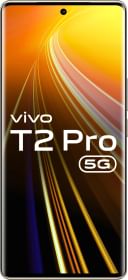











Thank you for your great share. With 4K Video Downloader and Allavsoft, I can download videos from youtube, vimeo, facebook soundcloud, instagram etc many video and music websites.