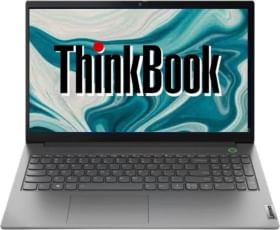Instagram Reels has seen quite a surge since its debut. The platform was introduced as a short video tool back in July 2020 following the ban on the TikTok app in India. So, since then, it has been an avenue of short-size videos for content creators all over the world but especially for the ones in India.
Facebook-owned Instagram allows users to upload a 15-second video to its Reels platform, made using a rich music database, filters, effects, and ideas. Now although Instagram allows saving a video to your saved list in the profile, there isn’t an option to download videos to view offline.
ALSO READ: How to install and use Clubhouse on Android in India
We all have been there when we wish a particular video was downloadable so that we could either store it in our device gallery or share it with our social circle. If you have felt so or are in need of a way to download Instagram content, not just in the Reels format, but even Stories and IGTV clips, then we have the means to do that. In this article, we have prepared a list of the best apps and tools that you can use to download Instagram Reels/Stories/IGTV videos.
1. Savefrom.Net Web Tool
The website savefrom.net doesn’t require installing any app or software for downloading an Instagram Reel video. It can easily and quickly download videos from the platform via mobile, tablets, or PCs. It doesn’t require any login credentials for this purpose. Also, this tool can be used to download any video from various other platforms like YouTube, Facebook, Twitter, etc.

Here’s how to download the Reels video from the Savefrom.net website:
- Go to the Reels section on Instagram.
- Browse the videos and find the Reel you want to download.
- Click on the three dots on the right bottom corner of the screen and copy the link to the Reels video.
- Open the savefrom.net website on a browser and paste the video link.
- The page will automatically show you videos in different available resolutions. Click on the desired format.
- The video will automatically open in a different tab for play. Again click on the three-dot and click on ‘Download’. Bang, you are done.
2. DownloadGram Instagram Reel Downloader
DownloadGram is a simple and handy online web tool that allows users to download reels, videos, and stories from Instagram in just a few simple steps. It is popular as well as safe for downloading any kind of content from the app. The interface is very easy to understand and the site is extremely user-friendly. All you need to do is copy and paste the URL of the Instagram content you want to download and click on the ‘Download Now’ button.
3. Experts Tool
Experts Tool is a comprehensive downloader tool that allows you to download content from not only Instagram but also from Pinterest, TikTok, and Linked In. You can download Instagram reels, videos, stories, and images in high resolution and a variety of formats using the tool. The online tool gives the option to download the clip in mp4 and then convert it to mp3. All this is done safely so your anonymity is maintained. The downloaded file is clean with no watermarks or depreciation in quality.
All the user has to do is copy the URL of the content they want to download, paste it into the search box on the website, and click on the ‘Download’ button. The downloading will begin within seconds.
4. Inflact
Inflact, which was earlier known as Ingrammer is one of the best tools to download Instagram reels easily. The website allows direct downloading of videos to your PC, Mobile, Desktop, or Laptop. You can also download videos from Facebook and Twitter as well.
There is a premium version of the tool as well, which allows the user to find the right hashtags for their business and generate more income using Instagram. All you have to do is go to the Instagram app and open the reels section. Look for the reel you want to download and click on three dots to copy the link of the reel. Open Inflact.com and head to the tools section. Look for Instagram downloader and choose the download video option to paste the link. The tool will look for the video and show a preview. Click on the Download button to start downloading.
5. Ingramer.com Web Tool
Ingramer is also one of the quickest online tools to download Instagram Reels videos at the quickest. The task is performed completely on a web application leaving you worry-free about installing another app. The web tool can be used to download videos, stories, IGTV, photos, and profile pictures from Instagram.

Here’s how to use ingramer.com website to download Reels video:
- Go to the Reels section on Instagram.
- Browse the videos and find the Reel you want to download.
- Click on the three dots on the right bottom corner of the screen and copy the link to the Reels video.
- Open the ingramer.com on a browser, paste the video link, and click on the search button.
- The page will present you with a preview of the video with a button to download.
- Click on the Download button to complete the task.
6. InSaver App on iOS
iPhone users can install a mobile app called InSaver to download Instagram Reels videos on their mobile phones. The app also allows users to repost and get popular hashtags to reach larger audiences. The app can be easily installed from the Apple App Store. Post, follow the below steps to download the Instagram videos.
- Visit Instagram and copy the link to the desired video.
- Open the InSaver app. The app will automatically detect the copied link and will paste it into the required field.
- Click on the Open>Share>Save button.
- The download will get started and then will be saved to the Photos app.
ALSO READ: COVID-19 Vaccine Tracking solutions: How to get open vaccination slots
7. Igram.io Web Tool
Igram.io is a web application compatible to use in mobiles, tablets, and PCs. It offers a smooth process to download Instagram videos. The steps are:
- Visit Instagram and copy the link to the video from the Reels section.
- Open the Igram.io website on your web browser and insert the link to the field.
- Hit the download button to instantly save the video.

8. Instadp.online Web Tool
This web tool is yet another way to instantly download Instagram videos, be it Reels, Stories, or IGTV clips. The website doesn’t ask for any kind of signup. All it needs to copy and paste the video link. Here’s how you can download Instagram videos from the Instadp website.

- Visit Instagram and copy the link to the video from the Reels section.
- Open www.instadp.online on your web browser and paste the video link to the field.
- Press the download button to instantly save the video to your computer or mobile device.
Note that the aforementioned websites and tools can download the Instagram Reels video from the profile which is public. Videos posted from private accounts might not be downloadable with these tools.
You can follow Smartprix on Twitter, Facebook, Instagram, and Google News. Visit smartprix.com for the most recent news, reviews, and tech guides.