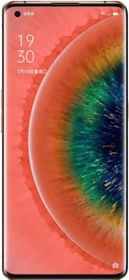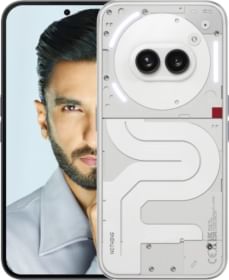PayTM today announced a toll-free number that you can use to pay for services, thus enabling you to use your digital wallet even without a smartphone or active internet connection.
In a country where only one in fifteen homes have access to the internet, and where connectivity can be grossly unreliable, this should help all classes of users. Besides, it will empower feature phone users to avail PayTM services as well – to an extent that is.
There still are some limitations. You will need an internet connection to set-up a PayTM account and to top it up. You can also visit Cash-in points for the same, but as of today no one has cash to spare which makes it a moot point.

But yes, for times when internet connectivity betrays you the new service would surely come in handy.
Here is what you need to do to transfer money using PayTM toll-free number
Step 1: Dial 1800 1800 1234
Step 2: When you call first time, Paytm will call you back for setting-up your 4 Digit PIN
Step 3: You can now dial mobile number to which you need to transfer money
Step 4: Dial the amount of money you need to transfer
Step 5: Authorize transaction with your PIN and you are done.
“We are on a mission to democratize payments by empowering every consumer and merchant to pay and receive money digitally. After the launch of our new Peer-to-Peer payment system for merchants, this is yet another step towards our goal of achieving a cashless India,” noted Paytm on its official blog.