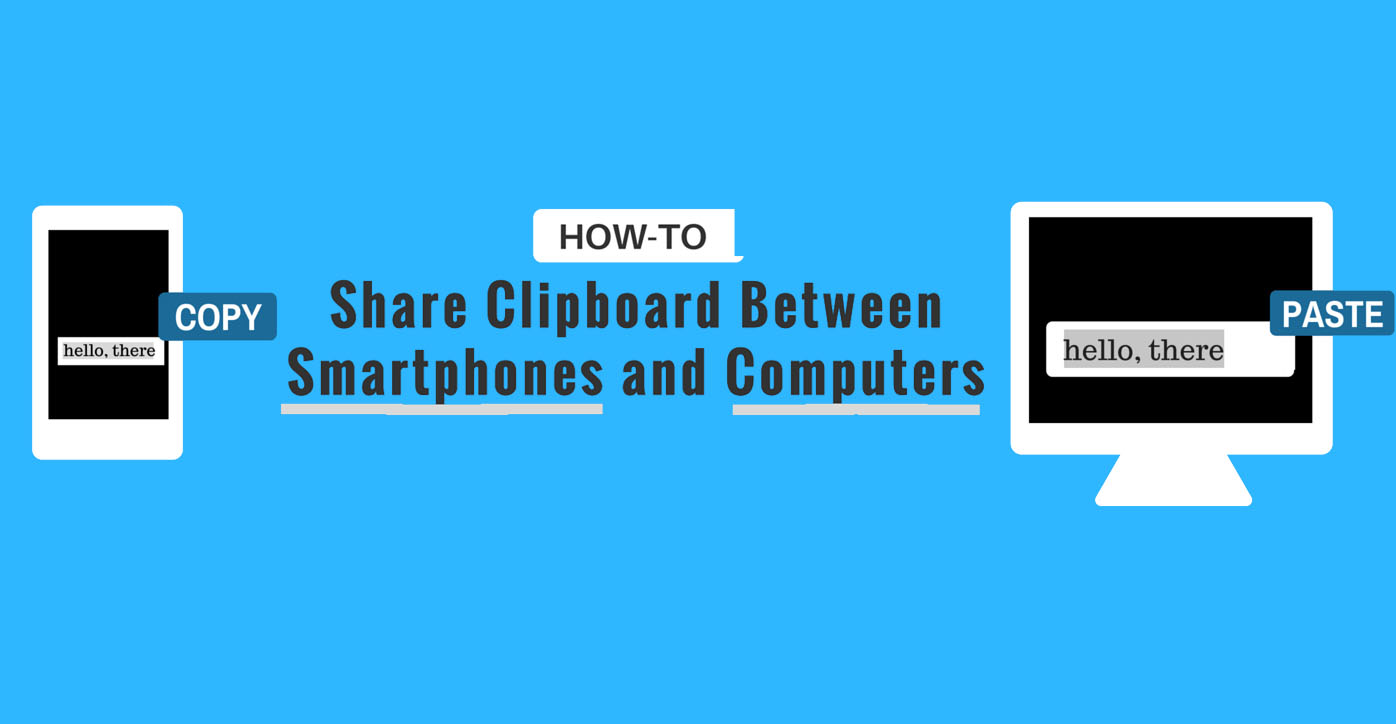Divided by Softwares, united by our needs! Smartphones and PCs both occupy a very eminent position in our life, and we like it better when they are synced and work in tandem.
But, even after decades of existence these e-devices still don’t sync with each other at various fronts, which often scuffles users. Copying data from your phone and pasting it on your PC or vice-versa is something we all can benefit from. And here is how you can accomplish the same.
Also Read: Best Fast Copy Paste Apps You Can Use On Android
Syncing Clipboard
Clipboard in smartphones and PCs are a temporary storage area for data that the user wants to cut, copy and paste from one place to another. The feature is a huge beneficiary for a user who wants to write the same multiple times.
But, what if you want to copy a text from your PC and paste it on your smartphone or vice versa? You are asking a lot here.
Don’t Stress! With the syncing clipboard technique, it is as easy as the cut, copy and paste option. So, without further ado, let’s began and explore the app that can sync your Android and PC’s clipboard.
Also Read: Samsung A-Series (2018) Phones Will Have Infinity Display And Bixby
Clipbrd
Clipbrd, not very popular but a decent app, can sync your Android and PC’s Clipboard. To do that you will be needing Google Chrome on your PC and an Android smartphone.
The first step will be to download Clipbrd app on your Android smartphone from Google Play Store and add the Clipbrd extension on your PCs Google Chrome. Once achieved, register yourself in either one of the devices and use the same credentials to login in another.
Now, whatever you copy on either system will be stored in the clipboard of the other device. Cool isn’t it!