Android has improved Copy Paste a lot in the last couple of versions, but if you read a lot on your phone, and often find yourself copying text or making notes, you could benefit from an expert clipboard manager that not only let you copy text but also facilitate execution of the next step, say, searching the copied text, sharing it, preserving it, etc in a convenient manner. Here are some of the best and unique clipboard apps for Android that you must try.
Clipboard Action
Clipboard Action is a free app without any buggy advertisement that’s also quite helpful. Once you have installed the app, just copy text and a series of action toggles will be displayed in your notification shade. If you have copied a single word, you will also see a ‘Define button’ that will directly take you to dictionary.com definition.

You can share the copied text using Android direct share menu or even copy an entire article and have the app read it for you!
Also Read: 5 Android Apps To Turn Your Phone Into A Multi-tasking Mean Machine
Easy Copy
Easy Copy is a more conventional but well-designed clipboard app. Apart from fetching your Clipboard history in all apps (via option in notification shade), you can also turn on a Copy popup from settings. You will then see actions like direct share, Map search, etc. in a pop-up notification on the bottom of the screen each time you copy text.

AnyCopy
AnyCopy is the Copy Paste app that lets you keep your notification shade clean. Once you have granted accessibility permission to the app, just keep copying stuff and you can summon the entire clipboard, neatly arranged in folders, just by double tapping in a text entry field or input field. The app also has several Date templates that you can directly pick.

Universal Copy
What if you have to snatch text from within an app or anyplace else where you are not allowed to long press and select? That’s where Universal Copy comes in Handy. The App can grab any text that’s displayed on your phone’s screen.

Just tap Universal Copy option from the notification shade and then select the text you wish to copy. The app, however, can’t maintain a log of your clipboard entries.
Copy Bubble
The Copy Bubble App floats a bubble on your phone that absorbs anything that you copy. You can then tap the bubble to edit the copied text or to directly share it using direct-share menu. Of course, you can push any of the logged copied text from the ledger to the clipboard.

Also Read: 5 Floating Android Apps That Can Enhance Your Productivity















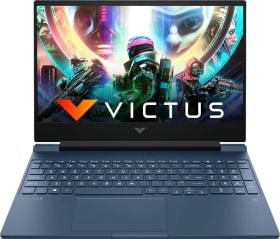


















NICE job
Thanks!