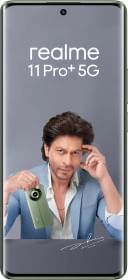Facebook-owned WhatsApp has rolled out a new service for beta users where they can easily record and share long voice messages. The service was earlier limited to iPhone users but now it is available for Android phones with build version 2.18.103. WhatsApp will soon make it available for all users after initial testing once the bugs are ironed out. 
Also Read: Honor 10 With Artificial Intelligence Likely To Launch On May 15
How To Access WhatsApp new Record Feature?
As of now, only the WhatsApp beta users can access the feature. All they have to do is get that the latest build version on their phone. If you are not a beta user, you can enroll in the program from WhatsApp page on Play Store.
The new feature makes it more convenient for users to record voice messages and share them with their contacts. Now, you don’t have to hold the mike button throughout the recording. For your long recordings, you can simply press and hold the mike button and slide it towards the lock icon above it.

Also Read: Google Reply suggests smart replies for quick response to WhatsApp
Once the recording of your lengthy voice messages is complete, tap on the send button to share it with your contacts. Moreover, there will be an option to ‘Cancel’ the recording at any time you feel it isn’t going right.
Meanwhile, there are reports that soon you will be able to play your long messages before sending them to the receiver. And, in the forthcoming WhatsApp update, you can see the size of specific sticker pack before you download them.
WhatsApp is pushing the envelope with every update and is striving hard to be more than just an instant messaging app. In its last update, it added UPI-based payment service that lets users make and receive payment from the chat interface itself. This was followed by “Change Number” feature that allows you to choose specific contacts to notify when you change your phone number.