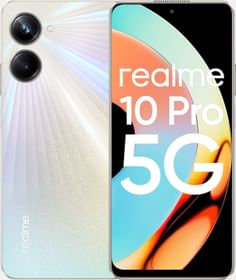We all get spam messages that try to deceive us in one way or the other. They seem legitimate with links to shady websites that try to get sensitive info out of you. To combat this problem, Google has introduced the Verified SMS feature, which aims for safer conversations through text. So, without further ado, let’s see how it works.
Google Verified SMS: Here’s how it works
Verified SMS will highlight the true identity of the business sending you a text message. Something like this –

As you can see in the above example, the verified message attests to the authenticity by displaying the business name, logo and verification badge in the message thread. So, now you will have a better identity of the sender.
ALSO READ: Microsoft announced the Xbox Series X at The Game Awards 2019
Google does this by verifying the messages individually. But as it claims, the messages aren’t sent to its servers. So, apparently everything is done within the device.
“When Verified SMS is on and you receive a message from a business registered with Google, Google translates the message you receive into an unreadable authenticity code, all on your device. Then, Google compares this code with unreadable authenticity codes sent to Google by the business,” a support page states.
Furthermore, businesses have to enroll themselves with Verified SMS. At the moment, Google Pay India and verification codes from Google are reportedly part of the new push. The Mountain View company claims that more businesses are signing up for the service every day.

Google is known for doling out several security-centric features to its users. The recent RCS is one in this direction. Finally, the company also notifies about it’s “Real-time spam detection” that’s being rolled out in the U.S.
ALSO READ: Google Assistant’s Interpreter Mode is now live on Android and iOS
Google Verified SMS: Availability
It is released in phases across 9 countries, starting in India, the U.S., the U.K., Canada, Mexico, Brazil, France, Philippines, and Spain. The support will cover more countries in the future. So, go check it out in the Google’s own Messages app.