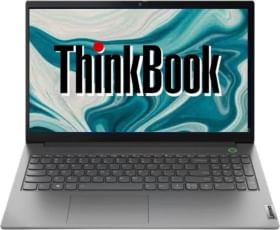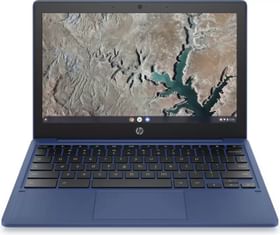Have you ever wished for a translator which could interpret foreign languages on the fly? If yes, Google Assistant’s new Interpreter mode should be right up your alley. Revealed back in January at CES 2019, the feature is finally here – for both Android and iOS! It is rolling out globally with support for 44 languages. Let’s see how it works and find whether our desired languages make the cut.
Google Assistant’s Interpreter Mode: Here’s how it works!
It’s fairly simple. All you got to do is to say, “Hey/Ok Google, be my ‘insert language’ translator or Help me translate/speak ‘insert language’ or just ‘insert language’ translator.

So now you can have back and forth conversation with someone speaking an alien language. After each translation, the Assistant may offer Smart Replies, that you can show as a quick response in lieu of actually speaking.
Since Android phone comes preloaded with Google Assistant, they can enjoy the new service right off the bat. As for iOS users, they just have to download the latest version of the app from the Apple store.
ALSO READ: Google has announced Android 10 for Android TV along with a new piece of hardware
You can invoke the Interpreter mode via the keyboard or even manually pick the language you want to translate.
Interpreter Mode: Supported 44 languages
Here are the supported languages –
| Arabic | Finnish | Javanese | Romanian | Turkish |
| Bengali | French | Kannada | Russian | Ukranian |
| Burmese | German | Korean | Sinhala | Urdu |
| Cambodian (also called Khmer) | Greek | Malayalam | Slovak | Vietnamese |
| Czech | Gujarati | Marathi | Spanish | |
| Danish | Hindi | Nepali | Sudanese | |
| Dutch | Hungarian | Mandarin | Swedish | |
| English | Indonesian | Norwegian | Tamil | |
| Estonian | Italian | Polish | Telugu | |
| Filipino (Tagalog) | Japanese | Portuguese | Thai |
ALSO READ: Microsoft announced the Xbox Series X at The Game Awards 2019
If you’re unaware, this feature was initially available on select Google Home Smart Speakers, Smart Clocks and Smart Display. Well, here’s a short demo from The Verge –
Thus Google Assistant becomes even more useful, in dint of the wizardry of machine language and AI. If it isn’t currently available in your device, fret not, it should soon reach as rollout might take place in phases. And when it does, don’t forget to try it out. Also, let us know about your experience.