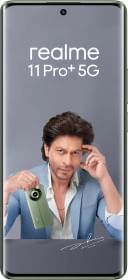There are occasions when we require the translation of sentences, paragraphs, or articles from English to Hindi or vice versa in order to facilitate comprehension. Numerous web tools and mobile applications are available that offer a seamless experience for translating between English and Hindi. Additionally, a few translation platforms are capable of extracting text from images and documents, thereby saving you the time and effort of manual typing.
To assist you in your future Hindi-to-English or English-to-Hindi translations, we have curated a collection of the most resourceful tools available on web platforms and mobile applications for both Android and iOS. It is important to note that the tools mentioned below perform word-for-word translations, which may result in occasional grammatical errors. Therefore, it is advisable to use them judiciously and exercise caution.
Best websites for English to Hindi or Hindi to English translation
1. Google Translate

Google Translate is undoubtedly the most powerful online translator available and that’s completely free. The platform supports more than 100 Indian and international languages providing real-time translation. Users can write, copy-paste, speak, web link, and upload a document for translation from English to Hindi or vice-versa. Interestingly, Google Translate automatically detect the input language and lets users choose the output language. Users can also copy, share, and save the translated text. As of now, Google Translate allows users to input up to 5000 letters for translation.
2. LingvaNex

LingvaNex is another web tool on the list that offers a cool and simple UI. The platform has a limit of 10,000 letters at a time and users can translate over 100 languages at a time. English to Hindi translation and vice versa is as easy as snapping. It’s quite easy to change the input or output language from the dropdown option on the page. It allows inserting the input through typing, copy-paste text, and voice.
3. Typing Baba

This Indian website is a quick-to-access tool to translate your stuff from Hindi to English or English to Hindi. It offers a total of 13 regional and foreign languages including English, Hindi, Telugu, Marathi, Russian, Fresh, Italian, etc. Translation on Typing Baba is limited to 2000 characters. It allows input only through writing or copy-paste.
4. Easy Hindi Typing
This tool works as magic for those who don’t know Hindi typing as it allows users to type in Hinglish to automatically convert the text to Hindi. Further, users can translate the Hindi text to English or vice-versa by going to the option “English to Hindi” available on the online editor.
The platform allows editing, copying, and downloading of the translated text. The word limit for translation on Easy Hindi Typing is 500 words. It also supports a few regional languages including Marathi, Gujarati, Telugu, Punjabi, Malayalam, and Tamil.
5. Translate
Translate is the last web tool for translation on the list that extends its service to a more extent. Apart from translating Hindi to English or any other language, the Translate tool also offers professional translation at some extra cost.
The platform charge 0.07 per word (~Rs 5.58) for professional translation. The company claims to offer the service by expert and delivery in 2 hours. The platform is useful for people looking to fulfil their professional needs.
Five best mobile apps for English to Hindi or Hindi to English translation
1. Google Translate

The official Google translation app is leading the way with its rich and feature-full service for Android and Apple users. The offers translation of 108 languages by typing, copying, photos, and scanning.
Google also offer offline translation between 59 languages and supports handwriting in 96 languages globally. The transcribing enables users to translate real-time conversations into 8 different languages. Overall, having the Google Translate app on the smartphone can rescue you many times.
2. Microsoft Translator

Microsoft, another big-tech company, has its own translation app called Microsoft Translator. The free app allows over 70 languages for text translation in both online and offline modes. However, the offline mode works only after languages are downloaded.
The app also offers translation with photos, screenshots, voice, and multi-person conversations. There’s a phrasebook to offer verified translation and pronunciation for different foreign languages. Sharing translation to other apps is easy.
3. Hi Translate

‘Hi Translate’ mobile app do much more than just translate text from English to Hindi or vice-versa. It is helpful when you need cross-application translation i.e. it works as a true translator on different social media and chatting apps.
It provides real-time text translation for words and phrases, images, voice, and conversations, and also works offline. It supports more than 100 languages and even more than Google Translate.
4. SayHi Translate

SayHi Translate is another app for you to translate Hindi to English or English to Hindi. The app is offered by Amazon.com and thus can be reliable for different translation purposes. It has a simple and modern UI with quick options to switch between different languages.
The translated text can easily be copied and shared via SMS, email, or other social platforms. It also supports Android Talkback for easy access. It is very helpful for conversation translation.
5. iTranslate Translator

The last app on the list to convert Hindi to English or English to Hindi is iTranslate Translator which offers a host of different translation services. It offers support to over 100 languages for online translation and over 40 languages without the internet. Users can listen to translated text on speech in male and female voices. The app also includes dictionaries and thesaurus for different languages. It supports photo translation and voice translation.
Tell us in the comments section which method you like the most for your English to Hindi or Hindi to English translation.