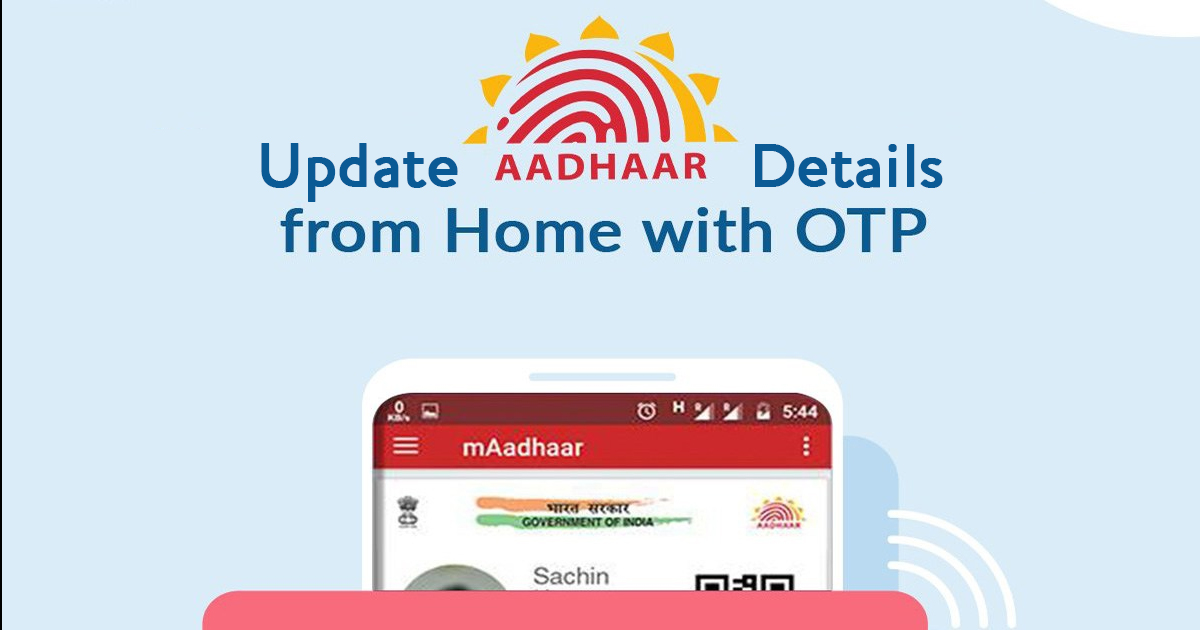Given how aggressively Government of India is pushing Aadhaar, it is important that you have accurate information updated on your Aadhaar card. One single mistake and your unique identification card could be just a piece of paper when you most need it. Incorrect details could prevent you from being an Aadhaar beneficiary, avail government subsidies, or link Aadhaar card with your bank account, PAN card, etc.
Fret Not! Now you can update or correct spelling errors on your Aadhaar card from the comfort of your living room.
*Note: You need to have the registered mobile number (linked to Aadhar) near you to complete the process.
Also Read: How To Verify Updated Aadhaar Linked Mobile Number and E-mail ID
How To Update Your Aadhaar Details Online
Step 1: Head over to UIDAI official website and click on Address Update Request, under Aadhaar Update column. This will direct you to Aadhaar Self Service Update Portal, read the instruction and click on the Proceed button at the bottom.
Step 2: In the follow-up page, enter your Aadhaar number and Captcha code in their respective field, and hit send OTP button.
Step 3: As soon as you request for OTP, you will get a code on your registered mobile number. Feed the code in the OTP section.
Step 4: Next, you will be given the option to change the Name/Gender/DOB/Address/Email ID/Mobile Number online. Select the field and click on Submit.
Also Read: How to Lock/Unlock Biometrics Details of Your Aadhaar Card
Step 5: A digital forum will open on your screen, enter the information address you want to update on Aadhaar card and click on Submit.
Step 6: You will now be asked to produce a proof of your updated information – voter card, PAN card, passport, credit card statement, electricity bill etc.
Step 7: Once you have uploaded the proof document, you will be asked to choose a BPO service provider by clicking on a radio icon. Select it, hit Submit, and you’re done.
Your request to update the information on Aadhaar card has now received by UIDAI. The authority will do verification of the new information post which the database will be refreshed to allow the new details. Meanwhile, you can check the status of your Aadhaar card from official Check Aadhaar Status Page.
UIDAI Solves Privacy Issue, Introduces New Way To Authenticate Aadhaar