Facebook has been trying to come up with a Youtube alternative and today it finally has a potential contender – the Instagram IGTV app. This new video-sharing platform is already making buzz as a bunch of popular creators hopped on to this new service and have already started sharing their videos on IGTV. If you have an Instagram account you can do also join IGTV to upload and share your videos on this new social frenzy platform. The good thing is, you can upload videos on IGTV from Android and iOS mobile apps, as well as from the web using your PC.
Before we go through the step-by-step guide on how to upload videos on Instagram TGTV with Android, iOS and Web lets answer some key FAQ questions related to this new service:
Q- Is Instagram IGTV free?
- Yes, it is.
Q – Who can upload videos on Instagram’s IGTV?
- Well, anyone can upload and share videos on this new platform if you have an Instagram account, a video shot in portrait mode at least 15 seconds long and good internet connection. New accounts are barred for the time being.
Q- What’s the maximum video time limit on Instagram IGTV platform?
- Currently, Instagram allows you to share maximum 60-minutes videos on IGTV from a verified account and maximum 10-minutes long video from an unverified account. It is also worth mentioning here that if a verified account user wishes to upload video longer than 10 minutes s/he have to do it using the web.
Q- What are the file formats Instagram IGTV support?
- Currently, it only supports MP4 format.
Q- What’s the maximum resolution video supported by IGTV app?
- At present, we were only able to upload 1080p videos shot at 30fps. It seems that videos shot at 60FPS or more are not supported.
Q- What is the required Aspect Ratio and Video file Size for Instagram IGTV app?
- To upload a video on IGTV, your video should be shot vertically or in a minimum aspect ratio of 4:5 and maximum of 9:16. As per Instagram, a 10 minutes video shouldn’t be more than 650MB in size whereas a video of up to 60 minutes should not cross 5.4GB file size.

How Upload Videos to IGTV from Mobile (Android and iOS)
- First of all, you have to have Instagram’s IGTV app on your mobile phone. Next, Sign in with your Instagram account.
- Once you logged in, now you will see a small icon with your Instagram profile just tap on it.
- In this is your channel screen, where you will see your profile pic, bio, and an upload video option. You can also upload video by tapping on “+”.

- Now, grant required permission to the app to access your phone’s storage, camera, etc. Note that currently you can’t shoot a video from the IGTV app itself.
- Once that is done, fill up the video title and description, and select an appropriate cover for the video.
- The video will now start uploading to IGTV. That’s it, easy-peasy.
Also Read: 5 Reasons why Oppo Find X may not be that “Futuristic” after all
Upload Videos to IGTV from the Web
As I mentioned above, to upload any video of more than 10-minutes duration on Instagram IGTV you will have to take Web route. However, there is no dedicated IGTV website. Here is how you can upload a video on IGTV from the web:
- Login to your the Instagram account on the official Instagram website on your mac or pc desktop or laptop and head over to your profile.

- Now, you will notice that a new section labelled ‘IGTV’ has been added between ‘Posts’ and ‘Saved’. Just click on it and you’ll see an option to upload a new IGTV video.
- Browse or drag n drop a video, add a cover image, title, and description, and turn on or off “make visible on Facebook Page’ option. That’s it. Your video should be up on your channel shortly depending on your internet connection speed.
Also Read: 12 Best Racing Games For Android Phone in 2018
Upload Videos on Instagram IGTV Via iOS, Android and PC
It will be interesting to see how this new platform pans out for Instagram and Facebook. Given the popularity of the Instagram, this new platform has a potential to achive what Twitter’s pariscope or Vine couldn’t do.















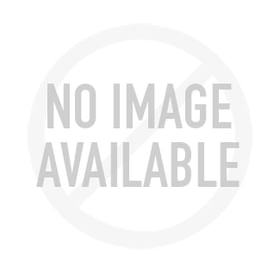


















thanks for article and idea.i was searching such type of article only because of I want long videos through via mobile but on Instagram.