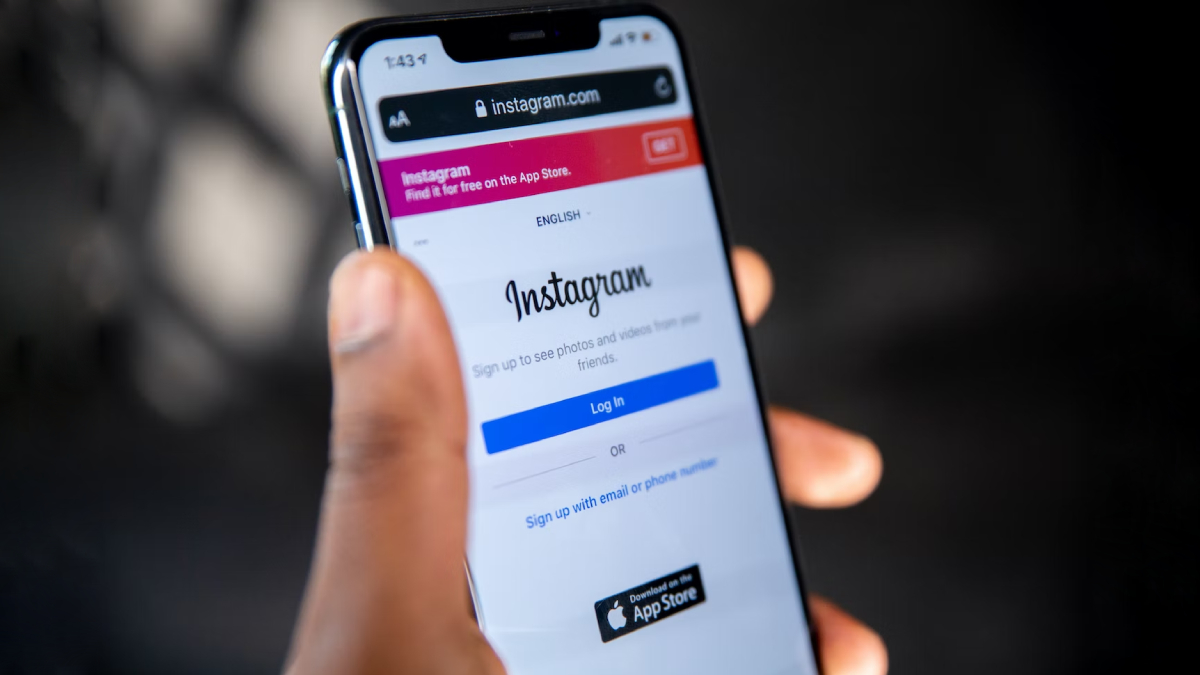The rise of smartphone adoption has led to a surge in social media users on apps like Facebook, Instagram, Twitter, LinkedIn and others all around the world. Meta-owned platform Facebook and Instagram have also recorded a good user gain over the period of time, especially after the COVID-19 lockdown. When it comes to sharing posts and stories on the two social media platforms, you might occasionally want to share your Instagram story on Facebook as well.
You should know that Meta permits cross-posting on both social media networks simultaneously. That means users can share the same story on Instagram and Facebook by just posting it on any social media app. Earlier users had to share the same story on each platform independently.
How to share all Instagram stories on Facebook
In case you want to share each Instagram story on the Facebook platform, you need to do a change to the settings. Here’s how to share all Instagram stories with Facebook stories.
- Launch the Instagram app on your smartphone.
- Swipe right to access the Stories screen.
- In the top left corner of the screen, tap the Settings symbol.
- Choose the Story option under the different Sharing tab, and turn the toggle on to ‘Share your story to Facebook’.
How to share specific Instagram stories on Facebook
You can share certain Facebook stories on Instagram without opting for every story to go on Facebook. Here is the manual way to share your Instagram story as a Facebook story as well.
- Go to Instagram app on your smartphone.
- Post your Instagram story as usual.
- Click on the Facebook icon shown at the bottom of the published Instagram story.
- This will automatically post the story on Facebook.
ALSO READ: How To Use Netflix Profile Transfer Feature?
How to share Facebook stories on Instagram
For people who prefer to publish on Facebook rather than Instagram, Meta also offers this feature to users. Here’s how to share your Facebook story as an Instagram story.
- Open the Facebook app on your smartphone.
- Create a story by tapping on the Create a story option available at the top of your Facebook feed.
- Once the Facebook story is created and published, select the ‘Share on Instagram’ option.
- Your Instagram account will be updated with the same Facebook story.