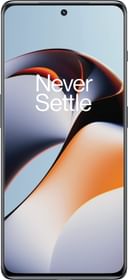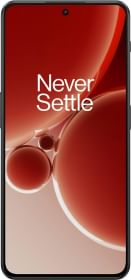ChatGPT, the chatbot developed by OpenAI, has achieved incredible growth in just two months, with a user base of 100 million and 13 million daily active users. However, due to the massive influx of users, ChatGPT frequently experiences downtime or reaches its capacity, leaving users dissatisfied with its reliability. Some users report error codes like 1020 and 429 when attempting to use ChatGPT. The issue has become more significant since the release of the new GPT-4 language model, as the chatbot faces intermittent internal server errors, and at times, refuses to open. If you are searching for solutions to ChatGPT errors, follow our guide to learn how to fix the issue.
Don’t Let ChatGPT Internal Errors Ruin Your Chatting Experience: Here’s What to Do
In the following write-up, we’ve detailed each ChatGPT internal error and provided solutions to resolve them. If you’re experiencing difficulties with ChatGPT on your device, browse the errors below to access tried-and-true fixes.
Troubleshooting ChatGPT Error 1020: Three Ways to Resolve
If you’ve ever encountered ChatGPT Error Code 1020, you’re not alone. This is one of the most common errors users experience when trying to access the chatbot. The error message reads “Error 1020. Access denied,” and it typically occurs when ChatGPT detects something unusual about your device or network configuration. Specifically, if your device fails to meet ChatGPT’s security requirements, you’ll see this error message and be denied access to the service. For example, if you’re using a VPN with misconfigured settings, you may trigger this error. f you’re experiencing Error Code 1020, you’ll need to investigate any security issues with your setup and fix them before trying to access ChatGPT again.
If you are still experiencing error code 1020 on ChatGPT despite trying the previous fix and the chatbot still isn’t opening, you can try flushing the DNS to resolve the issue. Flushing the DNS can reset any corrupted or outdated network information that could be causing the error. Here are the steps to flush DNS on Windows 11:
Method 1:

- Go to the Start menu and open Command Prompt with administrator privileges.
- In the Command Prompt, type in the following command: “ipconfig /flushdns” and hit Enter. This command will immediately reset the DNS.
- Finally, restart your PC and try logging into ChatGPT again. The service should start working smoothly without any issues or downtime.
Method 2:

If that doesn’t fix your error, try switching to more reliable DNS server such as Google or Cloudflare. Here are the steps to change the DNS server on Windows:
- Open Windows Settings and go to Network and Internet -> Hardware properties.
- Click on “Edit” next to “DNS server assignment” and change the DNS settings to “Manual”.
- Add the following Google DNS addresses: Preferred DNS 8.8.8.8, Alternative DNS 8.8.4.4.
- Click “Save” and restart your computer.
- Check if ChatGPT is now functioning properly.
Method 3:
If you’re still unable to access ChatGPT on your Windows computer and encounter error code 1020, resetting the IP address may resolve the issue. Here’s how to reset the IP address:
- Open Command Prompt from the Start Menu as an administrator.
- Run the following commands one by one to reset and renew the IP address automatically:
- netsh winsock reset
- netsh int ip reset
- ipconfig /release
- ipconfig /renew
- ipconfig /flushdns
- Restart your computer and check if ChatGPT is functioning properly.
Resetting the IP address can help resolve connectivity issues with ChatGPT and other internet services. By following these steps, you can reset your IP address and potentially fix error code 1020, allowing you to access the AI chatbot without any further issues.
ChatGPT Error 429: Causes and Solutions for Denied Access
When you try to use ChatGPT and make an excessive number of requests to the server in a limited time, ChatGPT returns Error 429. This error may also occur if you are using the OpenAI API to access ChatGPT and have surpassed the maximum number of allowed requests within a specific duration. To prevent abuse and promote fair usage, ChatGPT displays Error 429.
What does ChatGPT Network Error on Long Responses mean?
When using ChatGPT, you might encounter a network error when trying to access its services, particularly when generating long responses. This error may be caused by connectivity issues such as server problems, internet connectivity problems, or firewall restrictions on your device. Essentially, your device cannot properly connect to ChatGPT, which results in the error message being displayed. Furthermore, a “Network error on long responses” message may appear, indicating that the connection is timing out while awaiting a response from ChatGPT.
ChatGPT Login Error causing trouble
Encountering a login error while using ChatGPT can be frustrating. Such an error message typically shows up due to incorrect login credentials or expired cookies. To rectify the issue, make sure you enter the correct username and password. If the problem persists, you may need to follow a few steps to resolve the issue. These guidelines can also assist users who are experiencing login problems on ChatGPT.

- To begin, navigate to chat.openai.com and click on the padlock icon in the address bar. Then, select “Site settings” to proceed. These steps apply to all browsers based on Chromium.
- Next, click on “Clear data” beside “cookies.” This action will not only remove cookies but also delete any cached data linked with ChatGPT. Confirm the action by clicking on “Clear.”
- For Android and iOS users, access “Cookies and site data” by tapping on the padlock icon and then click the “Delete” button.
- After completing the above steps, log in to ChatGPT to see if error code 1020 has been fixed. If the problem persists, perform a hard-refresh by pressing “Ctrl + Shift + R.” If the issue continues, please refer to the next section for further assistance.
ChatGPT Error in Body Stream
If you come across the message “Error in body stream” while using ChatGPT, it indicates that either the data sent to the server or the request made is invalid or corrupt. This error usually occurs when the connection between your device and the server is not properly established, which may be due to various reasons, such as poor internet connectivity.
ChatGPT is at Capacity Right Now Error
If you encounter the error message “ChatGPT is at capacity right now” while trying to access the service, it means that the server is currently unable to handle any more requests from users. This occurs as a result of an increase in the number of users trying to access the service at the same time, causing the system to reach its maximum capacity. If you encounter this error, you don’t need to take any action on your device. Instead, you should wait for some time and try accessing ChatGPT again later. There is also an alternative solution, which we will provide below.
Try Different Browser, Device, or Network
If ChatGPT is still giving you trouble even after completing all the recommended steps, consider switching to a different browser, such as Microsoft Edge, Firefox, Brave, or Opera, to see if that resolves the issue. Once you’ve done that, try logging into ChatGPT and using the AI chatbot as usual.
If ChatGPT is still unresponsive, try accessing it on a different device using a different network. If it works there, the problem may be with your router. To fix any network errors you may be experiencing with ChatGPT, reset your router and switch the DNS server to the one we’ve specified. This should solve the problem.
Use ChatGPT Alternatives

If ChatGPT is unavailable for an extended period, consider exploring some ChatGPT alternatives such as Bing AI (based on GPT-4), Google Bard, Chatsonic, and others. These platforms are highly capable and offer similar features to ChatGPT. There are several ChatGPT alternatives available, some of which are:
- OpenAI GPT-3: This is a powerful language model developed by OpenAI that can generate human-like text, answer questions, and perform a wide range of language tasks.
- Google BERT: Bidirectional Encoder Representations from Transformers (BERT) is a pre-trained language model developed by Google that can understand natural language text and generate responses.
- Hugging Face: Hugging Face is an open-source platform for building and sharing natural language processing models. It offers a range of pre-trained models and tools for building custom models.
- Replika: Replika is an AI-powered chatbot that uses natural language processing to have conversations with users. It can learn and adapt to user behavior over time.
- Cleverbot: Cleverbot is an AI-powered chatbot that uses machine learning to have conversations with users. It has been trained on millions of conversations and can generate human-like responses.
- Pandorabots: Pandorabots is a platform for building and deploying chatbots. It offers a range of tools and features for building custom chatbots for various use cases.
These are just a few examples of ChatGPT alternatives that are available.
To address ChatGPT errors or outages, we recommend following these steps. If the ChatGPT website is at full capacity, experiencing internal server errors, or is down entirely, you can explore alternative ChatGPT options, which are equally proficient. With that said, we’ve covered all the necessary information.
You can follow Smartprix on Twitter, Facebook, Instagram, and Google News. Visit smartprix.com for the most recent news, reviews, and tech guides.