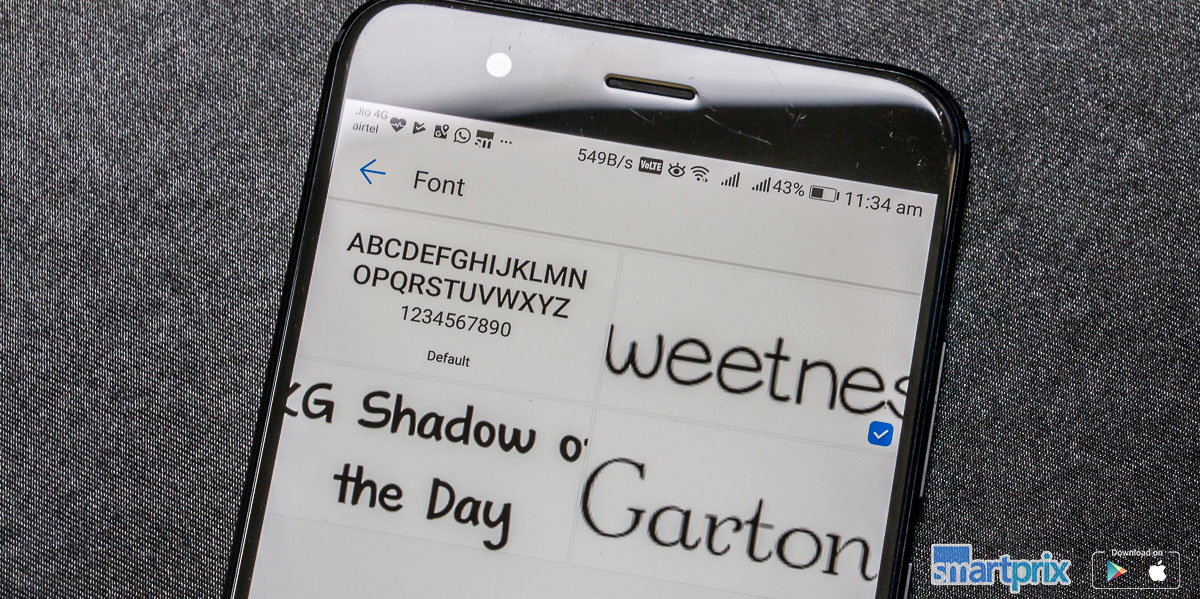Got bored of your smartphone’s default font and are curious to know whether you can change it or not? Well, the answer is ‘Yes’. If you are an Android user, you can change the typeface and make sure that you stand out among your peers.
Android operating system is known for being customization friendly. A user can reinvent fresh feel by trying out new launchers, side bars, new icons packs, lock screens, notification centers and what not. Although applying custom font is quite simple on some Android phones, it may require some technical know-how on others.
So, essentially there are two ways to change fonts. The first method is simple and works on most phones effortlessly. Whereas, the second method requires root access and can be used on phones which don’t allow changing font using conventional methods.
Also Read: How To Set Any App As The Default App On Android
How To Change Fonts The Conventional Way
The process is very simple for some players like Samsung, LG, Xiaomi and HTC and a few others which by default offers options to change ‘font’ from the menu or download new ones.
In Samsung, Settings > Display > Font Style
In Xiaomi, Open Themes App > Font > Download > Apply
In LG Phones, Open Settings>> Display Tab>> Font type
In HTC Phones, Long Press on Home screen>> Edit current theme>> Scroll down to Fonts
Launcher Apps
The other way to change the font on non-root Android devices is by using custom launchers. Once such launcher that lets you change the font style is the Go Launcher (there might be few more). To change fonts using Go Launcher you have to copy TTF font files on your phone or you could directly download Go Launcher Fonts.
Open GO Launcher > Tools > Preferences > Personalization > Font > Select Font
- Tap on Go Settings
- Go to Font
- Select Avialable Fonts
Also Read: How to retrieve saved WiFi passwords on Android and iOS
Using Apps
iFont is one such app that lets you change fonts. It works well with Samsung, Xiaomi, Huawei and Meizu phones. For most other brands, it only works when the device is rooted. On supported non-rooted device follow the following steps to change font:
Open iFont > Select Fonts > Download > Go To Settings > Display > Font Style > Select Font
Other similar apps that can be used to change fonts include HiFont and FontFix.
Rooted Way
If you have unlocked the root privileges on your phone, you can easily change the font on your phone by granting root access to apps like iFont. The procedure is similar, the only thing you add above steps is grant access when Superuser or SperSU seek your permission. There are much more apps such iFont that are available on PlayStore. Most of these apps should work if you grant them root access. However, it is well advised that before you try out any such app, do check number of play store downloads, user ratings and comments to see whether it is useful or not.
Also Read: How to Turn Off Or Mute Audio Playback In Facebook Feed Permanently
Once have a rooted device there are other ways like using ADB setup or tampering system files using file explorer. However, we don’t recommend these steps to anyone who isn’t sure what he/she is doing as this could unnecessarily mess up your phone.