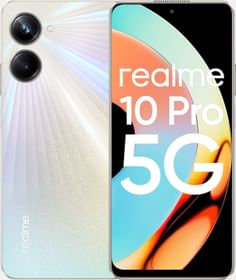Facebook recently updated its mobile app to autoplay shared videos with audio playback. So, unless your phone is on silent, there are chances that you might be publicly embarrassed or unpleasantly surprised by an unanticipated video playback while browsing through your Facebook feed. (हिंदी में पढ़ें)
Facebook justifies this by saying that this move would ‘make Facebook a better place to watch videos’ but I sure you are not buying that. Besides being irritating, this could also eat through your daily data cap and thus needs to be disabled. Here is how you can do that.
Also Read: How to confirm if a Facebook post has been edited
Steps to disable Sound in AutoPlay Videos in your Facebook feed
Step 1: Go to the settings menu by switching to the triple bar on the far right in the Facebook app.

Step 2: Scroll down to ‘App settings’ and tap on it

Step 3: You will notice a “Videos in news feed start with sound’ option. Just toggle it off and you are done.

This is how you can stop the annoying auto audio playback from Facebook videos while browsing through your FB Feed.
But there is a catch
If you actually come across a video that you wish to watch and you enable the sound for it by tapping the Volume button on the right bottom corner, the settings will be disabled and you will have to go through the same above mentioned steps again.
However, if you tap on the video to view it and don’t enable the audio from the video icon in the bottom corner, your settings will stay put.
Not exactly the most user-friendly approach, right? But that’s the way Facebook wants it to be.
Also Read: Transform Facebook Profile Pictures with Video in few easy steps