Telegram is a solid messaging application that keeps your chat encrypted and is loaded with features. There are millions of people who use Telegram as they find it better than WhatsApp.
Introduced in 2013, Telegram comes with features like groups where you can add up to 2,00,000 people, look for people near your location, and schedule send, which are not found on other messaging platforms. However, like every messaging service Telegram has its own share of issues. It doesn’t use end-to-end encryption by default, and also it might not be that popular among your friend circle making it less relevant to be used.
Also, these days there are new messaging apps popping up every now and then, and if this is the case, then it is best to delete your Telegram app before switching to a new messaging app.
Sadly, Telegram doesn’t come with a one-tap option to delete your account. So use this step-by-step guide if you want to delete your Telegram account. But before that understand the consequences of deleting your Telegram account.
ALSO READ: Reset Instagram Password: How to Change Instagram Password
ALSO READ: How to Get Fresh Tomatoes for Rs.70 per kg via Paytm/ONDC
What Happens When You Delete Your Telegram Account?
- When you delete your Telegram account, it gets rid of all your chats and data. It is terminated permanently and your messages as well as contacts are deleted beyond retrieval.
- The channels and groups you have built will continue to function normally even when you delete Telegram, and the existing admins will retain their privileges. In case you are the sole admin, Telegram will randomly assign an active member as the new admin.
- Also Telegram won’t let you set up a new account with the same phone number again for at least a couple of days. In addition, deleting an account that has been limited due to spam-related activity will not remove the ban.
ALSO CHECK: Latest Washing Machines Price List
Deleting Telegram Account
Telegram accounts can be deleted using multiple options. The app can be used on Android or iPhone or Telegram website can be used as well. The steps for each process are given below.
Deleting Telegram Account Permanently on Android
If you want to delete your Telegram account on mobile, you will have to go through the deactivation process. This works through the self-destruct option available on the Telegram app on Android. One will have to select the time frame based on which your Telegram account will get disabled. After this, all your contacts and messages will be gone forever.
- Open Telegram on Android and tap on Settings.
- Select the ‘Privacy and Security’ tab.
- Scroll down to the ‘If Away for’ section to automatically delete the account.



- Select the time frame after which your account will be disabled forever. There are options to choose from 1,3,6, and 12 months. By default, Telegram selects 6 months.
- If you don’t use Telegram for the selected time frame after doing the above process, your account will be permanently deleted.



ALSO CHECK: Computer Monitors Price List
Deleting Telegram Account Permanently on iPhone
- Open Telegram on your iPhone and go to ‘Settings’.
- Click on ‘Privacy and Security’.
- Scroll over to the ‘If Away For’ option.
- Click on ‘Delete Account Now’ and process to confirm the prompt.
- The same rule applies if your account remains inactive for 1,3,6, or 12 months, it will be permanently deleted.
ALSO CHECK: AC Price List in India
Deleting Telegram Account using Desktop/PC Browser
If you want a quick solution to delete your Telegram account, follow these steps via any web browser.
- Go to the ‘Telegram Deactivation page’ on any web browser.
- Type the phone number using which your account was made. Key in the country code before your mobile number and click on Next.
- You will receive an alphanumeric code on Telegram mobile app.
- Type in the alphanumeric code to sign in to your account. Don’t wait for any SMS code to move ahead.
- From the Telegram Code section, click on the Delete Account option.
- Telegram will ask you for the reason behind your deleting the account. Answering the query is optional. After that click on Delete My Account.
- Telegram will ask you once again if you are sure you want to delete your account. If you want to go ahead, click Yes, delete my account to end your association with the app.
ALSO CHECK: List of best cars under Rs 7 lacs
Exporting Data Before Leaving Telegram
Telegram doesn’t let you temporarily shut down your account, but once it is deleted you can’t undo it and revive your account to read old texts by logging back in. To avoid such a situation, you can use the export option on a desktop to save the conversations for future use.






Just follow these steps-
- Install the Telegram app on your PC and sign in.
- Click on the 3 bars in the top-right corner to reveal the navigation menu and select Settings.
- Click on Advanced and scroll all the way down until you find the Export Telegram Data option. Enter that and choose the type of data you would like to export.
- Pick the chats you want to be extracted, whether to exclude public channels, whether the archive should include videos, or GIFs, export format, and more. You can even download the stickers you have sent on Telegram.
- Click Export and depending on the size of your data, telegram will complete the extraction in a few minutes. Tap Show My Data to view the file.
ALSO CHECK: List of best Cars under Rs 15Lakhs
FAQs
1. How to Delete messages in Telegram?
Select the specific message/chat you want to delete, long tap on it for a few seconds and you will get a delete icon on the top right of the phone’s screen. Click on the icon and reconfirm that you wish to delete the message. This method works on both Android and iPhone.
2. How to delete Telegram messages from the group?
Long tap on the chat and press delete to remove it from the chat trail. But if you want to delete another person’s chat you will have to get approval from the admin of the group.
3. Can a Deleted Telegram account be recovered?
No, a deleted telegram account can’t be recovered.
4. Does a Telegram account get deleted if you delete the app?
No, the account doesn’t get deleted when you uninstall the app. The data can be restored when the app is re-installed.
5. Are messages on Telegram end-to-end encrypted?
No, unlike WhatsApp and Signal, messages on Telegram are not end-to-end encrypted.
6. What if one wants to use Telegram again after deleting a previous account?
You will have to make a new account and none of your past data will be saved.
7. Will my contacts be notified when I join Telegram?
Yes, any Telegram users in your Contacts list will be notified that you are now available on Telegram.
8. Can Telegram be used with a VPN?
Yes, Telegram can be used with a VPN when you want to keep your activity private and safe from third parties.
9. When is a person banned from Telegram?
If a user keeps sending unwanted private messages or spam, Telegram permanently blocks or bans the account of the user.
10. How can one get rid of a Telegram account that has been hacked?
Telegram comes with a self-destruct option, that can be enabled to delete the account if it gets hacked automatically.
11. Name some alternatives for Telegram.
Signal and WhatsApp are the most popular alternatives for Telegram.
You can follow Smartprix on Twitter, Facebook, Instagram, and Google News. Visit smartprix.com for the most recent news, reviews, and tech guides.




















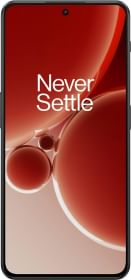















telegram