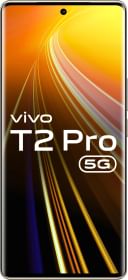Google has launched a new experimental feature for Search results called Notes. It is an optional feature that lets users leave comments on results so that someone searching for the same thing can have their insight. In more ways than one, Notes is similar to how people can edit a Wikipedia page or Community Notes on the microblogging platform X (formerly known as Twitter).
What Are Google Notes?

In a blog post, Google writes that people are interested in knowing what other people, who are looking up the same query, have to say about a given web page. Building on this, Google has developed the Notes feature, which works “hand-in-hand with existing content on the web, adding a new layer of human insights.” As part of the experiment, users can get some helpful context about a web page or share their expertise with others.
Learn From Google Notes Or Leave One

Google also mentions how users can learn not only about the contents of an article but also about related topics. For instance, users can leave comments about which neighborhoods might be the best for them in an article about a new city they are migrating to. In another example, users can also leave notes on a baking guide, telling others to avoid the one mistake the article doesn’t talk about, or that’s bound to happen, especially to those trying to bake a cake for the first time.
How To Enable Google Notes?

In a nutshell, users looking for something will get expert advice from those who write the articles and from everyday people who might have gone through the article and found useful insights to share with others. Since Notes is an opt-in feature, interested users must enable it through Search Labs. When it is enabled, users will see a Notes button below search results in the Google App and articles in Discover.
When users tap this button, they can see what others have said about the web page. Further, if users visit a helpful web page, they can easily create a note for others to see. Users can even customize their notes with elements like text, stickers, and photos. They can also pick from different visual styles. In the end, Google mentions using a combination of algorithmic protections and human moderation to ensure that people don’t leave offensive or misleading comments.
Google Notes Availability
Notes will be available in Search Labs in the Google app for Android and iOS, starting November 15 for English users in the United States and Hindi and English users in India. Google will take its time to test and learn what works best for users before releasing this feature to everyone.
You can follow Smartprix on Twitter, Facebook, Instagram, and Google News. Visit smartprix.com for the most recent news, reviews, and tech guides.