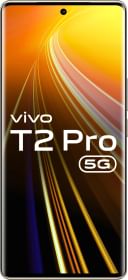Are you an Android smartphone user who wants to make your home screen more than just an application launcher? This can be done using some of the best Widgets offered by Google nowadays. Google Widgets for Android are tiny apps that can be placed on your smartphone’s home screen. One can get a quick update about the weather, Calendar, events, and more using these widgets. While widgets can’t work like apps do, they come in handy when one wants to perform quick actions.
Here are the 10 Most Useful Google Widgets that can be used on Android Smartphones
1. Quick Capture by Google Keep
In case you like taking notes on your device, the Quick Capture widget by Google Keep can be a lifesaver. It looks even better ever since Android adopted the Material You Design Language. Using this widget one can quickly select which kind of note you want to create without having to enter the app.
The widget allows you to choose from 5 types of notes- Text notes, lists, audio notes, drawings, and photo notes. By default, the widget uses 3×2 tiles on your home screen, but you can resize it to 2×1, 3×1, or 4×1 depending on your preference.
2. Quickly Find Places Nearby
This widget from Google Maps helps you navigate your surroundings faster by showing you recommended tiles such as Home, Restaurants, Coffee, and Hotels. By default, the widget uses 3×2 tiles on your home screen, but you can resize it to 2×2 or 4×2. There are a minimum of 4 and a maximum of 8 recommendations.
Quickly Find Places Nearby can be added with the Share Location widget. You can share real-time locations with friends and family using this widget. Just tap the widget, set a timer for how long you want to share your location, and share the link with someone via any of the methods provided below in the menu. The widget only takes 1×1 tile on your home screen.
3. World by Google Clock
The World Widget by Google Clock is a simple world clock. This widget lets you add up to 32 cities. You might not use this feature to its max, but it is still a great tool to show the time in several cities at once. If you often fly internationally, this widget will come in handy. By default, the widget takes 4×2 tiles on your home screen, but you can resize it to pretty much any configuration.
ALSO READ: Asian Games 2023 Roundup: Date, Streaming Details, Indian Contingent & More
ALSO READ: Google Teases Pixel Watch 2: A First Look at Design Upgrades and New Features
4. Google News Widget

Google News Widget is beneficial if you want to stay updated about what’s happening around the world. The widget can be used to see interesting headlines about the topics of your concern. It recommends based on what Google knows about the person. It has a built-in weather tool as well that tells you about the temperature, humidity, etc. One can skip a headline he/she isn’t interested in or click on Full Coverage to read the entire article. The widget takes 4×2 tiles on your home screen and cannot be resized.
5. Google Docs, Sheets, & Slides Widget
Working Professionals need documents, sheets, and slides to keep their work organized. Google Workspace products can be placed on the home screen in the form of widgets. Each of these widgets takes a 1×1 tile and helps you create a new document, spreadsheet, or presentation with just a tap.
6. Quick Actions by Google Drive
Drive Quick Actions widget can help you search, upload, or scan files in your Google Drive. The widget takes 3×1 tiles by default but can be resized to 2×1, 3×2, or 4×1. There are 5 different buttons that allow you shortcuts to common tasks-
- Drive- open the Google Drive app
- Search- Search files in your drive
- Upload-upload a file from your phone’s storage to your Drive.
- Camera- Take a photo and instantly save it to your Drive.
- Add- Create a new folder, Doc, Sheet, or Slide to save in your Drive.
Using the camera shortcut requires you to grant access to your phone’s camera to Google Drive, so if you haven’t done that already, you might see a pop-up asking you to do so.
7. Google Chrome Shortcuts Widget
Like most people, you probably use Google Chrome as your default web browser. You should make use of the Chrome Shortcuts widget that allows you to do the following actions-
- Start a text search on Google
- Start a voice search on Google
- Open an incognito tab in Chrome
- Open and use Google Lens to scan objects
- Play Chrome’s Dinosaur Game
The widget takes 4×1 tiles by default but can be resized to 4×2 which elongates the Search bar, giving you more surface area to easily reach and help it.
Just provide microphone access if you haven’t as the voice search needs it.
8. Google Calendar Widget
If you rely on the Google Calendar app to check the upcoming events, you might find the Google Calendar Widget handy. Google Calendar shows you a glimpse of all your upcoming events. By default, the widget is set to show two upcoming events, but you can expand it to show more. Google Calendar provides you with two different widgets and you can use any of them to keep track of your upcoming events.
9. Gmail

Having information always staring at you on the home screen can be very handy. The Gmail widget lets you do just that with your inbox or specific folders, with emails serving as little reminders if you don’t use a dedicated client. The widget allows you to quickly Archive and has shortcuts to jump into the Google Chat, Spaces, and Meet tabs as well as compose. If you shorten this widget the shortcuts appear on the right edge instead of the bottom.
10. Google Photos
Google Photos widget allows you to see People, Pets, and Your Memories with the touch of a button. It is basically putting a live album on your home screen. One can choose their favorite people and animals as well as delightful frame style. The widget brings the nostalgia Memories carousel at the top of Google Photos to your home screen.
You can follow Smartprix on Twitter, Facebook, Instagram, and Google News. Visit smartprix.com for the most recent news, reviews, and tech guides.