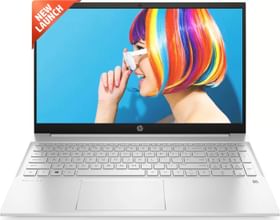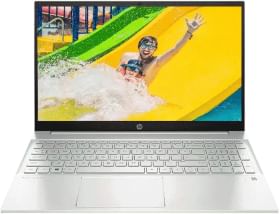At an average, we usually use around 30-40 apps at any given time. Even if you are a hardcore smartphone user, you might neve cross the 100 apps mark even if you count all those you have uninstalled over the years.
But do you know? There are 1.81 million apps on the App Store alone which means you might never even not get to try 99.99999% of apps. So, the question is, what about the rest of the apps? Excluding spamming and scamming apps, there’s still a big number of apps that are useful right from helping you get any job done easily, automate stuff, become more productive, and simply take the overall stress off your chest. But the question is, where are these apps?
Unfortunately, these apps are usually hidden amid some overly popular and marketed apps. Most of these apps are from small developers who might not have a big marketing budget. Well, we got you. We come across such apps every month and publish a list of 5 apps that you can try and check for yourself. Let’s see what the 5 Best iOS Apps you must try in February 2024 look like.
File Explorer & Player
The app “File Explorer & Player” turns your iPhone and Mac into wireless flash drives. Well, you need to install the app on both devices, right? Once you are done, connect both the devices on the same Wi-Fi network and you get full access to your Mac files on your iPhone and vice versa. The app supports iPads and Apple TV as well. If you connect an SD card from your camera to the Mac, you can view and take action on the photos right on your iPhone as well.
The app supports accessing and streaming files directly on paired devices, viewing documents, transferring files between devices, etc. It is as smooth as a file explorer should be. If you are always on the lookout to transfer files between your Mac and iPhone/iPad, this is an app for you.
Download: File Explorer & Player
Temp Mail

Signing in to random websites or services with your original email address can be risky. Well, you don’t have to if you don’t want to. Presenting Temp Mail, an app that generates instant disposable temporary email addresses that you can use on any service. Yes, the email supports almost everything an actual full-fledged email would do including attachments.
Once you generate an email address, your emails are directed to the respective inbox that you can access freely. The app is free to use and offers the disposal of email addresses for 10 minutes before deleting everything permanently. Temp Mail gives you push notifications when new emails arrive similar to an actual email client. With premium, you get to access premium domains, multiple mailboxes, extended storage, and no ads to name a few.
Download: Temp Mail
When Did I…?
When did you throw the trash? When did you eat your medication? When did you feed your cat? Did you change your sheets yet? Well, there must be millions of such questions in your mind that you cannot always recall, right? Presenting “When Did I…?” (yes, that’s the name of the app), that lets you check exactly what it says “When Did I…?”.
The way this app works, you create a to-do list and once you do that particular stuff, tap on it and it will record the time and date. For instance, you can have your medications, tap on them to record, and access historical records on when you had your medication a week ago or a month ago. Check every detail with a time and location stamp. The app is integrated with Siri so you can simply ask Siri to say ‘When Did I…?” query and viola, you get the latest update right away.
Download: When Did I…?
Opener
Imagine you click on a Facebook link on Safari and it opens on the browser itself even though you have the official Facebook app. The same goes for Reddit, Google Maps, YouTube, and hundreds of other apps that you want to launch in their respective apps but they don’t (at least sometimes).
Presenting Opener, as the name suggests, this app redirects links to their respective app. It means when you click on a Facebook link in search results, it will open on the Facebook app. Opener supports 250+ apps and 14+ browsers should you want to use except Safari. It is a no-nonsense, ad-free, subscription-free with a one-time payment and that’s it. Of course, there’s a free trial too although limited in functions but to be honest, it is worth it if you use too many apps for your daily personal, social, or official consumption.
Download: Opener
Reeder 5
Are you a reader hogging multiple publications to consume their daily updates? Reeder 5 is an app for you. It is a RSS reader client that lets you access all the Feeds services where you get to read recent articles. You can search by publication such as 9to5Mac or MacRumors and viola, you get the latest beat on a tap.
The app has a beautiful UI that ensures you stick to it rather than bouncing to the original website. You can turn on dark mode or keep the light mode active. You can configure the feeds by searchers, folders, or tags based on your preference.
Download: Reeder 5
Wrapping Up!
That’s the end of our take on the 5 best iOS apps you must try this month. Of course, it is relatively subjective that only some of these apps may vibe with your day-to-day activities but hey, we are catering to a huge pool of SmartPrix readers who have different tastes and thus, we bring listicles with apps from different genres and use cases. If you think you have an app that makes our reader’s life easy, comment below and we will put it in our next edition if it is worth a shot.
You can follow Smartprix on Twitter, Facebook, Instagram, and Google News. Visit smartprix.com for the most recent news, reviews, and tech guides.