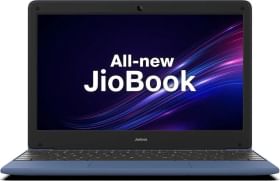VPNs have become an essential part of our lives, helping us mask our IP address and access content from websites not available in our country or region. Turning on a VPN on Android is easy. But how do you turn it off? Let’s find out in this guide.
Method 1: Turn Off From the VPN App
If you have a VPN app installed on your Android phone, then you can simply go to the VPN app and turn off the VPN from there. This way, you’ll be saved from the hassle of manually turning off the VPN from the settings app.
- Open the VPN app that you are currently using.
- Now, look for a “Disconnect” or “Turn Off” button within the app’s interface. Tap on it to disable the VPN connection.
- Confirm any prompts that might appear.
Some VPN apps allow you to pause the VPN for a brief period and turn it back on automatically. If you want to pause the VPN for a short period, select this option.
ALSO READ: How to Use Gemini in Google Messages
Method 2: Turn Off From the Settings App
You can also turn off the VPN from your phone’s Settings app. While the steps may seem a bit lengthy, this method also works. In case you don’t have a VPN app, this is the only method available for you. Follow the steps below.
Note: The steps may vary depending on your Android device.
- Open the Settings app.
- Now, either search for VPN using the search bar or go to Connection and sharing > VPN. Some devices may have this option labeled Network and internet or Connections.
- Tap on the VPN that you are connected to. It should say “Connected” at the bottom.
- Finally, tap on Disconnect to confirm.
That’s it for this guide. Turning off a VPN on your Android device is a simple process that can be done either through the VPN app or your device’s settings. We hope that these steps have helped you turn off the VPN on your Android device.
If you are still having trouble turning off the VPN, restart your Android phone or contact your manufacturer for further assistance.
ALSO READ: 7 Ways to Fix Black Screen of Death on Samsung
FAQs
1. Why should I turn off my VPN?
While VPNs offer numerous benefits, you may want to disable them to access local network resources, improve connection speeds, or troubleshoot internet connectivity issues.
2. Can I schedule my VPN to turn off automatically?
Some VPN apps offer scheduling options, allowing you to automatically enable or disable the VPN at specified times.
3. Will turning off my VPN impact my privacy or security?
Disabling your VPN will stop encrypting your internet traffic, potentially exposing your online activities to third parties. It’s recommended to only disable your VPN when necessary and to re-enable it when you’re finished.
You can follow Smartprix on Twitter, Facebook, Instagram, and Google News. Visit smartprix.com for the most recent news, reviews, and tech guides.