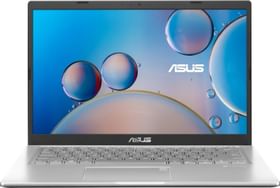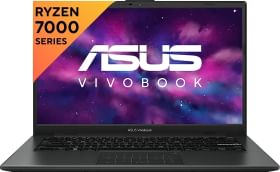Facebook has updated its main mobile app and has added an all-new “Quiet Mode”. With this new setting option, Facebook will allow users to pause “most” post notifications for a specified time period to minimize distraction. The social media site announced this new feature on a newsroom post on Thursday.
This new Quite Mode, stops push notifications and in-app notifications for a designated amount of time (can also be scheduled).
ALSO READ: Google Pixel 4A retail box images, Price and Specs Leak
Think of it as Facebooks own focus mode. Though, there are some exceptions such as privacy update notifications legally required alerts will still go through.
If you open the Facebook app during the quiet hour, it will remind you ‘Quiet Mode’ is turned on and also show the remaining time. Users will be able to terminate the mode manually.
The new update is currently rolling out for iOS users and will be available for Android users in May, the company says. Here’s a step-by-step guide on how to use Quiet Mode on Facebook Mobile iOS app:
How To Use Quiet Mode on Facebook Mobile App on iOS
- Go to Main Menu
Open Facebook app, tap on the hamburger menu icon on the bottom right corner.

- Manage Your Time
In the main menu options you have to look for Setting & Privacy, then tap on ‘Your Time on Facebook’ followed by a tap on ‘Manage You Time’.

- Choose Between Quiet Mode or Scheduled Quiet Mode
Now, Facebook will present you with two options. While the Quiet Mode blocks all notification until user exits Quiet Mode. With Scheduled Quiet Mode, user schedule starts and end time of Quiet Mode.

- Managing Quiet Mode in Facebook
The user can get out of the mode by tapping on Manage Quiet Mode and then on End Quiet Mode.