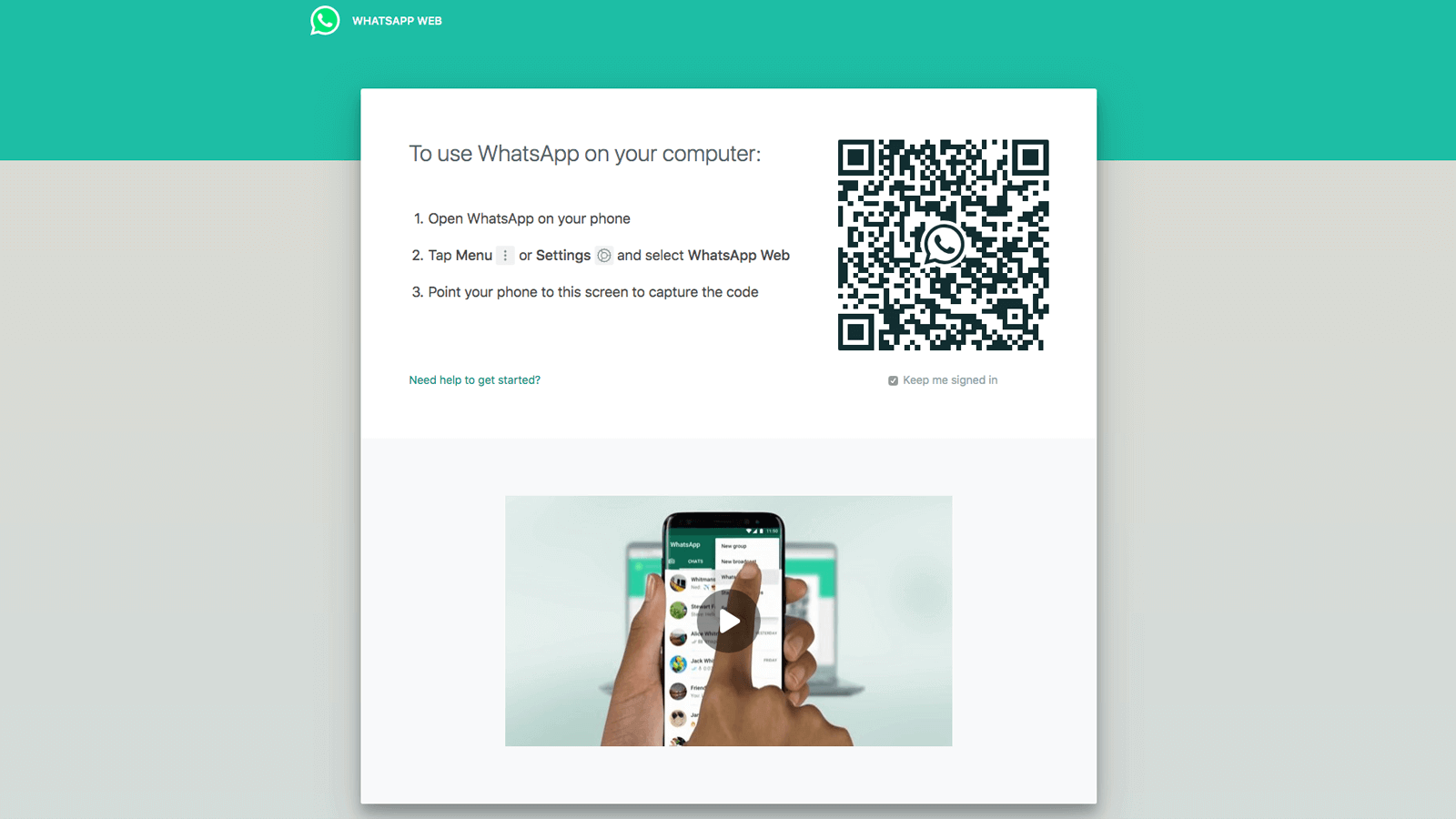WhatsApp has rolled out a new tool for WhatsApp Web in which users will be able to make their custom stickers using this tool. Users no longer need to use third-party apps to create customized stickers as the feature is now in-built within the platform itself.
The social media giant plans to release the Custom Sticker Maker feature for the desktop version too and the company has confirmed that the rollout will take place soon.
ALSO READ: PUBG: New State Anti-Cheating Update released on Android
“Starting today, we are excited to introduce a new tool on WhatsApp for Web and Desktop that allows users to make their custom stickers,” the company said.
How to access this Custom Sticker Maker
The feature is easily accessible and one can find it in the sticker section of the platform.
- Open any WhatsApp chat, click on the paperclip icon.
- Click again on the ‘sticker’.
- Upload a photo to create your custom sticker.
- You can also add an outline, crop the photo into a sticker, and add emojis, stickers, or text to it.
Alternatively,
- You can click on the emoji icon on any WhatsApp chat and go to the sticker section.
- Here you will see a “Create” option, using which you will be able to create customized stickers.
As of now, this feature is not available for the mobile version and the messaging service has also not given information on whether it will be made available for mobile users or not.
In a piece of related news, WhatsApp is planning to extend the time limit of the Delete Message for everyone feature. Instead of one hour, users will be able to delete their messages one week after sending the message. The feature is currently under development and WhatsApp is yet to make an official announcement about the same. The time limit may be changed when WhatsApp officially rolls out the feature.