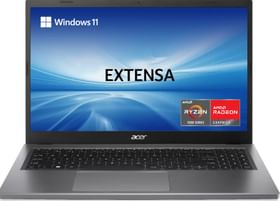After a long, long time Google’s widely used app, Google Maps will get a fresh layer of coating to keep things fresh. This nifty update that will make identifying the points of interest easier will be rolled out to users very soon.
Also Read: Google Pixel 2 XL Now Available In India: Price, Offers, and Features
Google Maps Brand New Avatar
Once the rollout begins, Google maps will be able to highlight the most relevant depending on your way of traveling. Like if you are driving navigating it will show gas stations during navigation similarly, it will show all the train stations during transit.
Google Maps will now be more colorful and cleaner and showcase new icons to help you quickly identify exactly what kind of Points of Interest you’re looking at. Places like a cafe, church, museum or hospital will have a designated color and icon so that it’s easy to find that type of destination on the map. For example, the coffee shops will sport an orange icon designated for food and drinks.
Also Read: Files Go: Google’s own Cleaner and File Transfer App for Android
Also, the new update will sync the Maps with Google Calendar and your mail. So that, when you schedule an event using Google Calendar, or get a reservation confirmation in Gmail, or add a restaurant to your “Want to Go” list, Google Maps reflects that too.
These changes will be rolled out over the next few week in Google Maps and all the other Google products that incorporate Google Maps, including the Assistant, Search, Earth, and Android Auto. Over time, the new style will also appear in the third-party apps and websites that use Google Maps APIs as well.