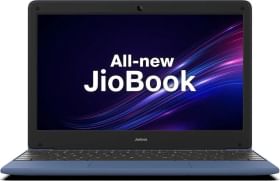Facebook is undoubtedly one of the largest social media websites to date. Over the years, it has evolved manifolds introducing countless features from VoIP to standalone Facebook and Messenger apps, etc. Earlier on Wednesday, Facebook rolled out a new feature called ‘Link History’ across Android and iOS devices that can be a game changer unless there’s a dark side too, which it is. Let’s see what the buzz is about and how you can turn off ‘Link History’ on Facebook apps.
Introducing Link History
Imagine you came across a great meme or some helpful posts on Facebook. How does it feel to share it? What if you lose that particular post in the haystack and swiping up and down trying to find it but you can’t? Well, Facebook understands how it feels and thus, has introduced a new feature called ‘Link History’. If not understandable, the feature keeps track of all Facebook links you’ve clicked on for the last 30 days.

You can access these links via ‘Link History’ where you get all the posts, videos, photos, and other media you clicked on in the last 30 days. Seems benevolent of Mark Zuckerberg, right? Well, the feature isn’t just what it seems because it is hiding something in plain sight.
Why Should You Care About Facebook’s Link History?
What possibly could be hiding behind a rather simple page that stores all links you’ve clicked on Facebook, right? Turns out there’s a lot.
Facebook’s Link History will keep the data of links you visited and as per the agreement, it can use the same with Meta advertising services. In simple words, the newly introduced feature will act as a way for advertisers can show targeted ads giving them more traction than simply putting ads on Facebook.
Facebook discretely mentioned that the data will be used across Meta advertising services without mentioning the ‘targeted ads’. The notes on the pop-up prompt for “Link History” seem like something you will agree on instantly.
Facebook reported it would cost the platform billions due to recent smartphone privacy enhancements. It is linked to Apple’s App Tracking Transparency (ATT) feature introduced in June 2020. The feature prevents advertisers from accessing unique identifiers linking users to their activities and data. This is an attempt to thwart targeted ads on iPhones and iPads. The feature has reportedly cost around $9.85 billion loss in revenue to bigwigs such as Facebook, Snapchat, Twitter, and YouTube among others.
How To Disable Facebook Link History?
The feature is currently rolling out globally across iOS and Android apps. There’s no update about its rollout on the web at the moment. You shall get a prompt asking you to allow link history once it arrives on your phone.
You can disable Facebook Link History by following these steps –
- Open the Facebook app on your iPhone or Android.
- Got o Settings.
- Search for “Link History”.
- Toggle it to turn it off. Here, the slide on the toggle will be on the right side and clad in dark blue color that signifies the feature is enabled. Once you turn it off, the toggle will slide to the left and in the lightest blue color or light gray.
- The feature wouldn’t kick off instantly. Instead, Meta will delete link history in up to 90 days without saving any new ones.
You can follow Smartprix on Twitter, Facebook, Instagram, and Google News. Visit smartprix.com for the most recent news, reviews, and tech guides.