The Redmi Note 6 Pro is the first phone that runs MIUI 10 out of the box in India. Xiaomi’s software is quite stable and feature-rich, and also instrumental to the success of Xiaomi phones in India.
The new Redmi Note 6 Pro isn’t all that different from the Note 5 Pro it succeeds, but it’s still a dependable phone and if you already own one, here are a few things that you must try.
Redmi Note 6 Pro or MIUI 10 Tips and Tricks
1) Navigation Controls
Mi has made some tweaks with the gestures in the new MIUI version. You can activate the gesture controls from the Settings -> Full-Screen display menu. After activating, you get a prompt of the different types of navigation gestures and how to use them.
2) Quick Ball
Quick Ball feature is a replica of Apple’s Assistive touch. It groups most used shortcuts into a relatively easier-to-access ball that can be placed anywhere on the screen. You can activate it from Settings ->Additional Settings. You can even edit shortcuts in the menu to best serve your needs.
3) Reading Mode
There is a Reading Mode under the Display Settings which removes the blue tint from the display ensuring that you do not stress your eyes during night time. You can even place this setting in your notification shade to quickly turn on and off the reading mode.
Also Read: Xiaomi Redmi Note 6 Pro Review: Not Much Has Changed
4) Double tap to wake screen
This feature is very useful in cases when you just want to take a look at the notifications without actually unlocking the phone. You can find the option under the display settings and you just have to toggle the Double tap screen to wake option on.
5) Display Color and Temperature
Xiaomi has also added the option to change your display settings between Default, Cool and warm options. You can even play with the colours by choosing the hue of your choice for the phone’s display. These can be found under the Contrast and Color settings of the Display settings.
6) Second Space
As seen in the earlier versions of MiUI, Xiaomi provides an option to create a second space to accommodate sensitive data or to share the device between two lifestyles(work & personal). The two spaces can be created with different passcodes and different fingerprint impressions so that they can be used by multiple users also.
Also Read: Why Realme C1 is the best phone under Rs. 8000
7) Dual Apps
This is one more feature which allows you to toggle between different lifestyles. You can create dual apps for social networking apps like Whatsapp, Facebook, Messenger etc. This feature can be found in the Settings under Dual Apps Section.
8) One-handed mode
With the displays of phones expanding, it gets uncomfortable to reach the ends of the phone with a single hand. To tackle this, MiUI comes with a one-handed mode which can be activated from the Settings -> Additional Settings -> One Hand Mode. One more interesting thing to note is that MiUI allows you to select between different display sized including 4.5-inches,4.0-inches and 3.5-inches.
9) Lock Screen shortcuts
Xiaomi has included quick shortcuts on the lock screen for Mi Home, Mi Remote and Torch. These can be accessed by swiping to the left of the lock screen. This makes sense as these features do not pose any threat to the security of the phone and can be accessed by anyone.
10) Gallery
The Gallery now comes with inbuilt Collage maker and a number of editing options such as erasing unwanted options. The collage maker can be accessed from the three-dot menu of the Gallery app. The erase tool can be found in the edit option of the gallery. You can scroll over the unwanted objects in the picture and it erases the objects intelligently.
11) Light Trails, Studio Lighting and depth adjustment
The other interesting additions to the cameras on Redmi Note 6 Pro are features like Light Trails, Studio Lighting and depth changing effect. The studio lighting feature lets you add light flares, cinematic effects, blinds effect to your photographs. The light trails recognise the light sources in the pictures and gives them cool transition effects enhancing the look of your photograph. The depth adjustion as you know allows you to increase and decrease the bokeh effect of your portrait shots. These can be accessed on the top right corner while viewing your photographs.
Also Read: Realme U1 AnTuTu Score And Live Image Surface; Beats Redmi Note 6 Pro and Honor 8X
12) WiFi Passthrough
Xiaomi has brought up another cool feature with the new Redmi Note 6 Pro. It often happens that due to device number limitations, we cannot connect multiple devices to a WiFi router. With this new feature called WiFi passthrough, after connecting to a WiFI network Redmi Note 6 Pro allows you to access data on your laptop or tablet by transferring the data through itself without the need for the other devices to be connected to the router.
13) Using Data from the Second sim while taking a call on the first
A lot of us faced this situation in which, while taking a call using a VoLTE enabled sim, the data connection of that network gets unstable. In order to tackle this situation, Xiaomi has included a new setting to switch the data connection to the second sim while on a call from the first sim. You just need to toggle the feature on from the sim card and mobile network settings.
13 Xiaomi Redmi Note 6 Pro Tips and Tricks
These are some interesting tricks that you could use on the Xiaomi Redmi Note 6 Pro. Xiaomi has done a commendable job in including new features with this smartphone. For our take on the phone, you can check out our Redmi Note 6 Pro Review.
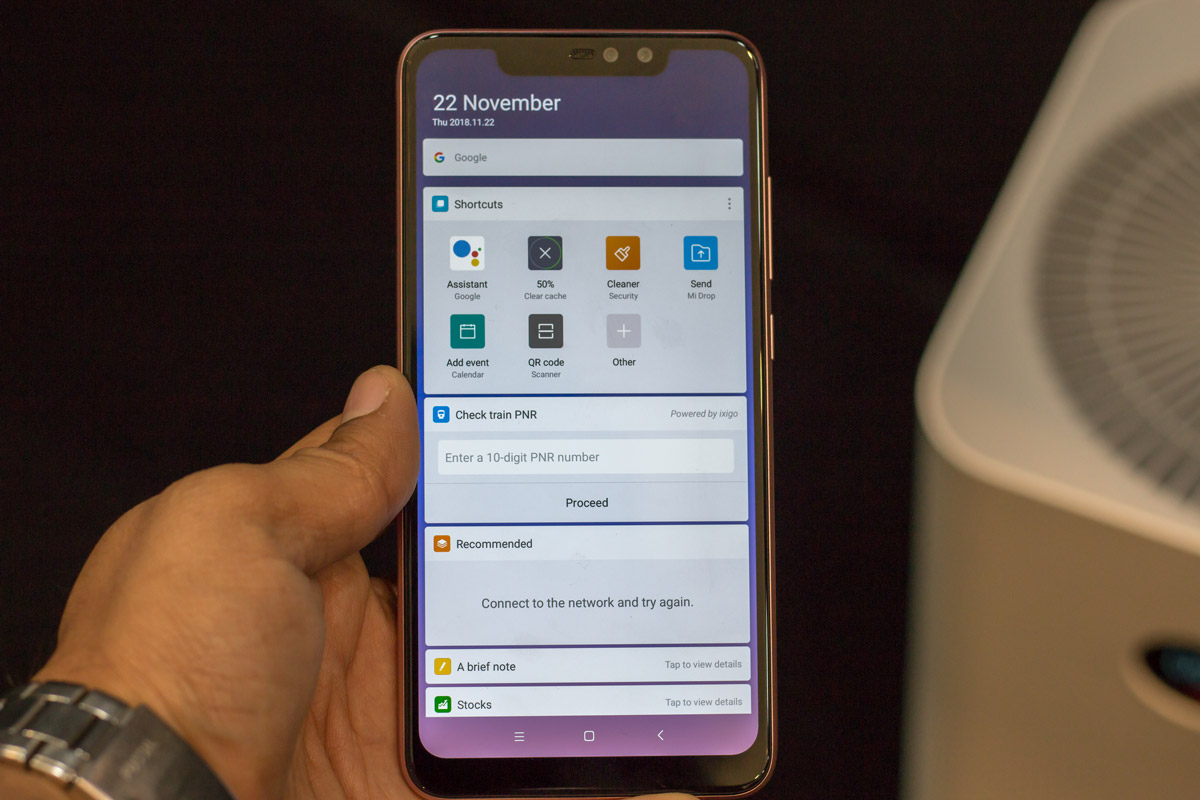
In Camera App, How can I use Watermark signature as my own name in Redmi Note 6 Pro ?
Hi I could not get feature of 11th point. I see no option of picture editing on top right. Can you please help how to activate that feature?
Go to gallery and click on the three dots at top right corner and the first option it shows is of collage.