So its finally here, albeit a little late. The latest Whatsapp stable update v.2.19.308 brings the “Unlock with Fingerprint” feature to Android. You can use the same fingerprint(s) that are registered in your device security settings. Yes, you can use multiple fingerprints to unlock it. Setting it up is a fairly easy process and here’s a quick tutorial for you.
ALSO READ: How to download Whatsapp Status Videos and Images on your Android phone using this simple trick
Steps to Enable Fingerprint Lock in Whatsapp
1. Head over to Google Play Store to update WhatsApp to the latest version.
2. Launch Whatsapp and open its settings from the 3-dot menu at the top right corner.
3. Tap on Account
4. Click on Privacy
5. Scroll to the bottom where you’ll find the new “Fingerprint Lock” option. Click on it.
6. Toggle the “Unlock with fingerprint” option.
7. You’ll be prompted to confirm your fingerprint
8. This will set fingerprint lock and you’ll see two new options here.
You can configure the Automatic Lock to work Immediately, After 1 minute or After 30 minutes. You could go with any of these based on your preference. However, the last one is the least advised in the dint of privacy.
Speaking of privacy, you may switch the last option which will show/hide WhatsApp preview in the notification shade.
ALSO READ: Top 10+ upcoming Whatsapp features you would like to know
Another subtle addition to Whatsapp is the splash screen on launch. if you look carefully, you will notice a quick launch screen with the Whatsapp logo. This is a nuanced branding just like the “Whatsapp from Facebook” tagline.
Incidentally, Mark Zuckerberg has confirmed the imminent rollout of Whatsapp Pay in India. This again feels a little late to the game. However, with its massive userbase, Whatsapp Pay can give its competitors a run for their money. What do you think? Let us know down in the comments.
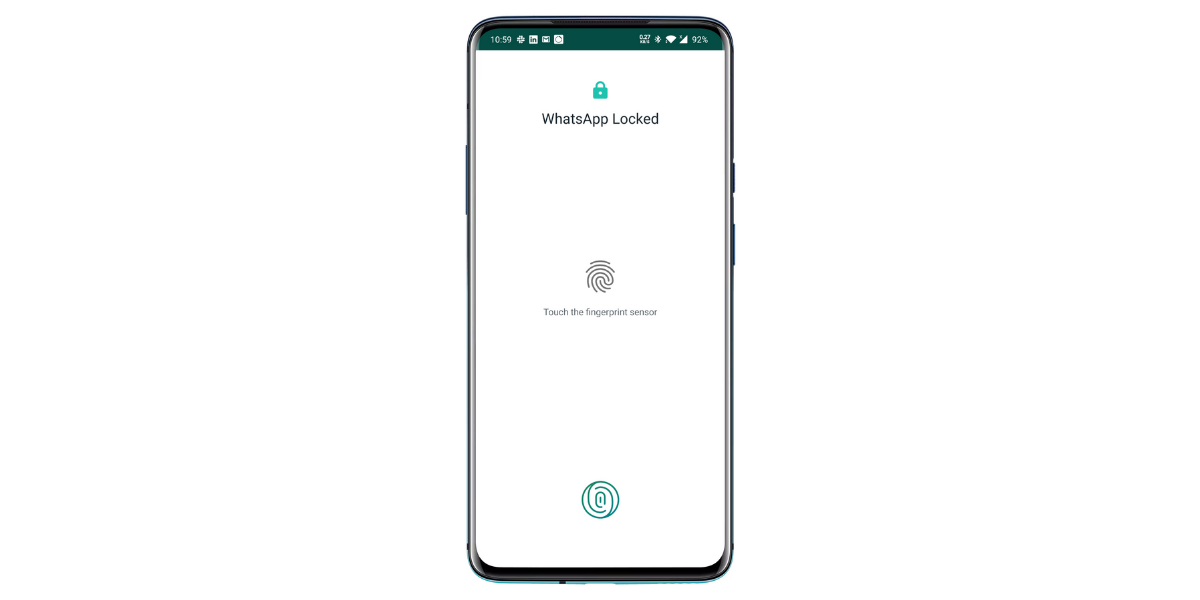
Hi
I also want to become ..