The official and final build of the latest Android version, Android 8.0 Oreo, has been officially presented and has started rolling out on select devices. Every year, Google adds subtle but meaningful refinement to its iterative sweet iterative updates along with a few big-ticket features, and that’s also true for Android 8.0 Oreo. There are a few meaningful changes on the surface and a tonne of behind-the-scene improvements that make stock Android a more-than-ever lucrative proposition.
So, if you are planning to buy an Android Nougat running phone, here is all that you will be missing out on:

Key Android 8.0 Oreo features and Highlights
- Picture in Picture Mode – YouTube like minimized floating window across the OS.
- Background restrictions to reduce standby battery drain
- The Select bar gets smarter, can display relevant app icon depending on the highlighted text.
- Auto-fill Frameworks – Password managers can maintain Chrome like Auto Fill repository across the OS. They will get a lot better now.
- You can add the fourth button to navigation bar, besides other tweaks
- Fingerprint sensor gestures for all apps
- You can set your WiFi to turn on for select locations.
- Adjust the intensity of Night Mode
- New and improved Emojis
- Customize lock screen app shortcuts
- Navigation using keyboard will get better
- There will be widgets in App shortcuts
- Features like Notification badges, snooze notifications, Notification Priority added to improve how you interact with notifications.
- New Battery menu
Android O Picture-in-picture
 This is the Andriod 8.0 Oreo feature that makes it to the cover. With Android O, you will be able to watch videos in a mini-screen overlay and continue scrolling other apps. This works similar to the minimized video screen in YouTube app. When you hit back button in YouTube while watching a video, the screen is minimized to a small window and you get to browse through other search options. Now the functionality will be available across the OS. In the beginning, however, very few apps will support it.
This is the Andriod 8.0 Oreo feature that makes it to the cover. With Android O, you will be able to watch videos in a mini-screen overlay and continue scrolling other apps. This works similar to the minimized video screen in YouTube app. When you hit back button in YouTube while watching a video, the screen is minimized to a small window and you get to browse through other search options. Now the functionality will be available across the OS. In the beginning, however, very few apps will support it.
Android O Smartlight: Smart Select Bar

The select menu in Android 8.0 Oreo is getting a major upgrade. Now, when you select a number, you will see a Dialer option in the bar to directly dial it or if you select an address, you will see a Map icon that you could tap to directly locate it. Or if you select a word, you will get a chrome icon to search it on the web.
Auto-fill in Apps

Also, Chrome’s Auto Fill is now expanding to app log-ins too. This is something we have been hoping for since last few versions and should be a huge convenience.
You won’t have to fill in your log-in credentials every now and then and can rely on Auto-Fills to speed up the process. These auto-fills will be added to and managed by Apps, which should make password manager apps a lot better. Users will have full control over their data.
For instance, if you choose LastPass app as your default Auto Fill App, the app will keep a repository of your log-in credentials and will display relevant autofill entries when ever a log-in screen appears for any other app. This should make password manager apps really effective and useful.
Add the fourth button to navigation bar
Just as system UI tuner added an option to tweak quick settings tiles. Android 8.0 Oreo further adds a Navigation bar tuner option that lets you add an extra fourth button to the navigation bar and also allows adjusting the space between navigation keys.
You get a wide range of options to choose from for the fourth button including keyboard switcher and chipboard icon.
Fingerprint sensor gestures

Third party app manufacturers will be able to monitor fingerprint sensor swipes from accessibility settings. This means you will get more fingerprint sensor related gestures in apps. And perhaps they would be cool on phones with front fingerprint sensors.
WiFi password Remember
In Android 8.0 Nougat, you will able to schedule an option to turn WiFi On based on specific locations, like Home or Office. Most of us leave our WiFi on anyway, but yes, there are days when we realize we have been eating through our daily data unnecessarily a bit too late. You could avoid such mishaps.
Night-light slider
Android O will also add an option to adjust the intensity of the Night mode. This implies you get to choose how much yellow tint you are willing to bear in the interest of safeguarding your eyes. We’d say slide it all the way.
New Emoji and Adaptive icons

Google has added a few more Emojis to Android 8.0 Oreo, and refined the existing ones. Gradient has been applied to most of the Emojis and they look better now.
Also, Google has added support for Adaptive Icons that shall ensure uniformity within app drawer no matter what shape of Icons (square, circular, Freedom, etc.) your App drawer uses.

Change Lock screen shortcuts
Android 8.0 Oreo will let users customize the couple of app icons that appear on the bottom corners of the Lockscreen. You could replace existing options with selfie camera, Browser and a lot more, and then directly navigate to them from the lock screen.
Android Key and Tap
Google has enhanced Arrow Key and Tap navigation on Android 8.0 Nougat. This means, if you connect a Bluetooth Keyboard or mouse to your Android phone, navigation experience will be noticeably improved. This should also help improve navigation on Android Apps that you are running on a Chromebook.
Notification changes in Android 8.0 Oreo
Notifications on your Android are complicated and can be unduly distressing. Every year Google makes some cosmetic and functional changes to Android’s Notifications and frankly this is something they should keep tinkering every year just to keep things fresh. Here’s what has changed with Android 8.0 Oreo Notifications.
Widgets in App shortcuts
With Android 8.0 Oreo, you will have access to app widgets in App shortcuts. Let’s elaborate further.
With Android Nougat, Google added an Apple’s 3D-touch alternative to home-screen app shortcuts. You can long press them to explore more options, or even add a few custom shortcuts for yourself. And with Android O, you will also notice App related notifications or widgets when you long press the App icon.

Notification dots
Android 8.0 Oreo will have dot like notification badges on App icons whenever there is a pending notification for the particular app. You can display it too, but you will have to disable it for every app separately from the app info page.

Snooze Notifications
With Android 8.0 Oreo, you will also be able to snooze individual app notifications. If there is a notification that you don’t want to attend to right away, you can swipe it right and tap on the Snooze clock icon. You will be notified again after 15 minutes and then choose to attend to it or snooze it further.
Persistent Notifications
The most annoying sort of notifications, Persistent Notifications, will occupy less screen space on Android 8.0 Oreo. You can tap to view the full notifications, but by default these will be minimized in your notification shade.

Battery Backup Improvement in Android 8.0 Oreo
Battery efficiency of Android has consistently improved ever since Google made it a top priority starting with Android KitKat. With Android 8.0 Oreo, Google is pushing a number of battery improvements as well.

Background restrictions to fix battery drain in standby
This counts as a major change. Doze mode, that was introduced last year with Nougat, helped improve battery life in standby and the Background restrictions will further restrain rogue apps.
With Android 8.0 Oreo, Google is getting strict with apps running wild in the background. All apps will be only able to ask for location updates few times every hour and there will be a restriction on how many processes apps are allowed to run in the background at a time.
Enhanced Battery Menu
The Battery Menu on Android has also been updated. The battery saver and adaptive brightness options are more visible now and the battery drain graph is a bit easier to read. The battery usage breakdown also reveals how much of your battery was drained by the display and mobile network scanning. Overall, it’s easier to monitor battery drain in Android 8.0 Oreo.
Other Android O Features
Other notable Android O features include support for Project Trebble (Modular OS for faster updates), Google Play protect, Full-color gamut support in Apps, the inclusion of high-performance audio API, Linkable files, and integrated printer support.
When will my phone get Android O?
FYI if you are wondering when you when will get an Android Oreo update on your phone? I would say hold your horses. Android Nougat, which a year old now struggling to touch 15 percent market share mark it is not going to be an easy road for Android O.
Android 8.0 Oreo images are already out for Pixel and Nexus devices, and a few other OEMs like OnePlus, Coolpad (Cool Play 6), HTC, etc. will be upgrading to Android O by the end of the year.

These are the features Android 8.0 Nougat adds over Android 7.0 Nougat
Some of these changes are huge and some will appeal to select audience. We are, however, happy with the way stock Android is shaping up. More and more manufacturers are now resorting to stock or near stock Android experience on their phones and that’s because stock Android has evolved to be really functional and attractive option for consumers, one that isn’t harsh on hardware resources and is easier to upgrade.


















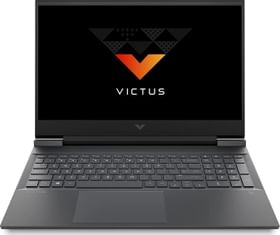












is it update in one plus 5 Android 8.0 Oreo ?????
OnePlus 5 oreo update will be rolled out soon, says OnePlus.