The State Bank of India (SBI) is the oldest and most reputed banking brand in the country serving more than 43 crores of customers. The company introduced YONO (You Only Need One) app back in 2017 to integrate banking services for its customers. It is accessible through both websites and mobile apps. SBI users can download and install the YONO app to their Android or iOS devices for Google Play Store and Apple App Store respectively.
SBI’s YONO platform provides a wide range of financial and non-financial services to its customers, including net banking, opening fixed deposits, viewing transaction history, booking travel options such as flights, trains, buses, and taxis, online shopping, and paying medical bills, among other things.
All SBI customers can easily access YONO by entering their login details. However, for enhanced security, the bank requires users to enter their login credentials every time they access their bank account through YONO. This precautionary measure ensures that only authorized users can access the account and reduces the risk of fraudulent activities.
Sometimes users are unable to access their SBI account because they have forgotten their username or password. As a result, if you too forget your YONO login information, follow these steps to reset your username and password.
ALSO READ: How to Open an SBI Account Online Using Online Portal and YONO App?
How to reset username for SBI YONO account


- Visit onlinesbi.com to access the State Bank of India’s official website.
- Select Login under the personal banking area.
- Click the “Forgot username/login password” button instead of filling in your account information.
- From the drop-down menu, select “forgot my username,” and then click the “next” button on the pop window.
- Fill in the required fields like CIF number, country, registered mobile number, and captcha code.
- Hit the “Submit” button.
- Tap the “Confirm” button after entering the OTP that was delivered to the registered mobile number.
- You will see your new YONO SBI login username on the screen and get a text message at the same registered mobile number.
ALSO READ: IRCTC PNR Check: How to check train PNR status on WhatsApp?
How to reset a password for the SBI YONO account

- Follow Step 1, Step 2, and Step 3 from above.
- From the drop-down menu, select “Forgot my Login Password,” and then click the “next” button on the pop window.
- Fill in the required fields like username, account number, country, registered mobile number, date of birth, and captcha code.
- Click on the “Submit” button.
- Verify the OTP.
- Reset your password following the best password practice and hit the “Submit” button.
How to Reset SBI Profile Password Using Yono App
If you are an SBI customer and have forgotten your SBI profile password, you can easily reset it using the Yono app. The Yono app provides a convenient and secure way to reset your password without having to visit a bank branch or use an ATM. Here are the steps to reset your SBI profile password using the Yono app:
Step 1: Open the Yono app on your smartphone and enter your login credentials.
Step 2: After logging in, click on the “Menu” icon located at the top left corner of the screen.
Step 3: From the dropdown menu, select “Services” and then click on “My Accounts.”
Step 4: Under “My Accounts,” select “Profile Password” and then click on “Forgot Profile Password.”
Step 5: On the next screen, you will be asked to enter your registered mobile number and date of birth. Once you have entered this information, click on “Submit.”
Step 6: You will then receive an OTP (One Time Password) on your registered mobile number. Enter the OTP in the space provided and click on “Submit.”
Step 7: On the next screen, you will be prompted to enter a new profile password. Enter your new password twice to confirm it and then click on “Submit.”
Step 8: Your SBI profile password has now been successfully reset using the Yono app. You can now log in to your SBI account with your new password.
In conclusion, resetting your SBI profile password using the Yono app is a simple and straightforward process that can be completed in just a few minutes. By following the above steps, you can reset your password and regain access to your SBI account with ease.
You can follow Smartprix on Twitter, Facebook, Instagram, and Google News. Visit smartprix.com for the most recent news, reviews, and tech guides.


















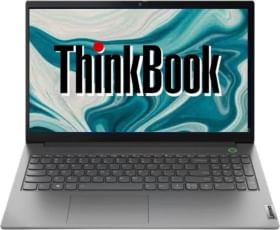
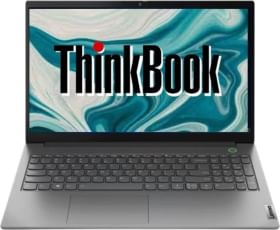


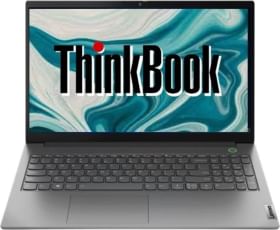














Password reset karna hai