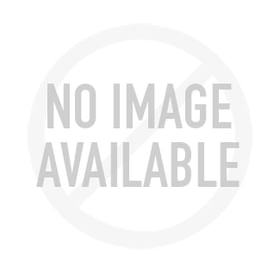In today’s day and age, most utilities have become available online. Banking Services are also one such provision that can now be accessed from the comforts of your home. Almost all private and government banks provide online banking facilities and SBI is no different. SBI allows its customers to get a host of services online from accessing account-related information to other services.
The only problem that online banking faces are remembering various usernames, passwords, and pin numbers to access your accounts. In such a scenario, a person can forget their password/ username which will refrain them from using their accounts online.
ALSO READ: 5 ways to get a Netflix subscription at a discount
ALSO READ: How to Open an SBI Account Online using Online Portal and YONO App?
SBI gives its customers 3 log-in attempts to enter the correct passwords to their accounts and log into it. If you run out of these 3 attempts, then you will be locked out of your account. If you have forgotten your SBI Internet Banking Password, worry not, the bank allows you to reset your internet banking password. This will make sure that you never get locked out of your account.
So, in case you have also forgotten your SBI online baking password, here are the simple steps to reset it to use online banking services.
Steps to reset your SBI Internet Banking Password-
- Visit SBI’s net banking portal.
- Go to the login page and click on the “Forgot Login Password” option.
- You will be directed to a drop-down menu. Here, click on “Forgot my Login Password” and click on the “Next” option.
- You will now be asked to fill in your details like username, bank account number, date of birth, and mobile number among other things. Fill in these details and hit submit.
- Once you have submitted these details, you will receive an OTP on your registered mobile number.
- Enter this OTP at the specified location on the screen.
- Now you will see a drop-down menu with options to set a new login password. Here, select the “Change login password using profile password” option.
- Enter the new password and then confirm it by retyping. You are done.
Post resetting your SBI Online Banking Password, you can start using the service with your updated login password.