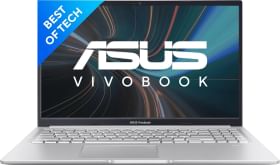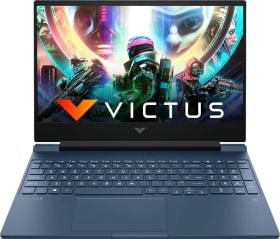Samsung launched the Galaxy S24 Series on January 17th, 2024. Alongside the Galaxy S24 devices, the brand also announced Galaxy AI which includes a host of features that Galaxy devices will be able to perform. Since Samsung kept its focus on Galaxy AI a lot, the brand didn’t talk much about the new features of its OS, Samsung One UI 6.1. In this write-up today, we will explore what’s new with Samsung One UI 6.1 and when it will roll out to Samsung devices.
Samsung One UI 6.1 New Features
1. Generative AI Wallpapers
Generative AI Wallpapers is one of the top-most new features that has come to One UI 6.1 in 2024. This feature allows the users to create various wallpapers by entering prompts and then using them as images on the home screen. Just like Pixel 8, users can choose from pre-defined text to make a unique prompt to make design artwork and then use that artwork as wallpaper. The feature will need an internet connection to work as you have to download the image after creating it.
To use this feature, users have to go to Wallpaper & Style > Change Wallpapers > Generative.
2. Widget Support on Lock Screen
Earlier widgets were easily added to the Lockscreen, however the functionality was later removed. Apple recently brought this back with widgets feature on lock screen with iOS 16 and in terms of Android, Samsung has brought it back with One UI 6.1. On One UI 6, one had to tap on the widget on the lock screen to see it, but that is not needed now. Galaxy phones have received widget support for lock screen and the apps included are clock, calendar, battery, weather, Samsung health, and more. Widgets will appear on your lock screen automatically when you pull it up. The design of these widgets also looks similar to iPhone widgets.
3rd Party app widgets are also expected to receive lock screen support soon.
3. Battery Protection
One UI 6.1 now comes with an additional option to protect the battery. This feature will allow you to maintain the health of your Galaxy phone’s battery for a longer duration as it will limit the charge to 80%. Overcharging the device is one of the reasons why the battery degrades faster so that will be avoided with this new feature. Earlier there was an option to limit charging to 85% but now there are various options, Adaptive and Maximum. The feature can be found in Settings > Battery in One UI 6.1
4. Always-On-Display with Wallpaper
The new AOD option allows the user to display wallpapers while dimming the brightness. Until now AOD’s background was completely black screen but now you can use the lock screen’s dimmed wallpaper to make your ambient screen look more personalized. This feature comes enabled by default and if you don’t want it, you can toggle it off by going to Settings > Lock Screen and AOD > Always-on-display and then enabling the Show lock screen wallpaper setting. This means full black-screen AOD is also available.
5. Photo Ambient
One UI 6.1 allows users to add ambient effects to the wallpapers, giving them an animated experience. It can overlay weather animations like snowfall, fog, rain, and other weather effects on wallpapers. You just have to give Samsung a photo or graphic and Samsung will overlay it with weather imagery so one just has to glance at your wallpaper and see that it’s snowing, raining, sunny, cloudy, or whatever weather happens to be in your specific area.
It is a part of the Labs section of One UI 6.1 and to activate it, one has to go to Settings > Advanced Features > Labs and activate photo ambient wallpaper. After doing this, whenever you add wallpaper, you will see an ambient option next to the generative AI option to make your wallpaper ambient. It is a cool feature but won’t be suitable for all images.
6. Camera Sharing
The camera has also received a new feature that will allow users to use their smartphones as webcams for Galaxy tablets. Since Tablets have very average camera quality, this feature will come in handy if one wants to do quality video calls on your Galaxy tablet. The feature works wirelessly and to enable this feature, sharing option has to be enabled on both devices along with WiFi and Bluetooth. The option can be found in Settings > Connected Devices.
7. Adaptive Color Tone
Display Settings Menu has a new option that allows you to adjust colors based on ambient lighting conditions. It is similar to the True Tone feature seen on iPhones. The feature can be enabled by going to Settings > Display > Adaptive Color Tone.
8. Customize Alarm Background
In One UI 6.1 users can set an image or a video they have in their gallery for the alarm background. It comes in handy for those who don’t like normal text on the screen while the alarm is ringing or if you have to get reminded about something important as the alarm rings, you can add that to the background. Different wallpapers can be set for different alarms and by looking at the wallpaper, the user will know what the alarm is for.
9. Samsung Find
Samsung Find is an all-new app that comes with the Galaxy S24 Series. It is a one-stop shop for all the tracking needs of the user just like Apple’s Find My and Google’s Find My Device app. The app has some features you would find in the SmartThings App along with some added new features organizing them in one place. There are 3 tabs in the app-People, Devices, and Items. The people section allows you to share your location with someone just like we do on WhatsApp or Google.
The devices section allows you to track and find your Samsung devices. Devices include smartphones, tablets, laptops, and more. The list of devices you have control over will be displayed in this section.
The Item section allows you to track things that have Samsung Smart Tag attached to them. It can be your luggage, keys, important files, books cycle, or anything else.
The app is currently available only on Galaxy S24 Series, but will soon roll out to other devices when they get the One UI 6.1 update.
Samsung One UI 6.1: Removed/Skipped Feature
While Samsung has introduced a lot with One UI 6.1, it has taken away something as well. In One UI 6.1, the user will no longer be able to hide the navigation bar. The navigation bar appears at the bottom of your display when you have gesture navigation turned on. Previous One UI versions allowed you to hide this navigation bar if you thought it didn’t suit your experience. Now, since the AI ability Circle to Search has come up, the navigation bar can’t be hidden anymore.
This is because when you have to circle to search, you have to long press on the navigation bar and if the bar is hidden, the user won’t be able to do that. Circle to Search has made this functionality impossible and for those who kept their navigation bar hidden, this might be a problem. The biggest downside is that nothing can be done about this feature as even though you deactivate the circle to search, the ability to hide the bar won’t come back.
Samsung One UI 6.1: Roll out schedule
Samsung has promised One UI 6.1 will roll out to select devices in the first half of 2024. The devices include-
- Galaxy S23 Series
- Galaxy S23 FE
- Galaxy Tab S9
- Galaxy Z Fold 5
- Galaxy Z Flip 5
Older devices will get the update much later.
You can follow Smartprix on Twitter, Facebook, Instagram, and Google News. Visit smartprix.com for the most recent news, reviews, and tech guides.