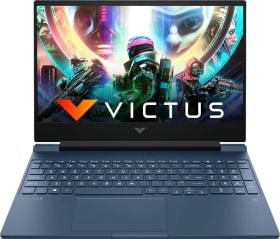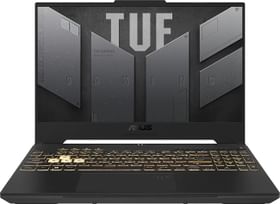Paytm has been one of the great tools when it comes to digital transactions. After the currency demonetisation in India, Paytm has been one of the key players in India’s digital economy ecosystem. The Paytm super app allows one to transfer money between accounts, do cellphone recharges, bill payments, movie and travel reservations, fastag recharge, etc. In recent times, Paytm has been in the news for customer data security. In 2022, there was one such report which Paytm categorically quashed.
Still, if you are not sure about your data with Paytm, and wish to exit paytm, you can permanently delete your Paytm account. The below-mentioned procedure will instruct you on how to remove linked bank details, deactivate Paytm UPI, and delete the Paytm account. Let’s dive into detail.
How to delete linked bank accounts from Paytm for Android or iPhone devices
- Launch the Paytm app on your Android or iPhone
- In the upper left corner, press the menu button.
- Choose ‘UPI & Payment Settings’ from this point.
- Now, select the bank account you wish to delete and tap “Remove Account.”
- Finally, confirm your action by selecting “Yes, Remove Bank” for Android or “Confirm” on iPhone.
- After that, the bank account will be deleted, and you won’t be able to use non-wallet payments any longer.

ALSO READ: PhonePe with Aadhaar: How to activate PhonePe UPI using an Aadhaar card
How to deactivate Paytm UPI on Android or iPhone devices
- Launch the Paytm app on your smartphone.
- Now select the “To Bank A/c” option from the app’s main home screen.
- Choose “Settings” in the top right corner from here.
- Return to the upper right corner and choose the “3-dot” menu there.
- Finally, click “Disable UPI.”
- Your UPI will be deactivated/deregistered once you click “Ok” for final confirmation.

ALSO READ: How to link your Aadhaar Card with Mobile Number Online
How to permanently delete a Paytm account on Android or iPhone devices
- Open the Paytm application on your smartphone.
- Then click the top left corner of the app to access the menu.
- Choose “Help & Support” from this point on, then “Profile Settings.” If you are unable to locate that option, move the cursor down the page.
- Select the “Chat with us” option now.
- You’ll be taken to an automated personal assistant with a variety of alternatives. Select “I want to close/delete my account” as soon as you can.
- You will be required to read through important governmental regulations. Simply select “Yes” to move forward. Additionally, it can need paperwork, such as a photo of a canceled check.
- When you do this, your request to close your account will be processed, and the account will be completely removed within a few days.

ALSO READ: Delete Twitter Account: Here’s how to Delete Twitter Account permanently or temporarily
How to delete a Paytm business account
Paytm offers a dedicated app named “Paytm for Business” to enterprises and retailers as a means of serving their needs. Through this solution, business owners are able to easily manage their transactions with the use of cutting-edge features. Though, if you want to delete your Paytm business account, here’s how to do it.
- On your smartphone, launch the “Paytm for Business” app.
- From the upper left corner, select “Profile.”
- ‘Business Profile’ is an option that you can access by scrolling down.
- Then choose “Deactivate My Account.”
- Your Paytm business account will be closed in a few days if you follow the instructions as described.
How to remove KYC details from a Paytm account
The growing concern over data privacy is legitimate, and some people may not like the idea of their KYC information staying with Paytm even after deleting their account. So, if you too want to remove your KYC details from Paytm, Simply ask a customer care representative to remove the KYC information and explain valid reasons. You can email your concern to the official customer support at care@paytm.com. Also, you can call the customer service number i.e. 0120-4456-456.
FAQs
How long does it take to delete a Paytm account?
Paytm typically needs two to three working days to fully deactivate an account.
How will you know if my Paytm account is deleted?
After the procedure is finished, users may receive an official notification of their request to delete their Paytm account via email or SMS.
How to block a Paytm account?
When interacting with the virtual assistant found in the app’s “Profile” section, users have the option to “Block Paytm.”
Can you recover a Paytm account that has been deleted?
Simply, No. Since the mobile number and password are erased from the systems and are no longer valid, therefore a Paytm account that has been canceled cannot be recovered. To use Paytm again, users must register a new account from scratch.