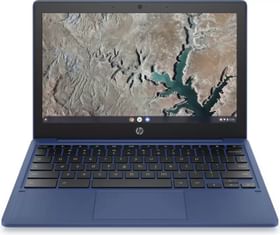Future versions of Cyanogen OS (yes, not CyanogenMod) could come with Cortana ‘deeply integrated’, according to Cyanogen CEO Kirt McMaster. This is isn’t as big a surprise as, say, Microsoft’s presence at Apple event, especially since we know of Microsoft investing in Cyanogen and have previously seen integration of other Microsoft apps with the OS. But the announcement, nevertheless, is a bit disquieting.
Cyanogen has their own vision for Android, one which is of course different from Google’s. To realize this vision, Cyanogen has partnered with several leading players to provide alternates to Google services. That is pretty much what Cyanogen OS is about.
Speaking to International Business Times, Cyanogen Inc CEO stated that they are working with Microsoft to bring Cortana to Android deeply rooted in the OS, rather than as standalone app.
“Natural language coupled with intelligence is very important but as an application it doesn’t really work because you need to be embedded into the framework of the OS because that is where you get all the signal from the services that makes that intelligence smarter.” McMaster said.
“When Apple launched Apple Music at WWDC, they showed the Siri integration with Apple Music. Siri doesn’t power Spotify like that so we can do these kind of things with for example, integration of Microsoft’s Cortana into the OS enabling natural language to power Spotify and other services,” he further added.
This will indeed allow Cortana to accomplish a lot more and rather efficiently tpp, but might not sit very well with Google. Cyanogen has already maligned its reputation among Android fans (who are now also pissed at Cyanogen getting bloat-ier every passing day) by mad mouthing Google, and this new decision to unnecessarily replace Google Now, should not bode well with most.
On the other hand, investing in Cyanogen seems like a smart move from Microsoft, as they can now exhibit their apps and services to a much larger audience.