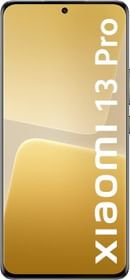The National Payments Corporation of India (NPCI) has introduced the UPI Lite on-device wallet. Previously, UPI Lite was unveiled in September 2022 by the Reserve Bank of India (RBI). Currently, India registered around 7.82 billion worth of transactions via UPI only in December 2022. In order to reduce the load from the UPI ecosystem and offer a convenient option, NPCI has released the UPI Lite.
UPI Lite can be dubbed as an on-device wallet for executing small-scale payments below Rs 200, even without entering UPI PIN. Stats shared by NPCI suggested that 50% of UPI transactions are smaller value payments of under Rs 200, and out of that, 75% of retail transactions are smaller than Rs 100. The UPI Lite or the UPI wallet will help the customers in carrying out small-scale transactions without putting a lot of pressure on the UPI Infrastructure. The most amazing part about UPI Lite is that it will also work smoothly even when there will be an immense load on the primary UPI ecosystem as it is completely independent of the UPI infrastructure.

The UPI Lite allows the user to scan and pay for all UPI QR codes and even send money to UPI IDs, VPAs, bank accounts, and mobile numbers. As of now, all the users can make transactions up to Rs 200 and can store up to Rs 2000 in the wallet. Moreover, the transactions done by UPI Lite will not be included in the bank passbook. Instead, these transactions will be available for record in the applications used by the customer.
How to set up UPI Lite on your smartphone?
In order to set up UPI Lite on your device, you need to get any application that supports the same. Here we will explain you the same with the help of PayTM. For that, you first need to download the application from Google Play Store and the Apple App Store and create your account. After that, you are supposed to follow the below-mentioned steps:
Step 1: Open the Balance and History section on Paytm. Here you will see the UPI Lite option appearing on the top.
Step 2: Tap on the activate button.
Step 3: Now, if you have a UPI Lite supporting bank integrated into Paytm, select the bank and then tap on the ‘Next’ button.
Step 4: You will be redirected to a new page; here you can type an amount by tapping on ‘Add Money to UPI Lite.’
Make sure that you are making the transaction via a supported UPI account. Just after entering the amount and UPI pin, the money will be added to your account.