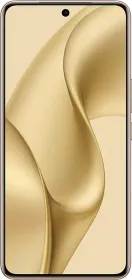Face ID is the 3D face recognition technology which projects 30,000 infrared spotlights to the face and collects its depth information resulting in the identification of your face. Initially, people had their inhibitions towards this new technology. However, with time they adapted to this advanced evolution from Touch ID. In the iOS 12 update, Apple included the option to add an alternate face in the Face ID setup. This should help if you wish to give access to another trusted acquaintance or family member, who have to otherwise unlock using your pattern.
Here’s how you can add a second face to your iPhone’s Face ID
Also Check: iPhone XS and iPhone XS Max Review
Prerequisites
First of all clean the notch area where the Truedepth camera setup is located. Also, try to set up in a well-lit area for better detection. Needless to say, try avoiding any cap, shades or accessories which you don’t normally wear.
How to register a second face to iPhone’s Face Unlock
Now that you’re ready, follow the steps below to set up a secondary face.
- Go to the Settings app in iOS 12.
- Scroll down and click on Face ID & Passcode.
- Enter your passcode to verify that it’s you.
- Now, tap the “Set Up an Alternate Appearance.”

Set up an alternate appearance (settings menu) - Henceforth, the standard Face ID setup procedure will begin, so add your face or some other person with whom you want to share the phone with.
- Next Tap Set Up Face ID and position the face in front of the device and tap Get Started.
- Look straight and still into the notch area (within the frame area) and keep an optimal distance of around 25–50 centimeters, or 10–20 inches as advised by Apple.
- Next, move the head to complete the green circle.
- Click Continue once the scan is complete.
- Now repeat the Step 8 for the second time.
- Once Face ID setup is complete, tap Done.

Face ID scan screen interface
Give someone else access to Face ID
This is how you can grand trusted individuals access to your iPhone’s Face ID. Needless to say, you need to be careful as Face ID can also be used to access confidential payment apps and more on your phone.