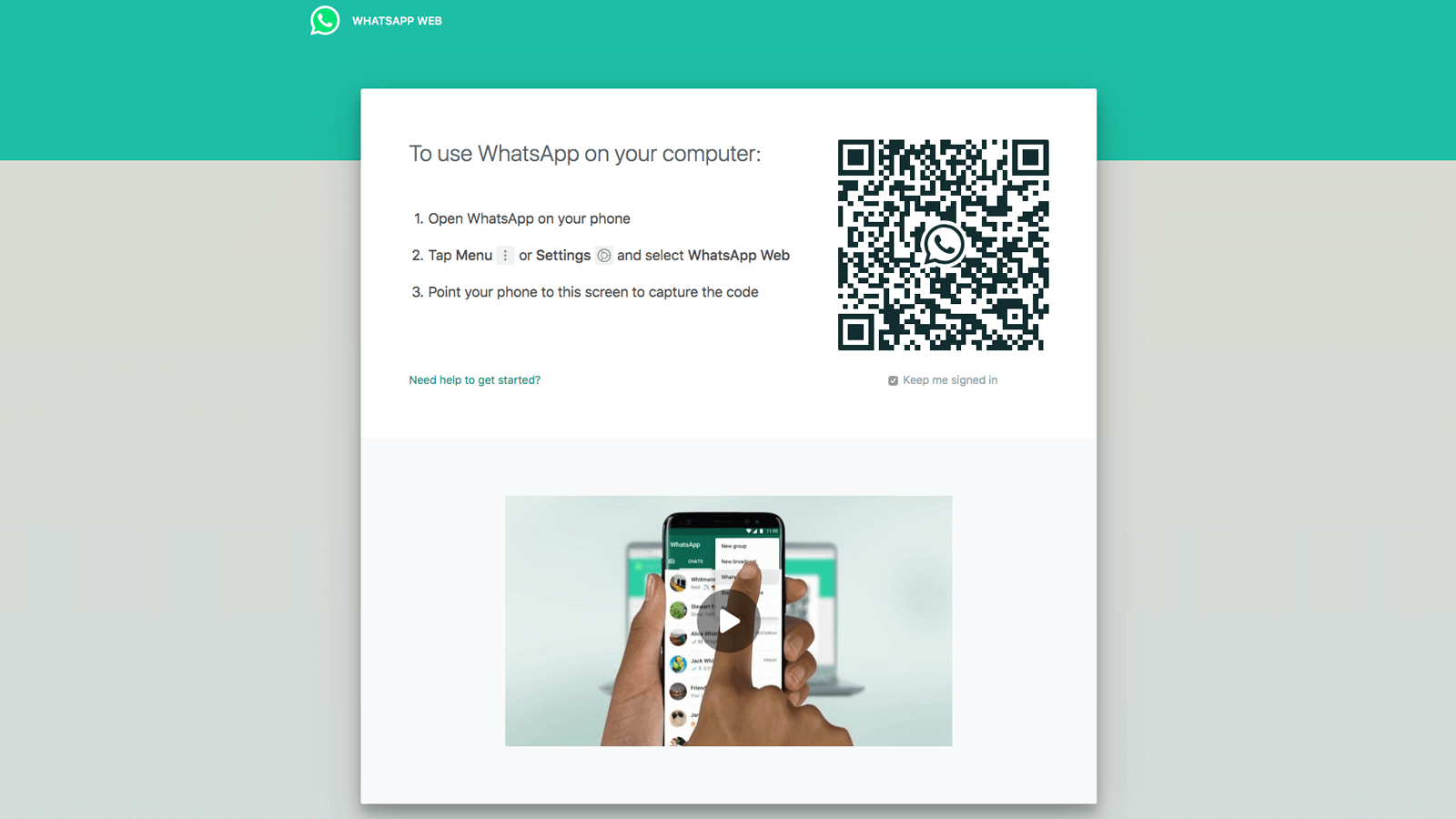Meta owned WhatsApp Messenger is one of the most popular messaging apps in the world. It allows you to send messages, audio, videos, images, documents, voice messages, and more. All this for free. It initially started in January 2009. Whatsapp is an app that is that can also be accessed via a web browser and as soon as a message is read by the receiver, a blue tick is shown to the sender.
Now many times, the receiver doesn’t want the sender to know that he/she has read the message. For this, in the Whatsapp application, there is an option to not reflect a blue tick. And now, there is good news for Whatsapp web users as well because there are certain tricks that can help if one doesn’t want to reveal to the sender that you have seen their message.
This trick allows you to read messages as they come without getting a blue tick to the sender that too when your ‘Read receipts’ option is not turned off.
Here are some simple steps to make sure that the sender doesn’t get to know if you have read his message or not (for Whatsapp web users)-
- Open your Whatsapp on any computer through the Whatsapp Web window.
- Open a window or Notepad file and change its size so that you can see the full Whatsapp Web Chat in the background.
- Click on the notepad file and keep your mouse cursor there. This is done to make sure that you are engaged in a notepad, as the computer thinks you are working on a different window.
- After you follow the above steps, you will see that whenever messages will load in the background chat window, you can see and read, them without being marked with blue ticks. There will be normal double grey ticks indicating that you have received the messages.
- When you are ready to let the sender know that you have read his/her message, click the Whatsapp Web chat window and ticks will turn blue.
For Whatsapp on mobile, you can follow the given steps-
- When you receive a message, scroll down the notification panel and switch to airplane mode.
- Then open the Whatsapp chat window and read the message.
- After reading, close the app and remove it from the multi-window so that it closes in the background as well.
- Sync when you come online. Then switch off the airplane mode again.
ALSO READ: Garmin Vivosmart 5 launched in India at INR14,990
Whatsapp is all set to roll out many new features in 2022, let us have a look at them in brief-
- Whatsapp will let users edit sent messages. You will be able to correct typos or wrong information even after sending a message.
- Users will be able to exit groups discreetly. A group polling feature is also being worked upon.
- Whatsapp business users can now see more author information. A new ‘Order’ shortcut is also coming to the desktop version.
- Business owners will be able to create new orders within a conversation.
- WhatsApp is planning to turn off media visibility in disappearing texts.
- Whatsapp will allow users to create and join larger groups. You will be able to add up to 512 members to a WhatsApp group.
- Whatsapp is working on a feature that will allow users to rename the linked devices to business accounts.