If you own a Samsung phone and a Huawei wearable – any of the honor bands, Watch GTs or Magic Watch – you might be facing trouble operating the Huawei Health app that links these wearables to your phone.
We have noticed Huawei Mobile Services repeatedly crashing on our OneUI2.0 (Android 10) phones including Samsung Galaxy S10 Lite, Galaxy Note 10+, and Galaxy Note 10 Lite. And since Huawei Mobile Services are required even for rudimentary tasks like installing new wallpapers, you are probably in a hot mess.
Here’s how you can fix this problem in a few simple steps.
Also Read: Huawei Watch GT 2 Review
Fix Huawei Mobile Services crashing on Samsung phones
All you need to do is replace Huawei Mobile Services with a different version.
Step 1: Uninstall Huawei Mobile Services from your phone. Since the service won’t show in your app drawer, find it on the Play Store and uninstall.

Step 2: Download the Huawei Mobile services version 4.0.0.331.apk from APK mirror.
Step 3: Install the APK by tapping on the downloaded file using any file manager.

That’s it, this should fix the Huawei Mobile Services crashing problem.

Also, while setting up the Huawei Health app, make sure that you have selected the correct region. This tiny detail is easy to miss, especially with dark mode turned on. And we couldn’t get the app to work till we selected the correct region.
Method 2: Download Huawei App Gallery
Another way to fix connectivity issues on Huawei wearables is to download App Gallery.
Step 1: Uninstall Health and Huawei Mobile services from your phone.
Step 2: Download AppGallery APK from Huawei’s official page.
Step 3: Install AppGallery and now download and Instal HMS Core from App Gallery
Step 4: Download and install the Huawei Health app from AppGallery.















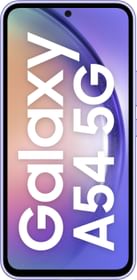
















Huawei Watch GT2 pro +Samsung A52 android 12 dont work