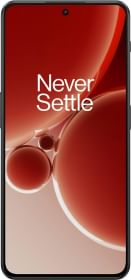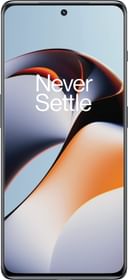In order to tap the rapidly growing popularity of artificial Intelligence tools, OpenAI (San Francisco-based company) has extended the availability of its chatbot, ChatGPT to Android users in 4 more countries- India, Bangladesh, Brazil, and the United States. The announcement comes a week after OpenAI announced taking a significant step in the expansion of ChatGPT’s user base.
ChatGPT App was originally launched in November 2022 and has already been made accessible on Apple’s iOS store since May 2023, wherein it has gained huge popularity and adoration from people across the globe. This positive response has inspired OpenAI to bring the ChatGPT app to the Android store as well.
ChatGPT App on Android


The ChatGPT application is now available for download in India via Google Play Store. Earlier it was available to iPhone users only, but now all Android version 6 and above users can download the app for free.
How does ChatGPT app for Android work?
Just like its web version, users can ask AI-powered chatbot questions on anything to get a conversational answer. You can tweak the tone and style of response by using specific prompts and also access old chats even when there’s no internet. An offline version of ChatGPT might also be launched in the future.
Announcing the rollout of the ChatGPT Android app in various countries, OpenAI tweeted, “ChatGPT for Android is now available for download in the US, India, Bangladesh, and Brazil! We plan to expand the rollout to additional countries over the next week.”
Let us now have a look at how we can use ChatGPT App on Android.
How to Use ChatGPT Android app
- Downloading the app is very simple. It is available to download on Google Play. Just look for the name of the official developer-OpenAI before downloading the app.
- Once you download the app, log in with your registered ID. If you are new to ChatGPT, you can sign up with your Apple or Google ID as well.
- It has a simplified interface. There is no homepage where you select options to start chatting. Instead, it opens a blank screen on which users can start typing their queries. The reply will appear right above the chatbox.






- Click on the hamburger menu at the top right to get more options. You can also view your chat history here. The app offers options to let users delete or rename the old chat and also includes voice input.
- The Settings menu has a bunch of useful features like “data control” to enable/disable chat history. One can also adjust the color scheme, haptic feedback, and main language.
Additional Features of ChatGPT Android App
- The free-to-use app allows synchronization of user history across multiple devices and provides users with the most recent model enhancements from OpenAI.
- It offers instant answers, tailored advice, and creative inspiration at the touch of a button.
- The App also promises learning opportunities and provides professional input in various fields.




- ChatGPT app assists with drafting emails, presentations, or any other written content. It serves as a virtual assistant giving instant answers to questions and offering guidance in various fields.
- Users can engage with ChatGPT by using voice input. This makes hands-free interaction possible thus allowing users to seek guidance on the go easily.
Limitations of ChatGPT App for Android


The ChatGPT Android App doesn’t offer the option to subscribe to ChatGPT Plus which is built on OpenAI’s new-gen GPT-4LLM (large language model). GPT-4 allows users to upload images. The ChatGPT app does not offer a straightforward option to delete your account as well.
iOS users can subscribe to ChatGPT Plus by paying Rs. 1999 per month.
With the ChatGPT app’s availability extended to Android users, it will see an even more substantial adoption rate as Android holds a significant market share in mobile devices. By catering to ios as well as Android users, OpenAI aims to democratize access to advanced AI tools for a much larger audience spanning across countries.
So, are you an Android user who was waiting for ChatGPT to come as an app? If yes, download the app and let us know your experience with it in the comments section below.
You can follow Smartprix on Twitter, Facebook, Instagram, and Google News. Visit smartprix.com for the most recent news, reviews, and tech guides.