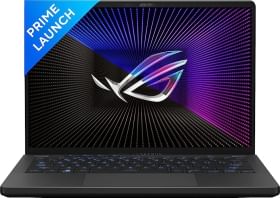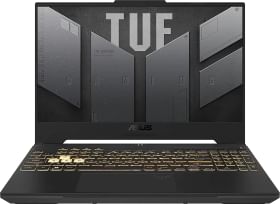After the release of the Android 15 Developer Preview 1 and 2, Google has made it available for the general public as well. The Android 15 Beta is available to download on Pixel 6 and newer devices.
This is just the beginning of the Android 15 beta updates, and we already have a glimpse of what’s waiting for us in the next major Android update. In this article, we’ll take a look at some of the prominent features of the Android 15 Beta.
Android 15 Release Date
Android 15, codenamed Vanilla Ice Cream, has now entered the beta phase of its development, with the stable release still several months away. If last year’s timeline is any indication, Android 15 should go official in October 2024, alongside the Pixel 9 series and the Pixel Watch 3.
Android 15 Beta Features
Android 15 brings a number of improvements, changes, and features over Android 14. Here are some of the most prominent features or changes that were spotted in the Android 15 Beta.
ALSO READ: How to Set All Photos to Videos to HD in WhatsApp
1. Satellite Connectivity
We’ve been hearing about satellite connectivity coming to Android for quite some time now. Well, now it’s official. Android 15 will let users connect to satellite networks directly in case of an emergency or when they want to send an SMS or RCS message.
2. Partial Screen Sharing
Android 15 will allow users to share a specific window or an app when screen sharing during a video call or a meeting. When you start sharing your screen, you’ll see a prompt asking whether you want to share a single app or the entire screen. This is a great addition to improving user privacy.
3. Edge-to-Edge Apps by Default
While most Android apps are now able to take full advantage of the screen real estate, there are still some apps using the older layout with an older aspect ratio leading to black bars around the screen. This will end with Android 15 as it will force all apps to use the screen from edge to edge by default.
4. Notification Cooldown
Have you ever felt overwhelmed by notifications from a single app? If so, you’ll appreciate the new Notification Cooldown feature in Android 15. It automatically reduces the notification sound volume when an app sends too many notifications in quick succession.
5. New Volume Slider
The New Volume Slider in Android 15 features wider, pill-shaped sliders that enhance the visual appeal and ease of use. With just one tap, users can mute the audio stream, providing quick and convenient control. Additionally, the updated slider includes extra controls for spatial audio and noise filtering.
ALSO READ: Apple iPhone 16 Pro Roundup: Bigger Screen, Performance Improvements: AI Updates, And More
6. Universal Keyboard Vibration Toggle
Android 15 finally allows users to disable keyboard vibration for all keyboard apps. Earlier, you would have to manage keyboard vibration from the individual keyboard apps’ settings. With this new toggle, users can easily manage keyboard vibrations across all apps from one place.
7. New Bluetooth Menu
Another thing that’s revamped is the Bluetooth pop-up menu. Unlike previous versions where the Quick Settings tile only toggled Bluetooth on/off, Android 15 adds more functionality. Now, users can also manage paired devices and initiate pairing for new accessories directly from the Quick Settings.
8. New Status Bar Icons
Android 15 brings new status bar icons that give users more information but the design might be a bit controversial. The Wi-Fi and signal icons now feature individual bars instead of a single shape, providing a clearer representation of signal strength. Additionally, the battery icon has been redesigned to a horizontal orientation, departing from the previous vertical layout.
ALSO READ: Samsung Galaxy XCover 7 Review: Good Combination of Robust Design & Decent Performance
9. App Archiving
Just like iOS, Android 15 will also now let you archive apps to save their data if you decide to come back later. Earlier, your only option was to uninstall the app or archive it from the Google Play Store. With Android 15, you can archive and restore apps directly from the OS without any intervention from the Google Play Store.
10. Higher Refresh Rates for Games
Most Android smartphones in 2024 have a refresh rate of 120 Hz. But unfortunately, not many games can take advantage of this refresh rate. With Android 15, developers will be able to optimize their games to run at 120 Hz since the 60 Hz cap has finally been removed.
11. Better Continuity on Foldables
Android 15 brings back the ability to control app usage on foldable front displays, a feature previously seen in Android 14 QPR betas. Users can now choose to activate the front display when folding for specific apps or never.
Google is also testing a “swipe up to continue” option, allowing apps to seamlessly continue on the cover screen by swiping up on the lock screen after folding. These improvements enhance the foldable device experience with Android 15.
12. Lock Screen Widgets for Tablets
Lock screen widgets, a feature that was removed over a decade ago, is making its way back with Android 15. Unfortunately, the feature might only be available for tablets like the Pixel Tablet.
13. Sensitive Notifications
Sensitive notifications like OTPs will now be protected so that malicious apps cannot read them. This will apply to all kinds of notifications, whether it’s an email, an SMS, or a WhatsApp message.
These were all the top features in the Android 15 Beta. Let us know your favorite feature in the comments section below. Also, if you own a Pixel 6 or a newer device, you can try out these features for yourself. Until then, stay tuned as Google unveils more Android 15 features.
You can follow Smartprix on Twitter, Facebook, Instagram, and Google News. Visit smartprix.com for the most recent news, reviews, and tech guides.