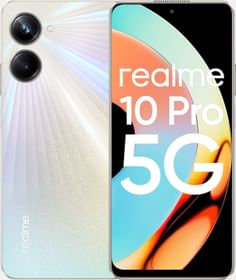Ever needed a train ticket at the last minute due to an emergency or sudden travel plans? In such a scenario, Tatkal Ticket Scheme will allow travelers to book their tickets one day in advance from the date of the journey, albeit for an additional charge over the normal ticket price. Tatkal bookings are available for all classes including sleeper, 3A, 2A, and Executive. Tatkal Ticket can be booked at a railway station or from the comfort of your home through the IRCTC Website, App, and Paytm app. To know booking methods, additional charges, and more read on.
IRCTC Charges for Tatkal Ticket Booking
An additional fee is levied per passenger by IRCTC for all Tatkal bookings. This fee is 30% of the basic fare for all classes, with the exception of 2nd class (Sitting) where Tatkal charges have been fixed at the rate of 10%. The following table shows the minimum and maximum Tatkal prices.
| Travel Class | Minimum charges | Maximum charges |
| Second sitting | Rs. 10 | Rs. 15 |
| Sleeper | Rs. 100 | Rs. 200 |
| AC Chair Car | Rs. 125 | Rs. 225 |
| AC 3 tier | Rs. 300 | Rs. 400 |
| AC 2 tier | Rs. 400 | Rs. 500 |
| Executive | Rs. 400 | Rs. 500 |

Tatkal Ticket Booking Timings
For selective trains, Tatkal bookings open one day prior to the date of the journey from the originating station. For AC class tickets, the window opens at 10 AM, for non-AC classes, Tatkal tickets can be booked from 11 AM.
How to book Tatkal Ticket via Paytm App
For the Paytm app, the Tatkal window opens at 10:30 AM for the AC class and 11:30 AM for the non-AC class.
- Open the Paytm app on your device, scroll down and click on Train Tickets under the Ticket Booking Menu.
- Enter the origin and destination city/station, select your travel date and tap the Search Trains button.
- Find your preferred train and click on Show tatkal to check the availability and fare of tatkal tickets in different classes on your travel date.
- Choose your travel class and click on Book. Enter IRCTC User ID to proceed with the booking.
- Enter the traveler’s info including name, gender, age, berth, and nationality. Click on Done and then proceed to book.
- A screen will open displaying the train details and passenger details for confirmation. Review the information and click on Proceed to pay.
- Select your preferred payment option and click on the Pay XXX button.
- Once the transaction is complete through the payment gateway, enter your IRCTC password to complete the ticket booking process.
You will get the Tatkal E-ticket on your mobile number and email id linked with your Paytm account. Download the e-ticket on your phone or print it out as per your convenience.
How to book Tatkal Train Ticket via IRCTC Website

- Open the IRCTC official website and go to log in. Enter your username, captcha code, and password to sign in. Register if you are not registered on the website.
- Under Book Ticket, enter the From and To city/station, select your travel date and preferred travel class, and choose Tatkal from the drop-down menu along the quota field. Click on Search to open a list of suitable trains as per your selection.
- Find your preferred train and click on the travel class to check the details of availability and fare of Tatkal tickets on your date of travel.
- Select the class you wish to travel in and click on Book Now.
- Enter passenger details and edit the contact number if needed.
- Scroll down and select the payment mode of choice. Click on the Continue button.
- The page that opens will show details of the passenger for confirmation. Review it, enter the captcha and click on Continue.
- Choose your preferred payment method on the left, click on Pay and Book and complete the transaction to book the Tatkal ticket.
The ticket will be received on your phone number and email ID linked with your IRCTC account. Download the ticket on your phone and print it out. The text message from IRCTC is also sufficient for travel.
How to book a Tatkal Train ticket via IRCTC Application

IRCTC Rail Connect app is available on Google Play Store and App store.
- Open the IRCTC app on your device and click on Login. Enter your Username, password, and captcha, and click on Login.
- A PIN will be generated if you are a first-time user of the app. Enter a 4-digit PIN twice and tap submit.
- Select Train and Book ticket. On the screen that opens, enter the From and To station or city, select travel class and date, set quota as Tatkal, and click on Search Trains.
- Look for your preferred train and select the travel class to check the availability and fare details of the Tatkal ticket on your date of travel.
- Select the class you wish to travel in and tap Passenger Details on the bottom.
- Click on Add New and enter the traveler details. Now tap the Add Passenger button.
- Edit the mobile number if needed, scroll down and select a preferred payment method. Tap Review Journey Details.
- The screen will display all the information. Cross-check it and enter the captcha. Click on proceed to pay.
- A pop-up window will appear confirming if you wish to proceed with the ticket booking. Click on Yes.
- Select the payment method, click on Pay now and then complete the transaction through the payment gateway to book the Tatkal ticket.
The Ticket will be received on your mobile number and email id. Download it and print it out. E-tickets can be shown directly from the app as well.
FAQs
1. Are there any concessions in the Tatkal scheme?
No.
2. How many Tatkal tickets can be booked at once?
You can book up to 2 tatkal tickets in a day for a maximum of 4 passengers per PNR.
3. What if the tatkal ticket is not confirmed?
If the tatkal ticket remains waitlisted even after the chart has been prepared, you will get a full refund.
4. Can one get a refund for the cancellation of confirmed Tatkal tickets?
No. it won’t. Refund is given only if the train is delayed by more than 3 hours from originating station, train is to run on a diverted route, or if the passenger has not been given accommodation in the travel class as booked.