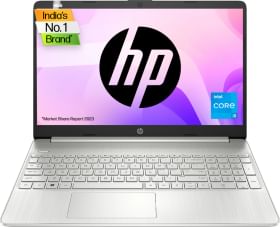Most people these days prefer to book their train tickets online. This saves them the hassle of standing in queues for a long duration and waiting for their turn. As the volume of train tickets being booked online is increasing, several platforms are now providing this facility. IRCTC which is The Indian Railway Catering and Tourism Corporation is also trying its best to make the entire experience seamless. It has launched an E-Wallet to make things simpler.
What is E-Wallet?
It is an advance payment system wherein you can deposit money in advance with IRCTC. This money will then be used to book train tickets and other payment options available on its platform.
ALSO READ: How to file Cyber Crime complaints in India online
What are the advantages of E-Wallet?
- It allows hassle-free transactions.
- Quick booking as it saves time by eliminating the payment approval cycle.
- Saves money as there are no payment gateway charges.
- No need to depend on a specific bank as you can book tickets through E-Wallet.
How to register for IRCTC E-Wallet
- Login to your IRCTC account.
- Go to the e-wallet section and click on ‘Register Now’.
- Verify your PAN or Aadhar for IRCTC E-Wallet registration.
- A payment page will appear for payment of IRCTC E-Wallet registration fees. The fee is Rs. 50 exclusive of taxes.
- After the payment is successful, you will be logged out. Login to your IRCTC account to recharge IRCTC E-Wallets.
How to add money to IRCTC E-Wallet
- Login to your IRCTC account.
- Go to the e-wallet section and click on the IRCTC E-Wallet Deposit option.
- Select the amount you want to add to your wallet.
- Select the payment option from the dropdown menu and click on submit option.
- Once the payment gets successful, you will get a message confirming the same on your screens.
Note- Users can deposit a minimum of Rs 100 and a maximum of Rs 10,000 in their IRCTC E-Wallets.
How to book a ticket using IRCTC E-Wallet
- Login to your IRCTC account.
- Select the train, source, destination, passenger details, and date for your journey.
- Review all the details and proceed to book tickets.
- Enter the captcha code and go for the payment option.
- Under the payment section, select the IRCTC E-Wallet option.
- Enter the transaction password to complete the process.
- You will get an OTP on your registered mobile number. Enter the OTP to confirm the transaction.
- The set amount will be deducted from your E-Wallet along with an additional transaction fee of Rs. 10.
ALSO READ: How to file a complaint in a consumer court in India? Read on to know everything about it
Features of IRCTC E-Wallet
- Users will be authenticated through their PAN/Aadhar in an online verification process.
- Offers secure booking as the E-Wallet would provide PIN Number/Transaction Password for every booking.
- There will be a complete history of your transactions with a separate link provided to users.
- In case of cancellation of the ticket, a refund will be credited to your IRCTC E-wallet the next day.