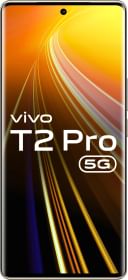Google Wallet App has finally gone official in India. It is a digital wallet app by Google that allows users to store their confidential information like Loyalty cards, transit passes, IDs, and more in one place. The app is now available to download via Google Play Store for all Android devices. With the launch of Google Wallet, the Google Pay app won’t be affected at all.
Dive in to know everything about the Google Wallet App in India.
Google Wallet Launch in India
After months of speculations, the Google Wallet app for India has finally been rolled out. The app is now available on Chrome browser from where you can get the link to download it. The iOS version of the app is still under construction.
Google has partnered with brands like PVR, INOX, Air India, Indigo, Flipkart, and more to store tickets, loyalty cards, gift cards, and more under one roof. The app was first launched in 2011 and it got merged into Android Pay app in 2018. Google also launched a separate UPI payments app called Google Tez which was later renamed to Google Pay.
ALSO SEE: Wireless Headphones Under ₹2,000
Google Wallet: What is it?
Google Wallet is a secure and private digital wallet that allows users quick access to payment cards, passes, tickets, keys, or IDs that they have to share on the app.
Features of Google Wallet

- Google Wallet App can be used to create new passes from any image with a QR Code or a barcode. It can be used for airline boarding passes, luggage tags, or parking receipts.
- Wallet comes in handy for corporate badges and this is available with Wavelynx and Alert Enterprise.
- If the user wants their movie ticket or any other ticket automatically added to Google Wallet, turn on smart personalization settings in Gmail and all your tickets will be added to Google Wallet.
- Google Pixel users get an additional feature of adding their boarding passes to Wallet by taking a screenshot and tapping “Add to Google Wallet”.
ALSO SEE: Best Tablets Under 25000
How to Use Google Wallet






Using the Google Wallet app is very simple. Just follow these steps-
- Download the Google Wallet app from the Google Play Store. When you do this, your Google account will link to the app on its own.
- Open the app and choose the “Add to Wallet” option. You will get four options to add tickets and passes to Google Wallet.
- Choose a photo to make a pass using any photo with a barcode or QR code.
- There is a loyalty feature that will let you add digital copies of your loyalty points from brands like Domino, Shoppers Stop, and Flipkart.
- Two more options enable the user to add gift cards and transit passes.
- There is an “Add to Google” button online or in other apps enabling, you can directly add your boarding passes and tickets to the app.
What happens to the Google Pay App now?
ALSO SEE: Red Cars Price List in India 2024
While Google Wallet is a digital wallet to store cards, passes, tickets, Keys, IDs, etc., Google Pay is a way to manage money and finances. GPay allows users to send money to their friends or family, earn rewards, get offers from favorite merchants, and also get a sneak peek into their own spending habits.
With Google Wallet rolling out, there will be absolutely no effect on the Google Pay app. Ram Papatla, GM & India Engineering Lead, Android at Google talked about this question during the launch. He said, “Google Pay is not going anywhere. It will remain our primary payment app. Google Wallet is specifically tailored for non-payment use cases.”
You can follow Smartprix on Twitter, Facebook, Instagram, and Google News. Visit smartprix.com for the latest tech and auto news, reviews, and guides.