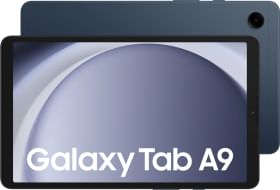Google has always strides to safeguard the privacy of its users. To keep the information safe, the brand launched a free app called Google Authenticator app. The Authenticator app helped site developers to add two-factor authentication (2FA) to add security to the signing-up process. This was a step towards a passwordless future so authentication codes became an important part of internet security.
However, the one drawback of the app was that the authenticator stored security codes in a single device only. This meant that the users would get locked out if they lost the device on which the codes were stored. Now, this has been changed.
How does the new update help?
Google claims that with the Authenticator being updated, signing into accounts along with other apps and services will be easier and more secure. This update will now store one-time codes directly in users’ Google accounts.
The company accepts that they have been getting feedback about this complexity while dealing with lost or stolen devices that had Google Authenticator. With this new feature, users will be protected from the lockout and the services can rely on users retaining access. To use the Authenticator with Google Account synchronization, users have to update the app and follow the instructions. If you are signed in to a Google Account within Google Authenticator, your codes will automatically be backed up and restored on any device you use. The codes can be manually transferred as well to another device, even if you are not signed in to a Google Account.
ALSO READ: Jio Cinema Subscription plans to start at Rs. 2 per Day: Amazon Prime Video might get a rebrand
In a blog post, Google confirmed that the update is now available on both Android and iPhones. Google already has built-in authentication tools like Google Password Manager and Sign in with Google, as well as protection alerts whenever a Google Account is being accessed from a new device.
Other Authentication methods
There are other options available for authentication. Google’s Password Manager can save user passwords and helps sign in faster with Android and Chrome.
The brand is also working to offer passkeys for authentication in collaboration with partners like FIDO Alliance and others.
You can follow Smartprix on Twitter, Facebook, Instagram, and Google News. Visit smartprix.com for the most recent news, reviews, and tech guides.