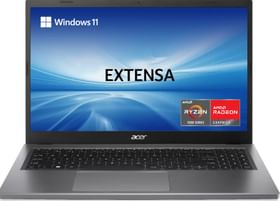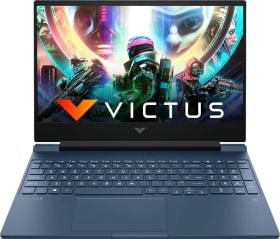Google is working on a new floating search shortcut that will let the users quickly do a voice or text search from their smartphone’s home screen. The shortcut will appear as a chat head style floating button that one can place anywhere on their screen for easy access.
According to a report by 9to5Google, new strings of code about the new feature have been seen in a teardown of version 12.44 beta of the Google App. This is what it might look like.
The search shortcut can be placed anywhere and will look like a chat head style notification. It will have 2 buttons that will let you either text or voice search. If one taps on the voice search button, he/she will be redirected to the non-Assistant voice search experience that supports music queries.
ALSO READ: Marvel Movies will now be available in IMAX format on Disney+ Hotstar App
You will be given a choice to keep it either on the home screen or remove it. If you plan to keep it on the home screen initially, but later want to get rid of it then you will be able to do it by dragging and dropping the shortcut to the bottom of the screen to either hide it temporarily or turn it off completely.

Google has not made any official announcements regarding this new feature and there’s no surety about when it will start to roll out.
ALSO READ: OnePlus 10 Pro in renders shows a Galaxy S21-like camera design
Additionally, Mishaal Rahman claims that one can try this shortcut before launch by downloading Google App 12.44.17.29 on your device and launching the ‘com.google.android.apps.gsa.staticplugins.bubble.searchbubble.ui.OptinAlertDialogActivity’ activity.