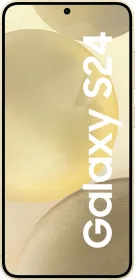Samsung’s Experienced UI included an interesting feature on the Galaxy Note 8. They tweaked with Google’s split-screen feature by introducing ‘App Pair’. With the App Pair feature, you can create a shortcut of two apps to open them on the split-screen with one touch.
You can, for instance, open two supportive split-screen apps like your browser or email box or different chat apps, with single touch rather than swiping around to open it one-by-one, then splitting the screen to adjust them.
Intrigued by the feature? Here’s a guide to make the Galaxy Note 8 like App Pair available on your Android Oreo/Nougat-powered smartphone. Follow the steps:
Also Read: How To Copy And Paste Between Your Android Phone And PC
Step 1: Download the App
The app you will need is “Split-Screen Creator“. Download and install it from the Google Play Store App.
Step 2: Adjusting App Settings
Once installed, open the Split-Screen Creator app to grant Accessibility service permission and turn on the split-screen creator. You have to make changes to your phone’s setting to make this app function.
Also Read: Pixel 2 launcher now Available for Download–How you can get it?
Step 3: Create App Pair
After doing that, long press empty space on your home screen and go to Widgets. Add New Split-Screen widget to your home screen. A window will pop-up, asking you to select two apps you would like to open in split-screen. Add those two apps, label the app pair if you want, and select Create.
An icon will be added to your home screen with which you can load those apps in split-screen.
Note: The app is still in its development and you may encounter some lags on some phones. Hopefully, the developers will address these minor issues in further updates. The app is great otherwise, and we find it very helpful and innovative.