Changing lock screen wallpaper seems to be the simplest thing to do on an Android phone. All you need to do is select a wallpaper and your phone or the third party wallpaper app will simply prompt you with an option to apply it on the home screen, lock screen or both.
That’s not how it works on Oxygen OS in OnePlus phones. We got a few queries asking us how we could change lock screen wallpaper on OnePlus 6T. To cut the long story short, here is how you can do it.
Also Read: How to Tone Down Touch Vibrations on OnePlus 5T
Steps to change lock screen wallpaper on OnePlus Phones
Step 1: long press any empty area on the home screen and select wallpaper.

Step 2: Now you will notice two thumbnails in the upper half, one of them represents the lock screen, and the other represents your home screen. Slide and select the miniature lock screen.

Step 3: Now select the appropriate wallpaper you wish to apply from the roaster in the bottom half.
That’s it.
Change Lock screen wallpaper on OnePlus Phones
Apart from on-device options, you can also select ‘Shot on OnePlus’ for more cool options. Of course, you can always use third-party apps like Muzei, Google Wallpapers or others as alternatives. Since OnePlus 5T now has an 18:9 display panel, you can also consider default wallpapers by Samsung, LG, and Other OEMs.













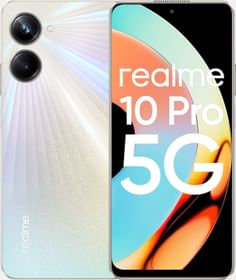



















After the long press, when I select wallpapers nothing happens.
from the next screen, just tap on the wallpaper you need and hit back