Switching Android Phones can be a pain. If you just bought a new phone and want to copy everything from your old phone to new one, there are numerous ways to do so. You could sync your contacts through Google, Sync music to cloud, share apps and media files via Share it and more. However, You could also do the same using just one app.
Also Read: How To Run Same App in Split Screens On Android Nougat
How to copy everything from old Android Phone To New One
Step 1: Download CloneIT from Play store on both old and the new phone. It’s a free app that works well.
Step 2: Now select the new phone as the receiver and the old phone as the sender.
Step 3: If you are using Android Nougat+ on the old handset, you will have to turn on Hotspot manually.
Step 4: Now select whatever you wish to move to the new phone and tap ‘start’.
The app works just as ShareIT and uses wifi direct to transfer contacts, SMS, Call logs, System settings, Photos, music and videos from your old phone. Apps are transferred as APK files too, but you will have to install each manually.
There is one issue though. If you have also synced contacts on Google, there are chances that you will see duplicate contacts in your contacts list. You can use the merge contact app by simpler to resolve this issue.
How to merge duplicate contacts effectively on Android phones
Of all the apps that we have tried, Merge Contacts by Simpler works best on most phones.
Step 1: Download the app from Play store.
Step 2: When you open the app, you will get a log of duplicate contacts and other entries
Step 3: Click on duplicate contact and select any entry in the list
Step 4: Now check the Merge All option at the bottom. It will take a while, but all your duplicate contacts will be merged effectively.
Move everything from your old phone to new phone using WiFi Direct or Hotspot
CloneIT is a free app that works most of the time. The only time we encountered a problem when the sender was running Zen UI. All other phones we tested it with, including Samsung, OnePlus, Xiaomi, Huawei, and Lenovo, worked just fine.
High Resolution 2:1 or 18:9 Aspect Ratio 2K Wallpapers For Full Vision Smartphone Displays
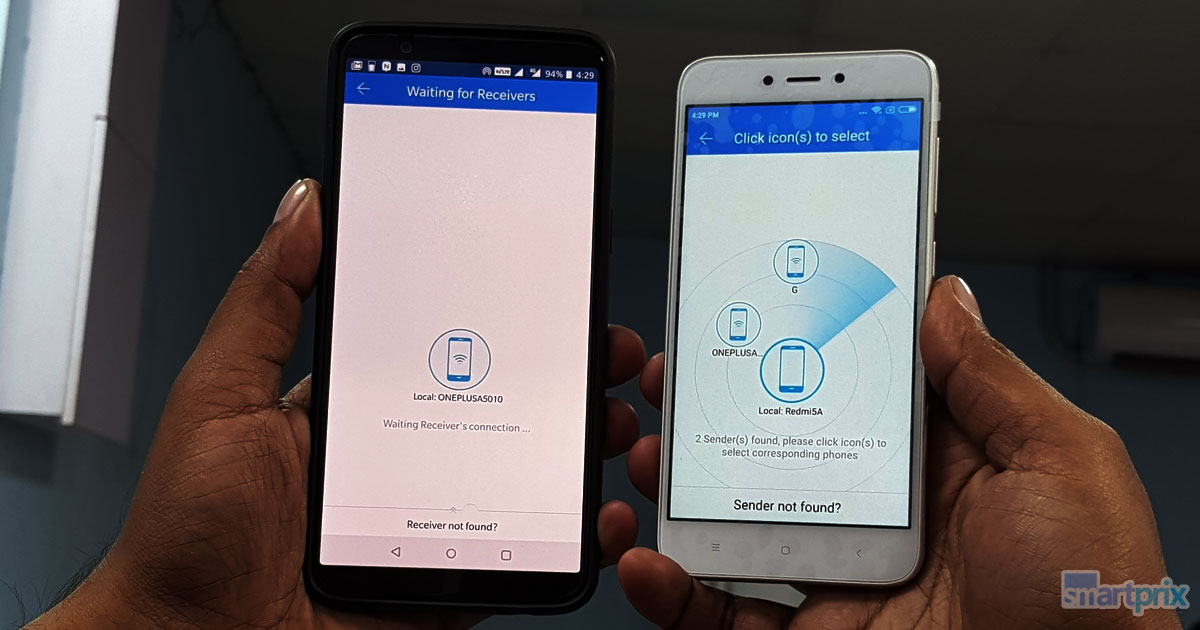
Get web result